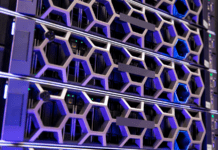Many organizations have seen their storage requirements explode over the last few years, with total storage capacity growing at a compound annual growth rate of 53%, according to IDC.
With that growth comes a corresponding increase in storage-related energy costs, but escalating energy cost is only one factor driving admins to reduce the energy the storage systems consume.
Another common driver involves supply constraints: you may be reaching the limit of how much electricity can be supplied to your data center – in the short to medium term, at least. That’s a problem if your storage requirements are still increasing. Using more energy-efficient storage provides a way for your capacity to increase even when your electricity supply is maxed out.
There are other reasons too: your organization may have a “green” program with self-imposed energy consumption targets it has to meet, or it may be necessary to reduce the energy consumption of your data center for PR purposes.
The good news is that there is plenty that can be done to ensure you consume electricity more efficiently. Here are the Top 10 ways to reduce your storage energy consumption – or to power more storage without increasing energy consumption.
1. Replace hard drives with solid state disks
Although more expensive per Gigabyte to purchase, SSDs consume less power – and generate less heat – than spinning disks. They also offer better performance than high performance (and relatively high energy consuming) 15K disks. “It’s like having a car that is not only faster, but also more fuel-efficient,” says Scott Sinclair, a storage analyst at Enterprise Strategy Group (ESG).
A typical scenario where SSDs can lead to big energy savings is in a situation where a large number of relatively inefficient disks are being short stroked to achieve a desired level of IOPS, and therefore their capacity is only very partially utilized. “If you have 1,000 15k disks that are only 37% utilized, then it looks like you have a strong need for SSD drives,” says Greg Schulz, a consultant at Server and Storage IO Group.
2. Use storage tiering to increase utilization
Increased utilization drives up your data stored per Watt of power consumed, as illustrated when SSDs are used to replace short stroked disks for high performance. But tiering is not just about increasing energy efficiency for high performance purposes: moving the appropriate data to high efficiency, lower performance spinning drives, and moving archive data to offline tape systems, is also key.
“Tiering allows IT organizations to do more with less,” ESG’s Scott Sinclair points out. “Using low power SSDs for performance reduces the number of 15K spindles used for performance workloads, and the ability to tier (lower performance) data to high capacity drives reduces the number of spindles used to provide capacity ” he adds.
3. Refresh your storage array equipment
Newer storage systems offer more storage per Watt of power than older ones, says StorageIO’s Greg Schulz, so all things being equal, newer is better.
This advice needs to be put in to context: no company is going to buy an expensive new array when the old one still has life left in it. But what’s important to consider is whether to replace an old array with a new one, or whether it makes more sense to build your own storage system from standard components.
There has been a lot of talk recently about whether array sales have peaked, but Schulz says that a dedicated array is likely to be more energy efficient and effective than a build your own JBOD (just a bunch of disks) system.
“The industry is currently fascinated with build your own, but we were there two decades ago and they consumed too much energy,” he says. “Most companies have not scaled them enough this time around to see the problem, but a large array is much more energy effective (i.e. more capacity, better performance, and more energy efficient.)”
4. Equip your data center with a direct current (DC) power supply
Electricity is generally supplied as alternating current (AC), but most computing and storage equipment uses DC. That means that the AC supply has to be converted to DC for each unit.
The problem is that converting the supply at a device level is relatively inefficient: the Electric Power Research Institute has run tests that show that DC power systems can result in energy savings ranging from 14.9 per cent when servers and storage arrays are run at full power to 15.8 per cent when systems are idling. Overall, it found that DC supplies can improve energy efficiency by 15.3 per cent over AC systems.
Greg Schulz believes a direct current power system can be helpful – if your data center operations are large enough. “DC power supplies are practical at scale,” he says. “To do it for one cabinet makes no sense, but for a large data center it does.”
5. Reduce RAID levels to increase capacity and save power
To meet performance demands with spinning media you may well be using something like a combination of RAID10 with short-stroking, and therefore only a small proportion of each drive, sometimes only 25%, is used to provide additional performance.
“This means that ten 600GB 15K drives may only provide 750GB of usable capacity,” Scott Sinclair points out. “Compare that to SSD, where RAID 5 with five 400GB SSDs will provide superior performance, more than double the capacity, and use less power at the same time.”
6. Implement better storage software
For arrays of a similar generation, many of the components – processors, memory systems, and the drives themselves – will be identical or at least very similar indeed. That means that more of the opportunities for saving power and increasing utilization will be derived from the array software than the hardware underlying it.
“That may seem counter-intuitive (but) the savings comes down to what solution can serve the most workloads with the least about of hardware,” says Sinclair. “Many software controllers or software defined storage solutions provide high availability by using either mirroring or even three-way mirroring – greatly increasing the number of spindles required for resiliency.”
7. Use the cloud
Moving some of your storage to the cloud is one way of continuing to increase storage capacity when you run in to electrical supply limitations. But cloud storage facilities are probably more energy efficient too (which is good for PR purposes or to help meet energy consumption or CO2 footprint targets) and their energy costs (which ultimately are passed on to you) are probably lower.
That’s because cloud data centers are often built in places where power and space are cheaper than they would be if the same infrastructure were deployed in your own data center, and because their scale leads to increased efficiencies.
8. Replace older hard drives
Each new generation of hard drive – like the new 6TB drives that have been launched onto the market – usually consumes less power than the generations that preceded it.
As well as being more energy efficient they offer more capacity (and therefore more Gb/Watt) and higher performance. That means there’s an opportunity to make energy savings by replacing the oldest, least energy efficient and lowest capacity drives in some storage systems in your data center with a smaller number of newer ones.
9. Turn on thin provisioning
Greater storage efficiency means that less energy consuming storage media is used to provide the same storage capacity.
But ESG estimates that only about half of all enterprises turn on thin provisioning in their storage systems. “There are all sorts of un-mined storage efficiency opportunities if people take the time to investigate their options and actually deploy the functions they have on existing systems,” says ESG’s Mark Peters.
10. Don’t forget deduplication and compression
Both of these storage efficiency techniques also allow you to store more data with less power hungry hardware, or get a greater effective capacity with the same energy consumption.
The use of deduping and compression is certainly more prevalent than it was a few years ago, but very few corporate data centers are likely using the two technologies to their maximum potential.