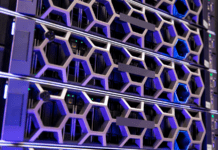Your enterprise cannot afford to lose its most precious resource: stored data hardware. The fact is, that power problems are the largest cause of data loss (about 56.4%) on storage area networks (SANs) hardware: Other problems consist of:
- Power outages interrupt operations at 83% of US enterprises.
- 44.8% of U.S. enterprises have had business operations interrupted because of lightning storms.
- 42% of computer hardware outages are the result of power failures.
Like any other piece of network equipment, SAN hardware needs to be protected by an Uninterruptible Power Supply (UPS) system. With the preceding in mind, Part I of this two part article first discusses why you need a UPS; the different types of UPS that are available; how a UPS is rated; and, how you can evaluate what size of UPS system is needed (or how to calculate volt-ampere (VA) to get the required Kilovolt-Ampere (kVA) size). Part II, continues the UPS for SAN hardware theme by discussing a categorized and prioritized collection of SAN hardware powering needs and problems; avoiding costs from over-sizing a UPS system; UPS lifecycle cost imperatives; UPS rack powering options; power-monitoring software; UPS adaptability/scalability, availability, manageability, and serviceability imperatives; and, next generation UPS systems for SAN hardware.
Before starting the discussion of why you need a UPS, you need to know what it is and how it works. Lets take a look.
What Is A UPS
Power interruptions can cause severe repercussions for business computer systems. The problem is especially difficult in places where power outages and fluctuations frequently occur.
Electricity suppliers distribute what is known as alternating current (AC), at a voltage of 230 volts and a frequency of 50 Hertz. The only way of storing electricity, in a battery for example, is to convert the alternating current from the mains power supply into what is known as direct current (DC). Simply speaking, a UPS is a buffer-battery located between the power socket and the computer. It converts the AC mains power supply into direct current in order to charge the battery and then reconverts it back (to AC) in order to supply the load, in this case a computer and/or SAN hardware.
In other words, a UPS provides a backup battery and power inverter circuitry to insulate systems and data from power outages. In situations where momentary power fluctuations occur, a UPS provides constant power to keep your systems running. During extended power failures, a UPS provides backup power to keep your SAN hardware running long enough so that you can gracefully power down. The transfer time to backup is typically very short (usually rated in milliseconds) to maintain system and data integrity. Many UPSs provide filtration circuitry to eliminate voltage spikes, and some also deliver a constant voltage to your systems when the utility voltage surges or sags.
So what types of UPS are available? How do you choose the right UPS for your SAN hardware?
Types Of UPS
The technology employed in the modern UPS has evolved dramatically in the past few years and there is now a wide choice of UPS to suit every type of environment and SAN hardware system. It is no longer simply a choice between online and offline topologies. Line interactive devices have been developed which offer a hybrid solution.
There are a number of key areas which the IT manager needs to consider to decide which type of UPS will give he or she the optimal level of protection. These include:
- Criticality.
- Load Size/Battery Time.
- Communications.
- Configuration.
- UPS Topology.
Criticality
The first question to be addressed by the IT manager is how critical the SAN hardware is which is to be protected? Or what would be the consequences to the enterprise if there was a power cut or disruption to the mains power supply which caused the SAN hardware to go down? The answer to this will depend on what type of SAN hardware is being protected and which storage applications are being run on the system. The loss of some storage applications could effectively paralyze a enterprise, while others may just cause a temporary inconvenience. For mission-critical uses, an on-line UPS is the preferred choice. However, protecting the SAN server is not the total solution. Hubs, routers, workstations, PCs and peripherals need protection as well. Even if their use is not mission-critical, an unexpected failure could cause a domino effect that brings down the whole storage area network (SAN). Using line-interactive UPSs to protect some SAN nodes can be an economical alternative, providing not only outage protection but also greater resistance to brownout conditions.
Load Size And Battery
Constructing an efficient UPS system requires far more than totaling the wattage of the equipment to be protected. Every piece of SAN hardware has its own power needs. A UPS which is ideal for a few PCs is probably not the right choice for an industrial storage application. Likewise, an enterprise-wide SAN with hundreds of nodes needs a different kind of protection than an in-bound telemarketing operation. The size and shape of a SAN can change significantly over the course of a year. Contingency needs to be built into the UPS plan from the start to cope with increasing loads. To calculate the load to be protected, companies should take the VA ratings from the back of all SAN hardware to be protected, add them up and select a UPS with a VA rating of at least 1.5 times the total. The extra capacity of the UPS is needed to handle any additional power demand when the SAN hardware is turned on.
Communications
UPS provision needs to be an integral part of the SAN strategy, not an afterthought. Monitoring and control of the UPS by the network manager is essential. This can range from software which shuts down the SAN hardware in an orderly fashion, to a fully interactive Simple Network Management Protocol (SNMP) communications (which makes the UPS an intelligent part of the hardware). This allows the network or IT manager to monitor power conditions on the hardware and be alerted instantly to any potential problem areas. Such software should be easy to use, install and integrate seamlessly with existing network operating systems.
System Configuration
There are four classes of power solutions designed to meet the protection requirements of most SAN hardware. These are:
- One-on-one.
- Clustered protection.
- Integrated protection.
- Facility-wide protection.
One-on-One
One-on-one means that each SAN node which needs protection gets its own UPS. The server will have its own larger and more sophisticated UPS than the workstations or peripherals, but the one-on-one principle still applies.
Clustered Protection
Clustered protection protects all SAN nodes in a single room. In other words, it protects a “clustered” group of servers (and other network equipment) by means of a single larger UPS.
Integrated Protection
Integrated protection “integrates” the power protection within a cabinet enclosure or raised floor system. It is termed integrated because many protection functions are combined into one system including system control/monitoring, air conditioning, security, wire management, smoke and fire alarms.
Facility-Wide Protection
If nearly everyone has their own computer and SAN servers (and nodes are located throughout an office), the best solution is often a large-scale UPS, which can provide protection to an entire floor or facility. The ideal time to plan this is when a building is being newly built or restored.
Topology
UPS design can employ a number of different topologies. These include:
- Offline.
- Online.
- Line interactive.
Offline
Most SAN hardware now uses what is known as switched-mode power supplies, which can ride out very short gaps in the main power supply, because they store a small amount of charge in their large capacitors. This means they may be able to use off-line UPS units, as there is inevitably a short switchover time (measured in milli seconds) between a mains failure and transfer to the UPS battery.
Used almost exclusively at the low end of the UPS power spectrum, offline UPSs are the simplest and most cost-effective option. They supply partially filtered main power to the load (that is, there is virtually no power conditioning), but keep a charged battery in reserve. When the main supply falls below a certain voltage level, a switch in the UPS connects the battery to an inverter, which then converts the DC of the battery to an AC supply which can be used by the SAN hardware’s power supply. In terms of applications, offline UPSs are best used where the SAN hardware being protected have low power ratings and are not mission critical.
Online UPS
Online UPS, in contrast to offline units, ensure that there is never a break in the power supply even when there are power disturbances. To do this, they use a double-conversion technique, which continuously converts the AC main power supply to DC (which is also connected to the battery), before feeding it through an inverter to turn it back into AC for the SAN hardware load. This ensures there is no switchover time if there is a power failure; and, it also compensates for brownout (reduction in line voltage) problems which cannot be handled by offline designs. In many cases, the main power supply does not fail suddenly, but tail off over a number of cycles. As the main power supply voltage drops off, the slack is taken up by the battery on an online UPS. The inverter does not detect any difference, even though the supply is a mixture of DC derived from the main power supply and battery. Once the main power supply fails completely, all the power is supplied by the battery. As far as the SAN hardware is concerned, there is no change in the supply and the sine-wave output is always synchronized with the main power supply.
Line interactive
The line interactive UPS is hybrid of online and offline, which gives power protection, plus some line conditioning to inhibit spikes and waveform problems. In this design, battery charging is provided by operating the inverter in reverse during times when the input AC power is normal. If the input power fails, a transfer switch opens and the power flows from the battery to the UPS output. As the inverter is always connected to the output, it provides additional filtering, and eliminates the brownout switching found in off-line designs. These factors make the line interactive a better solution than offline UPS, and a cost-effective alternative to online, where power conditioning is not an issue.
Choosing The Right UPS
When choosing a UPS, match the unit’s capacity to your needs. UPS vendors (like American Power Conversion (APC), Clary, Falcon Electric, Liebert (Emerson), MGE UOPS Systems, ONEAC, OPTI-UPS, Powerware, Tripp Lite, Tsi Power, etc.) provide volt-amperes (VAs) power ratings to indicate the maximum amount of power provided when AC power is present. Some UPSs might provide less power than their VA rating suggests, because of losses incurred during the conversion from AC to DC. So, it is also important to verify the UPS’s output wattage. The wattage ratings listed on your SAN hardware might not accurately represent the amount of power your system uses. You should either measure your SAN hardware’s actual power draw or select a UPS with a wattage rating that significantly exceeds the wattage rating on your equipment. The UPS’s output wattage rating might not have any relevance to the unit’s battery runtime under your projected power requirements. Carefully read the vendor’s battery life specifications and consider the typical length of the power outages in your area.
How A UPS Is Rated
UPSs are equipped to handle blackouts, brownouts, noise, spikes and surges. Here are the ratings and features you should look for when determining which UPS is right for you and your environment.
- VA rating.
- Run time.
- Joule rating.
- Surge protection.
VA Rating
A VA rating is the total load (power) that a UPS can support. The higher the rating, the larger the load. To calculate the VA rating, multiply the number of the volts (V) of a hardware device by the number of amps (A). If you find only the wattage, multiply it by 1.35 to get a conservative VA rating. Do this for each device that you want to connect to the UPS, and calculate the sum of the individual VA ratings to get an overall VA rating.
The VA rating of the UPS should exceed the VA rating of your SAN hardware by about 20%. For example, if the VA rating of your SAN hardware is 450, the UPS you select should have a VA of at least 540. If you buy a UPS with a VA that is not high enough, you will not have enough power to run everything during a blackout to perform a proper shutdown.
Run Time
Run time is the length of time a UPS can provide power on its own. VA ratings affect run time: the higher the VA rating, the longer the run time. You must decide whether you want just enough time to save everything and shut down or a longer period of time for production. Keep in mind that most blackouts do not last longer than one hour.
Joule Rating
A joule is the amount of energy delivered by one watt of power in one second or by one million watts of power in one microsecond. This rating indicates the amount of surge a UPS can handle. The higher the rating, the larger the surge a UPS can absorb.
Be wary of this rating. Because there is no standard guideline, joule ratings tend to be inflated. Check for added protection circuitry in UPSs that claim high ratings (more than 800 joules).
Surge Protection
Surge protection is rated according to how well a UPS handles a surge. A higher rating equals better protection. Vendors give different measurement units for this rating.
Finally, how do you determine what size UPS system is needed? Lets see!
UPS Sizing
The UPS or other power protection hardware chosen to accompany a system or SAN hardware must have sufficient capacity to provide adequate protection. An estimate of the Volt-Ampere (VA) load can be made by adding the VA specifications of the individual loads. If the equipment specifications are given in amperes, the VA can be calculated by using one of the following formulas:
- k = Kilowatt
- V = Volt
- A = Ampere
- VA = Volt Ampere
For 3-phase systems, you should use the following formula:
kVA = V x A x √ 3
1000
And, for single-phase systems, you should use the following formula:
VA = V x A
The currents to be used in the preceding equations are the equipment running/steady-state currents, not the surge current, inrush current or circut-breaker rating.
Finally, it is important to note that by simply adding the VA values, it may result in an erroneous estimate of the total power draw of the system, particularly for unbalanced loading conditions. A more accurate estimate of the required kVA size for the power protection system can be made by balancing the SAN hardware on the three phases, then determining the required system kVA from the phase with the largest load. When sizing a power protection system, it’s generally recommended that the specifier add at least another 20 to 50 percent to the total VA rating. This allows for overload protection; and, it also provides additional capacity to expand the system later without the need to buy a larger UPS.
Summary And Conclusions
Youll never really notice UPSs until the power goes out or an electrical disaster strikes. Whenever you are making purchasing decisions on new SAN hardware, make sure you have a UPS to protect your investment.
In other words, selection of a UPS system needs careful thought and analysis. Too many users see the purchase as a ‘black box’ solution with the main criteria being price rather than performance and suitability for their SAN hardware. Many factors must be considered.
Offline UPS may offer an economical solution provided the applications being run on the SAN hardware are not business critical. To guarantee continuous power to your critical systems in the event of all power problems; however, you need to be sure that you have selected a true online UPS unit which is matched to the size and configuration of the SAN hardware.
Finally, with the preceding in mind, Part II continues the UPS for SAN theme by discussing a categorized and prioritized collection of SAN hardware powering needs and problems, etc. See you there!
About the Author :John Vacca is an information technology consultant and author. Since 1982, John has authored 36 technical books including The Essential Guide To Storage Area Networks, published by Prentice Hall. John was the computer security official for NASA’s space station program (Freedom) and the International Space Station Program, from 1988 until his early retirement from NASA in 1995. John can be reached at [email protected].
»
See All Articles by Columnist John Vacca