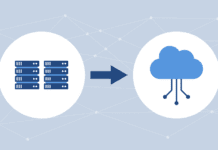|
HYCU spins out from Comtrade, continues to advance the HYCU purpose-built data protection for Nutanix Enterprise Cloud Platform. |
Anyone following enterprise data storage news couldn’t help but notice that aspects of the backup market are struggling badly. From its glory days of a couple of years back, the purpose-built backup appliance (PBBA), for example, has been trending downwards in terms of revenues per IDC.
“The PBBA market remains in a state of transition, posting a 16.2% decline in the second quarter of 2017,” said Liz Conner, an analyst at IDC. “Following a similar trend to the enterprise storage systems market, the traditional backup market is declining as end users and vendors alike explore new technology.”
She’s talking about alternatives such as the cloud, replication and snapshots. But can these really replace backup?
Replication Grabs a Slice of the Pie
Cuong Le, Senior Vice President of Field Operations at Data Dynamics, does not believe backup is quite ready to join the dinosaurs. But he sees its functions being eaten away by snapshots and replication.
“For sure, backup is not dead, but its purpose is moving to an availability solution for near continuous data protection using snapshots and fast recovery of virtual machines,” he said. “Traditional file backup is being replaced by replication.
In support of that argument, he said new technology such as S3 compliant object storage provides built-in data protection using replication. The files are replicated to different sites and offer replacement of files that are lost or deleted by mistake. When the replication location is offsite, new object storage also protects from disasters.
However, he conceded that database applications that require high availability and high-speed flash storage will remain well served by backup solutions such as Veeam that focus on virtual machine protection and high availability.
Snapshots Good, Backup Better
Snapshots are clearly a good method of protecting data. Backup vendors such as Veritas have integrated snapshot technology, for example, into appliances for such tasks as capturing multiple versions of Oracle.
“We integrate with a variety of hardware snapshot technologies and most recently have introduced Veritas CloudPoint, designed to orchestrate cloud snapshots across multiple cloud environments,” said Dan O’Farrell, senior director of solutions marketing, Veritas. “However, having a snapshot is not enough. Organizations need a way to manage the retention of those snapshots, identify and catalog the contents of those snapshots, and a simple way to access the data within those snapshots without having to be a storage or snapshot expert.”
Integrated Data Protection
David King, Director of Solutions Marketing, Commvault, said modern data management is about keeping services running, and those services are all part of a stack: a compute platform that may be physical, virtual, or both; a database; an application; and a web server. It’s about backing up and restoring a service in total, and that requires complete knowledge of everything in that stack.
Beyond mere transmission of data onto tape or disk on a regular basis, then, backup now involves a whole lot of coordination with other areas of data storage. Snapshots and replication are a part of that, but they aren’t a replacement.
“Snapshots and replications should be integrated into your overall data protection, but not at the expense of the ability to move, manage, and use your data throughout your infrastructure that modern data protection solutions deliver,” said King.
RTO and RPO attainment
Christophe Bertrand, Vice President of Product Marketing at Arcserve, concurs. He said data protection is a continuum of technologies that only make sense when viewed against their ability to deliver Return Point Objectives (RPOs) and Return Time Objectives(RTOs). These RPOs and RTOs must meet business requirements.
“There is no question that we are now in a phase of maturity where end users should leverage unified data protection technology that approaches such as snapshots, deduplication, replication, nlock level incremental, and file copies,” said Bertrand. “In many ways, this is not your traditional backup anymore – it’s a new era in which, across all market segments but, in particular, in the mid-market, service levels are stringent.”
Different Focus
In any case, it’s perhaps a lazy look to lump snapshots, replication and backup into the same basket. Some might even say that one replaces the other. But that’s a narrow and misguided look.
“Snapshots and replication are not a replacement for backup,” said Linus Chang, CEO, BackupAssist.
Snapshots and replication supplement but are not a direct replacement for backup. They do a good job in some disaster recovery situations, but they have a different focus.
“Replication is about minimizing downtime and snapshots are about enabling the retrieval of old versions of data, whereas backup is all about redundancy,” said Chang. “All three things sound similar and they overlap each other, but one doesn’t fully replace another.”
Ransomware Protection
A recent spate of ransomware attacks has made it very clear that all data is at risk. Some strains have been targeting storage and snapshot files. Some, for instance, intentionally delete old VSS snapshots on a disk to make it impossible to go back to old versions. They’ll then start encrypting files, so if a replication system is used, those encrypted files will be copied across to the replica. You end up with a replica with corrupted files and no old versions (i.e. snapshots). What do you do now?
“Quite simply, it will be backups that save the day,” said Chang. “If you have a copy of your data sitting on a hard drive on your shelf, or stored on a cloud service, then you can get it back.”
Price
There are also practical considerations like price, added Chang. Backup is familiar and relatively inexpensive compared to snapshots and replication. On that basis alone, many small and mid-sized organizations with little or no IT staff are likely to cling to the familiar. Backup to tape or backup to the cloud and be done with it. It’s the simplest form of data protection and one that has been grooved in over many decades.
Snapshots Will Never Replace Backup
Just as backups can’t do everything that snapshots and replication offer, the same holds true in reverse. Frank Jablonksi, Vice President of Global Marketing at Acronis, believes snapshots are an essential part of any protection strategy. But they can never replace the need to store data copies locally for quick recovery and in a remote location in case of a local disaster.
“Snapshots are a great tool for making a copy quickly and returning a machine to production as fast as possible,” he said. “However, they often are not catalogued to facilitate finding data for recovery and are stored locally so they don’t help if your data center has an outage.”
Point in Time
The main issue with replication is that it does not create point in time copies of data. Therefore, software corruption or malware can easily destroy a replicated copy of data. Instead, you need a backup that is a true point in time copy of your data and stored in a remote location such as a cloud or another datacenter, separated by a good distance from your originating data center.
“Ransomware has become a huge problem and your recourse without paying the ransom is to completely recover your systems from your backup,” said Jablonski. “Today’s backup applications need strong security to protect against ransomware attacks. They need to be stored off-line in another location, and the backup application hardened to prevent injection attacks and other nefarious behavior that would destroy the backed-up data.”
Teamwork
Obviously, it’s not a matter of backups or snapshots or replication. Jablonski see them as part of the same data recovery team.
“Backup applications make good use of snapshots by allowing the snapshot to make the initial copy of the data that the backup application then processes as a true point in time backup for recovery,” he said.