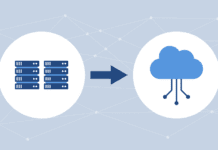By Jim Whelan and Christine Taylor, The Taneja Group
Virtual backup appliances (VBAs) are an instance of backup software running in a virtual machine on a general purpose server. VBAs are flexible and effective, and they are usually simple to deploy. Having said that, physical backup appliances (PBAs) have distinct advantages in several areas.
PBAs consist of a self-contained, tuned hardware platform which has everything you need to perform backups and recovery already installed on it, including compute, storage and software, making it a plug-and play-solution. Capacities generally range from under 10 TB to larger appliances offering more than 200 TB, making them attractive to customers ranging from SMBs all of the way up to the enterprise.
Why Consider a Physical Backup Appliance?
In today’s increasingly more virtualized world, many people ask why they should consider buying a physical appliance when they can just set up a virtual backup appliance running on one of their existing servers. There are a number of considerations to take into account where PBAs can give you an advantage:
- Resource Usage.Since a VBA is simply a specialized virtual machine running on a host server, it’s sharing the hardware resources of the server with other VMs running production workloads. There is no such thing as a free lunch; if IT runs a VBA on the same server that production VMs are running on, everything runs slower because of resource sharing and contention. When backups initiate, they can cause a noticeable slowdown in performance of the production VMs. A PBA with dedicated hardware will not share resources with VMs, and it will run backups and recoveries without impacting the virtualized resources.
- Hardware Isolation.PBAs provide hardware isolation that VBAs can’t. If IT is running a virtual appliance and experiences a fault in the virtualization system, it affects all of the VMs, including the VBAs. By definition, a PBA is separate from the virtualization environment. This makes PBAs far more effective in protecting backups from virtualization faults than a VBA.
- Performance.As flash memory prices have dropped, some PBA vendors are adding flash to their physical appliances. By choosing an appliance that combines flash with spinning disk, users can expect to see noticeably better backup performance than they’ll see with VBAs or disk-only PBAs. Also, because of their dedicated hardware, physical appliances can often run more backup threads in parallel than a corresponding virtual appliance.
- Simplicity.The PBA should be simple to set up with the factory or reseller doing the integration beforehand. Make sure that the vendor has engineered it to be truly plug-and-play so that it can be installed and booted up in a short period of time. The management console should be easy to operate and should manage both PBAs and VBAs from the same vendor to maintain flexibility in running a mix of physical and virtual appliances. Equally essential, the PBA should have deduplication, encryption and compression capabilities built in. Some vendors offer these capabilities separately, adding unnecessary complexity cost.
The Role of Flash in PBAs
Today, the use of flash memory in many different primary storage products is quite common. However, Unitrends Recovery-Series backup and recovery appliances are unique in using tiered flash in their storage architecture to increase their performance.
Their implementation consists of a solid state disk (SSD) used as a second-layer cache device for the rotational storage. The SSD is used to smooth out uneven I/O streams to optimize the performance of the rotating disks. It’s also pressed into service for handling the metadata used in backup, recovery and deduplication processing. These activities are all heavily read intensive, so keeping the metadata in the SSD yields substantial performance improvements. Unitrends testing shows roughly 300 percent faster backup times and 125 percent faster restores with the flash tier in place.
Their cache management algorithms also ensure that the user is never exposed to a flash failure. The SSD can literally be pulled out of the box with no data loss, only a drop in performance, so users are able to benefit from the improvements without worrying about reliability.
Not all of the Recovery Series appliances contain flash; the smaller, desktop boxes don’t need it given their target customers. It’s included in all of the bigger rackmount boxes, however, so that customers needing to support a high level of concurrent backup, recovery and deduplication activity on a single box will be able to do so with class-leading performance.
Leading PBA Vendors
The physical backup appliance product space is relatively complex with different vendors offering multiple lines of similar products. Well-known vendors include Barracuda, Dell, EMC, Symantec and Unitrends.
Barracuda targets the SMB space with appliance offerings in desktop and 1U to 4U form factors. Capacity ranges from 500GB in their 190 model up to 122 TB in the 1090 and includes options for site-to-site replication to another Barracuda appliance or cloud replication to the Barracuda cloud.
Dell offers a choice of 2U expandable appliances for backup and recovery. DR4100 is designed for medium-sized businesses and remote sites with 2.7 TB up to 27 TB, and up to 81 TB when fully expanded. The DR6000 is targeted to support larger enterprises, offering 9 TB up to 54 TB, and up to a fully expanded 252 TB. The DR series supports virtually every major third-party backup application on the market, allowing the customer to choose which package they’d like to run. Dell also offers a DL Series of turnkey appliances running either AppAssure or CommVault software targeted at SMB and MSPs. Dell appliances are cloud compatible.
EMC sells a variety of cloud-enabled appliances based on their Avamar backup and deduplication software. The EMC Avamar Data Store ranges in capacity from 2 TB up to 124 TB. They can be purchased as a single node appliance, perfect for use at a remote office or small business location, or in a scalable architecture that allows expansion of up to 16 nodes for maximum flexibility and coverage ranging into the enterprise space.
Symantec NetBackup is a well-known PBA family of turnkey appliances, based on their legacy Netbackup software business. The 5200 series is optimized for cost and is focused primarily on the SMB space. Capacity scales from 4 TB to 148 TB. The 5300 series is larger capacity at 114 TB to 229 TB, and it is performance-optimized and targeted at the enterprise. Both families are cloud-enabled.
Unitrends Recovery-Series appliances have capacities that scale from 1 TB to 182 TB, and offer flash memory in their storage tier and native cloud enablement, supporting a variety of public and private clouds. Unitrends wasn’t the first company to add flash to a backup appliance, but they were the first to use it in their metadata processing for dramatically improved backup, recovery and deduplication performance. New Recovery-Series physical appliances now scale up to 122 TB raw with Recovery-Series 946, and up to 182 TB with the 946S. The new models allow Unitrends users to right-size their PBAs in a variety of different environments from SMBs up into the enterprise.
Choosing the Right Backup for You
The key to success in this space is to have everything that’s needed in one easy-to-use appliance. It’s about the whole being greater than the sum of the parts, so that a user doesn’t have to be an expert in IT technology XYZ, as would be the case if they were trying to build their own custom solution out of best-of-breed components.
PBAs will continue to remain relevant and popular because of highly efficient all-in-one infrastructure, including tuned hardware and backup software, increasing capacities, ease of installation and a single-vendor support point. It is hard to get much better than that in today’s fast-changing data backup environment.
The good news is that customers have a variety of choices in how to back up their environments. The bad news is that they do have a variety of choices, and they have to evaluate them and pick one that is going to best meet their needs. In today’s world, where everything is moving toward virtualization, a virtual backup appliance strategy is a safe, solid choice and it works. But don’t stop there: also consider PBAs for performance, ease of installation, and hardware isolation.
Ultimately, the choice is never about “Which is better, VBA or PBA?” The choice is, “Which is better for this environment, for these backup service levels, for those business goals?” Users should not allow the desire to ‘go virtual’ to blind them to advantages of using a physical backup appliance to protect their data.
Photo courtesy of Shutterstock.