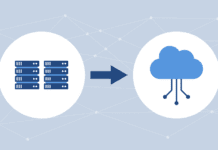No one has to convince Chris Steffen about the benefits of server Virtualizationfor disaster recovery. The Microsoft (NASDAQ: MSFT) Hyper-V user has seen those benefits firsthand.
Steffen, principal technical architect at Kroll Factual Data in Loveland, Colo., said virtualization has led to a big improvement in disaster recovery preparedness at the provider of business information to mortgage and consumer lenders, property management firms, and other businesses.
“Virtualization has made disaster recovery extremely easy,” he said. “It literally is a matter of copying a file to a computer and getting it to run.”
Through virtualization, the company has been able to reduce its server population by 40 percent and eliminate lots of administrative headaches. “I can’t even begin to explain how much easier, fault-tolerant and just simpler to manage it is compared to the solution we had before virtualization,” he said.
In a perfect world, the hardware configuration for disaster recovery should mirror the configuration of the primary system. “That’s a very expensive proposition, and in the real world, most people are forced to prioritize,” noted Ian Robinson, PowerVM offering manager for IBM’s (NYSE: IBM) Systems and Technology Group.
With virtualization from the likes of Microsoft and VMware (NYSE: VMW), organizations desiring a full mirror of their primary systems can do so without duplicating the hardware for those systems, Robinson said. “Rather than having a second replica system, you can have an image of the primary system that runs on a virtual machine, or logical partition,” he said. “That dramatically saves on the cost.”
For example, Patrick O’Rourke, group product manager for Windows infrastructure at Microsoft, said he’s seen customers running as many as 15 applications in a virtual environment on a single server. “Five years ago, each of those applications would have to run on a single server,” he said.
Virtual Storage Savings
Similar savings can be achieved on the storage side of the disaster recovery equation. There disaster recovery could double storage costs by requiring that hardware doppelgangers of the primary storage configuration be located at the disaster recovery site. Virtualization allows configurations to vary between the primary and the DR site, according to Chris Saul, marketing manager for IBM’s SAN volume controller.
“With virtualization, we can have a different physical configuration at the recovery location, but we could still build the same virtual storage configuration on those physical resources,” Saul explained.
That opens the door to savings at the DR end of things for companies willing to take a performance hit when disasters occur, he reasoned. Customers are increasingly prepared to accept lower performance for a while following a disaster until they can get their primary storage systems back online, he said. By allowing customers to use a lower-cost, lower-performance storage configuration for DR, virtualization can reduce the overall cost of building a disaster recovery infrastructure.
For companies unwilling to tolerate a performance hit, joining a disaster recovery pool may be an attractive alternative. SunGard, of Wayne, Pa., offers such a scheme.
“We’ve leveraged virtualization in a shared pool model to take advantage of the good things about virtualization, but in a way that helps minimize the cost of a secondary data center,” said Don Norbeck, SunGard’s director of product strategy and virtualization technology officer.
“Our secondary site is set up in such a way that each of the companies replicating into it only take up a portion of the pool,” he said. “At their time of need, we can very rapidly — in most cases in as little as 30 minutes — extend their footprint to mirror what they would have in production to give them a full production capability. It gives the benefits of one-to-one replication at the cost of many to one.”
Page 2: Locating DR sites and backing up VMs
More Options for Disaster Recovery Sites
Not only does virtualization save on hardware outlays, it can reduce real estate expenses too, especially for companies already doing business at multiple locations.
Traditional disaster recovery schemes often call for redundant hardware to be located offsite at dedicated data recovery centers, O’Rourke said. “Now companies can make it part of their general IT operations,” he said. “A business with locations in multiple cities around the country or the world can use those other sites as backup sites.”
What’s more, he added, their DR system can be created with standard off-the-shelf hardware and storage. “It makes it much more affordable,” he said.
IBM’s Robinson said virtualization can improve recovery times. “Activating a canned virtual image is much quicker and easier than bringing up a new physical machine,” he noted.
Robinson estimated that firing up a new server can take from 20 minutes to several hours, depending on complexity. “Whereas bringing online a virtual image is pretty much instantaneous,” he said. “It’s like a virtual on-off switch.”
Backing Up Virtual Machines
Virtualization has removed much of the toil involved with restoring operations from a disaster recovery system, according to Eric Schou, a senior product marketing manager at Symantec (NASDAQ: SYMC. “DR has been made pretty easy and very straightforward in the virtual world,” he declared.
By creating backup files that contain both the operating system and data files for applications, virtualization removes much of the fuss associated with restoring backups, Schou said.
However, there have been some snags associated with backing up virtual machines, he noted. For example, there are two ways to backup a virtual machine. One backs up an entire image of the machine; the other, individual files. To take advantage of the benefits of each method, separate backups using each methodology must be done. That doubles the storage requirement for the backup.
Another complication is the inability to make incremental backups of virtual machines. That, too, boosts storage requirements.
Schou claims Symantec is the only vendor that addresses those problems. Its software can perform incremental backups, so only changes to the image of a virtual machine are stored when a backup is made. It will also perform a single backup that can be used to restore an entire virtual machine or individual files from it.
As beneficial as virtualization has been in improving server efficiency, that benefit has been a double-edged sword, said Schou. That’s because before virtualization, only eight to 12 percent of a server’s processing power was being used. “What’s happened with virtualization is we’ve seen companies take that same server that was running eight to 12 percent and now run it at 80 percent or more,” he said.
“From a backup perspective, that makes things very challenging,” he continued. “You’ve got to ask yourself, where’s my backup window? It doesn’t exist any more.”
To solve that problem, Saul said, companies can perform backups “off-host.” That entails adding a media server to the mix. “The media server doesn’t have to be dedicated to the virtual infrastructure,” he said. “Many folks have this box already. Depending on how large or small your virtual environment is, you can share that box.”
“This idea of doing the backup off-host is really where customers see the future of having successful overall protection of their environment,” he added.
Follow Enterprise Storage Forum on Twitter