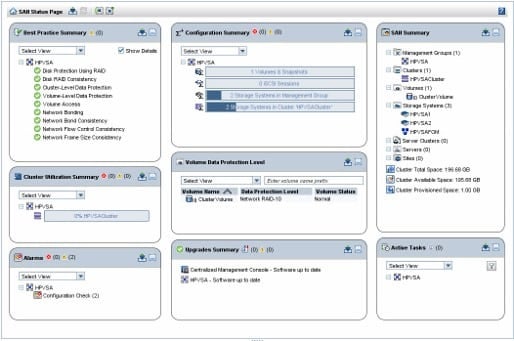Everywhere you look these days you’ll find articles on virtualized something or other. It’s definitely in vogue to find a way to virtualize a function previously restricted to dedicated hardware.
This certainly applies to storage and has found its way into a number of different products. The big distinction here is the ability to provide either file- or block-level storage in support of specific applications. By way of definition, block-level storage uses either Fibre Channel or iSCSI to connect to and communicate with the server. File-level storage would utilize either the NFS or SMB protocol.
In this article we’ll look in detail at two different offerings from HP and VMware with the same acronym, VSA. The full name for HP’s VSA is the HP StoreVirtual Virtual Storage Appliance. It was formerly known as the LeftHand Virtual SAN Appliance, also VSA for short. VMware offers their vSphere Storage Appliance (VSA) as a part of a number of different bundles. Primarily intended as a storage target in support of VMware workloads, it utilizes the NFS protocol to host a redundant datastore.
VSA Definition
It’s probably good to define what a Virtual Storage Appliance is and isn’t before we get too far along. With respect to this article, we’re defining a Virtual Storage Appliance as a software-only virtual machine which presents either file-level or block-level storage to the network in the same way that a hardware Network Attached Storage (NAS) or Storage Area Network (SAN) system would. A NAS system typically provides file-level storage while a SAN offers block-level storage.
A VSA is not a physical device nor is it tied to any specific hardware. It utilizes the host system’s local disk for all storage as either a virtual disk or by direct access to local physical drives. For data replication, it uses either the capabilities provided by the virtualization software or an inherent function. It’s also important to point out that both of the VSA products discussed here rely on clustering to provide high availability and RAID for low-level data protection.
HP StoreVirtual VSA
At its simplest level, the HP StoreVirtual VSA is a packaged version of the LeftHand operating system software in a virtual machine which will run on either Microsoft’s Hyper-V or VMware’s vSphere. In fact, the product comes packaged as an installation executable for either environment.
With HP’s StoreVirtual VSA you get all the functionality you would expect in a high-end NAS product in a virtual machine. Figure 1 shows the SAN Status page from the HP StoreVirtual Centralized Management Console (CMC). This is a Windows application you must install on a workstation with connectivity to the network where the HP StoreVirtual VSA virtual machines have been installed.
Figure 1 – HP StoreVirtual Centralized Management Console
Individual VSA instances must be installed on each physical host from which you wish to offer storage. For high availability, you must install another virtual machine which acts as the failover manager. This virtual machine is also available for download from HP for both Microsoft Hyper-V and VMware vSphere environments. This failover capability is controlled and managed outside the normal clustering and failover capabilities provided by the virtualization system.
HP’s StoreVirtual VSA provides all the features you’d expect in a high-end NAS, including deduplication, multiple local and remote snapshots. It also includes a SmartClone feature, which allows you to create a copy of an existing volume or a snapshot and bring it online. SmartClones are dependent on a snapshot and only consume additional disk space when new data is written to the volume. All management and monitoring functions are handled by the CMC application. The Network RAID feature provides the ability to write simultaneously to four different targets at the same time.
A single license for HP StoreVirtual VSA costs $3,500 with discounts available for larger quantity purchases.
VMware VSA
The VMware vSphere Storage Appliance is specifically targeted at VMware environments as a cost-effective storage alternative to a hardware NAS system. You can either purchase the VSA product on a standalone basis or as a part of a vSphere bundle. VSA requires a minimum of two nodes to provide the storage redundancy and failover capability. Like the HP StoreVirtual VSA product, it uses network mirroring to keep data in sync between nodes.
A vCenter Server instance is required for performing all management of VSA and must be running in order to install VSA. The VMware VSA is available as a downloadable appliance ready for installing on any ESXi host
VMware VSA comes bundled in the VMware vSphere Essentials Plus kit, which includes three hosts and vCenter Server for $4,495.
Bottom Line
HP’s StoreVirtual VSA provides your choice of virtualization platforms and the full functionality of a high-end SAN system which you can build yourself. While the single copy price might seem to be on the high side, you get a lot of functionality for that cost. You also get to potentially take advantage of existing hardware and turn it into SAN storage for the rest of your operation.
VMware’s VSA product will appeal to the SMB market on the basis of cost and management consolidation. With vCenter Server you have the ability to control both the compute and storage resources from a single console. It’s definitely worth a look for any VMware shop.