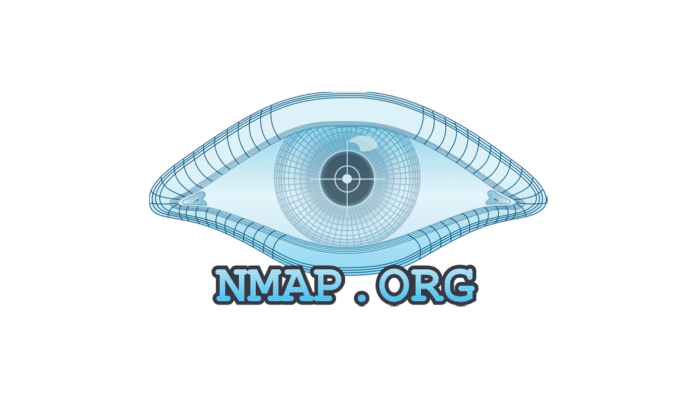When it comes to ensuring the security of your network, performing regular vulnerability scans is essential. This is the process of combing through the network for weaknesses, gaps, or loopholes in the network’s software code or architecture.
But since securing a network isn’t a one-time task, as previously-secure elements eventually become outdated, using the right tools simplifies your work and allows you to take action towards securing your network.
With network scanning software Nmap, you can scan for a number of known vulnerabilities and issues. Its rich library of scripts is catered toward network security professionals.
Continue reading to learn more about the functionality of Nmap and how you can use it to scan your network for vulnerabilities.
3 Steps to Vulnerability Scanning with Nmap
While Nmap isn’t a dedicated network scanning tool, it does allow you to create a visual map of the entirety of your local network, including an extensive list of available hosts and ports and the operating systems of connected devices. It also allows you to perform active network scanning.
The following are the basic steps of conducting a network vulnerability scan using Nmap.
1. Installation
If you’re using a Linux device, chances are Nmap is pre-installed. If not, you can install it directly from the official git repository.
For Windows or macOS devices, download the Nmap executable file from the official Nmap website. Launch the executable file and follow the installation steps.
2. Script Installation
Nmap has a robust library of scripts that can be used for performing a wide variety of scans and operations on your network. For security vulnerability scanning, the vulscan, Nmap-vulners, and vuln are the most commonly used for effectively detecting security flaws and vulnerabilities.
Start by going to the Nmap scripts directly, as follows:
cd /usr/share/nmap/scripts/
Then import the desired library by following the “git clone” command with the GitHub URL of the scanning script. The following is an example for installing the Nmap-vulners script:
git clone https://github.com/vulnersCom/nmap-vulners.git
Next, you build, configure, and install the software using:
./configure
make
make install
3. Running the Network Scan
Running a basic network vulnerability scan after installing Nmap and any relevant scripts is fairly straightforward.
To run a network scan using Nmap-vulners, type:
nmap -script nmap-vulners/ -sV [target IP address or host] -p[port numbers]
While adding the “-sV” parameter is essential for the scan to fully access the network, port numbers can come after the “-p” parameter for a port-targeted vulnerability scan.
Also, note that the vuln script comes pre-installed with most Nmap builds and can be activated directly with the following similar command:
nmap -script vuln [target IP address or host]
Read more: How to Do a Vulnerability Scan Effectively in 6 Steps
Functionalities of Nmap
Nmap is a network scanner that can be used to detect hosts on services connected to a container network through packet analyzers. While it can be (and has been) used by hackers to illegally access network components, its most prominent use is in ethical hacking.
Nmap is used frequently in penetration testing in order to locate vulnerabilities and flaws in a network system and fix them before malicious individuals are able to exploit them.
“I’ve found Nmap to be a valuable network security tool,” said Thomas Griffin, an expert software architect and the co-founder and president of OptinMonster, when asked by the Forbes Technology Council to share his favorite network troubleshooting tool.
“This free and open-source software makes it easy for IT teams to discover security vulnerabilities, extract process information, open ports, and much more,” added Griffin.
The following are a few of Nmap’s most prominent features and functionalities:
Live Host Discovery
An Nmap scan gathers information about live hosts in the target network, allowing you to determine the number and types of devices connected to the network at any given time, as well as some information regarding the hosts, such as used ports and IP addresses.
Port Scanning
As a network reconnaissance technique, Nmap’s port scanning capabilities enable you to determine and identify open ports in the network. Through known ports, you can identify the devices and applications running on the system and how they react to the network’s traffic.
Ping Sweeps
A ping sweep is a network scanning method that allows you to establish the range of IP addresses and hosts that make up the network. Through an Nmap ping sweep, you can determine the number and location of active and connected devices on the network at any given moment.
Version Detection
Version detection, or a version scan, is a process that helps you identify what applications and what application versions are currently in use by the network’s hosts and connected devices. Using probes located in Nmap’s probes file, it’s capable of requesting version information from all connected devices and hosts.
OS Detection
OS detection, also known as TCP/IP stack fingerprinting, is a set of parameters that can be used to detect a connected machine’s operating system or unique fingerprint. It’s one of Nmap’s most outstanding functionalities, as it examines in-depth the responses it receives from pinged machines.
Evasion and Spoofing
Evasion and spoofing are penetration testing methods that Nmap allows you to perform. They allow hosts to act as true and trustworthy peers, in order to gain trust and receive data packets from authentic devices and hosts in the network.
Nmap Output
The Nmap Output tab carries the process and history of network scans. During a scan, the output displays a map of the ports being scanned, as well as the information it gathered on them. Scan results can be exported in different formats, and can be used to resume aborted or failed scans.
Using Custom Nmap Scripts
The Nmap Scripting Engine (NSE) is Nmap’s most useful feature. Instead of having a collection of pre-programmed commands that are rigid in their approach to network vulnerability scanning, Nmap allows and encourages users to write their own scripts and commands using the Lua programming language, to use the software for an endless variety of functions and commands.
In the realm of network vulnerability scanning, there are a handful of commands you might want to use beyond running a basic network scan, such as:
Performing Port Scans
Scanning commands differ depending on the type of port you’re looking to include, whether it’s a UDP or TCP port, and if it’s actively connected.
Here are a couple of basic port scanning commands:
nmap -sU UDP scan
nmap -sS TCP SYN scan
Performing Host Scans
Host scans in Nmap are more straightforward and return a wealth of information on the targeted host.
The following command lets you perform a basic host scan:
nmap -sp [target IP address or range]
Performing OS Scans
Nmap is capable of matching the responses it receives from ports and hosts against a database of over 2,500 recognized operating systems.
The following command allows you to perform a basic OS scan:
nmap -O [target IP address]
Output
Whether you’re looking to export the result of a finished scan or reinitiate a failed scan, knowing how to output a file in Nmap is essential.
Fortunately, outputting a file in Nmap is incredibly easy. Simply input the following command for a .xml file output:
nmap -oX output.xml
and the following for a .txt file output:
nmap -oN output.txt
Bottom Line: Nmap Vulnerability Scan
Nmap is one of the leading tools for network vulnerability scanning, used by both cybersecurity professionals for penetration testing and hackers to maliciously exploit weaknesses in the network. It’s easy to use, with an active community online sharing their scanning techniques and methodologies.
In addition, it’s a highly flexible network security tool, as you can use the NSE to custom-create your scripts for a more flexible network vulnerability scanning experience.
Explore the Top 10 Vulnerability Scanning Software & Tools in 2023