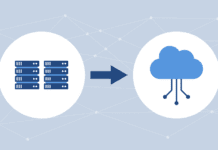Disaster recovery as a service (DRaaS) has really caught on of late. Gartner cites a 77 percent increase in DRaaS-related inquiries over the past year and estimates the DRaaS market will reach $3.4B by 2019.
What’s driving this trend?
1. Confidence
A survey by DRaaS provider Zetta found that confidence plays a big part in the ascendancy of cloud-based DR. Ninety percent of IT pros who are using DRaaS are confident in their DR strategy, while only 74 percent of IT pros who use on-premise DR feel that same confidence.
2. Growing Data Outages
In the past, DR was mostly about recovering from a natural disaster. Such events were not that common. But the reasons for downtime have multiplied, and the frequency of data outages has risen. Over the past five years, 54 percent of IT pros report having experienced a data outage of more than eight hours.
“While many think of DR as preparing for catastrophic natural events, most IT downtime can be caused by simple power outages, hardware and human errors and, increasingly, security vulnerabilities,” said Mike Grossman, CEO of Zetta.
He said the survey showed the most common causes of downtime to be
- Power outage (75 percent)
- Hardware error (53 percent)
- Human error (35 percent)
- Virus/malware attack (34 percent)
- Data corruption (26 percent)
- Unexpected updates and patches (24 percent)
- Natural disaster (20 percent)
- Expected updates and patches (20 percent)
- Onsite disaster (11 percent)
3. Reliability
Zetta asked IT managers what they considered to be the most important factor in DR. Reliability came out top (54 percent) followed by usability and simplicity (16 percent), cost (16 percent), and speed of recovery (15 percent). It is clear from these results, therefore, that DR centralization appears to be going on. From everyone trying to figure out their own DR infrastructure and build their own, things have evolved to the point where most are willing to hand the function over to specialists. They believe that the function is better done by organizations who do DR for a living rather than businesses with a focus elsewhere.
4. Cost
Cost containment is obviously a significant driver of DRaaS. Who wants to spend millions building a duplicate data center? And who wants to recruit, train and try to hold onto top talent to man it?
“Building and managing one’s own data centers and recovery personnel that are well-versed in business continuity strategies, technologies and procedures can be an expensive proposition,” said Lisa Erickson, product management, resiliency solutions, Veritas Technologies. “As a result, many organizations prefer to outsource on-going resiliency requirements to service professionals that are dedicated to business resiliency day in and day out.”
5. ROI Considerations
Some organizations have invested a lot on their existing DR infrastructure. If that investment was recent, it is probably best to let it live out its useful life before turning to DRaaS. But most companies either lack a sufficient DR backbone or their existing one is showing its age. In those cases, the ROI for DRaaS should be carefully weighed. Erickson said to evaluate the total cost of ownership and ROI over time. If you look at your DR costs at a single point in time for a short period of time, it may be difficult to understand ROI over time.
“Weigh the ongoing facilities costs, hardware refresh and maintenance cycles and operational costs over a three- to five-year time increment,” she said.
6. Going Beyond Backup
Online backup was one of the early stars of software as a service (SaaS). The backup as a service (BaaS) category grew rapidly. But as people got used to it and confidence in its ability to recover rapidly grew, many realized it was not enough. That drove the demand for DRaaS, and many BaaS providers move upmarket to encompass DRaaS.
But buyer beware: some services masquerading as DRaaS are really little more than BaaS surrounded by some marketing buzzwords.
“Just because you have backup doesn’t mean you have DR, and just because you have DR doesn’t mean you don’t still need backup,” said Erickson. “In an unexpected downtime event for a critical application or business service, recovering from backup could take too long and not align to the business’s recovery time objective (RTO), in return affecting revenue or other operations of the business.”
Additionally, recovering from backup might mean the data is out-of-date compared to the company’s recovery point objective (RPO) — again resulting in lost transactions, customer information and business operations. Therefore, those seeking DRaaS should look closely to ensure they are not simply buying a dressed-up form of BaaS. That won’t be enough.
7. DR Automation
Backup data can be used in a DR event, but it is important that the recovery is automated and the data timeframe meets the RPO needs of the business. Conversely, DR by itself does not solve for scenarios of retention of data for compliance purposes that backup can solve. It is best to have a combination of the two, added Erickson. But the key criteria for DRaaS should be automation and speed. The last thing you need to be doing in the event of a data outage is manually figuring out where the data is and then recovering it slowly over the Internet.
“From a DRaaS perspective, the offering should be able to provide automated recovery from either backup data or a more up-to-date replicated copy,” said Erickson. “Use of ongoing backup in a DRaaS solution is important for data retention and scenarios for longer term rollback or testing.”
8. Near Real-Time Recovery
Eran Farajun, executive vice president at Asigra, emphasized near real-time recovery as a big driver of DRaaS.
“Since most organizations are leveraging virtual environments, a DRaaS solution should include asynchronous or near-synchronous replication capabilities to be able to easily meet or exceed the needs of organizations looking for a near real-time resumption of business, should they be facing a disaster,” said Farajun. “A DRaaS solution enables organizations to resume business operations in near real-time.”
9. Testing Ease
Testing how fast you can recover a backup is one thing. But a full-blown disaster drill is another beast entirely. Perhaps the entire facility is down. Or personnel can’t get to the office or a secondary site. How fast can you get all systems running again? Such drills quickly point up the difference between BaaS and DRaaS.
“Make sure you can easily test or rehearse your DR strategy without affecting your production environments, as an actual DR event is not the time to find out whether your plan actually works,” said Erickson. “An ideal DR test should be easy to perform at any time without affecting your running production environments. It should also be automated and not rely on multiple people or processes that could elongate recovery times or induce human error.”
10. Documentation
The Zetta survey found that 40 percent of companies don’t have a documented DR plan and 40 percent only test their DR plans once a year. Another 28 percent rarely, if ever, run tests. The point in all of this is that technology is not enough. It takes human intervention, management planning and personnel vigilance to make DR work, whether on-prem or in the cloud.
But what Garner and Zetta survey data seems to indicate is that in-general DRaaS gives companies more confidence than in-house DR. Part of this may be that the full-scale DRaaS providers don’t just offer a few automated technology tools. They support it with 24/7 help and additional services to create comprehensive DR plans, consulting and regular testing. Such things can sometimes drop out if left to internal personnel.
Photo courtesy of Shutterstock.