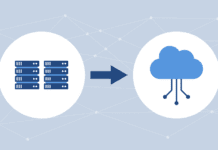IBM has entered the scramble for continuous data protection (CDP) with software that lets corporate employees protect their data from corruption and outages just milliseconds after it is created.
IBM’s Tivoli Continuous Data Protection for Files backs up Word documents, presentations and spreadsheets on company servers, tape drives or memory cards in real-time.
Mike Nelson, IBM’s director of Information on Demand, said the idea is to save data created by people who connect to corporate networks from remote home offices through desktops, or even Starbucks coffee shops using laptops.
Nelson said IBM’s CDP software saves data as it is created and exchanged, alleviating the burden of a scheduled backup session. Within milliseconds, the software creates a copy on the local machine and then sends another copy to a remote server.
The application solves some of the most common complaints mobile workers have: Protecting and restoring files that are corrupted or accidentally deleted up to the minute after an error or outage occurs.
IBM’s solution isn’t the first to market. In fact, CDP is an increasingly popular trend among makers of storage software.
Microsoft’s forthcoming System Center Data Protection Manager (DPM) will recover data from snapshots to alleviate the burdens of manual data recovery.
EMC said at its annual analyst meeting earlier this month that it would add CDP to its arsenal, while Symantec/Veritas will announce its own plans for real-time data protection at an event in New York next month.
CDP is also spawning startups such as Revivio, which secured $25 million from investors earlier this year. Revivio makes a continuous data protection appliance for enterprises that backs-up and restores snapshots, allowing customers to make a “frozen” copy of their data.
Nelson said a key difference between IBM’s new software and products from Microsoft, Revivio and others is that previous offerings back up data from snapshots that only update every hour or two.
“The big news is that you never lose any data,” Nelson said about CDP for Files. “Unlike most products out there today that take snapshots of your files every hour or two, with this system you have constant backup a millisecond after you create the file.”
Nelson said CDP for Files also closes the IT gap between larger companies and smaller offices. Larger companies have system administrators to handle data backup, but telecommuters who work from home don’t have such luxuries. Having CDP for Files on their side will level the playing field, he said.
Created in IBM’s Cambridge, Mass., labs, CDP for Files includes more than 10 patents pending on technologies for capturing continuous changes to data in tandem with remote scheduled back-up.
Tivoli Continuous Data Protection for Files will be available on Sept. 16 for $35 per laptop or desktop, or $995 per server processor. Installation is pain free: A CD shows users how to determine where the data should be saved on the laptop and explains how the remote server should receive the copy.
Article courtesy of InternetNews.com