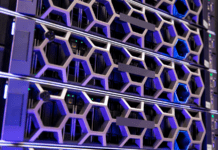“File sync and share” is shorthand for sharing files among multiple users and devices, and synchronizing the shared files to retain file integrity. The process is very familiar to most users as a consumer-level file sharing application, typified by vendors like Dropbox.
However, consumer-level file sharing is not nearly as popular with enterprise IT. The lack of IT management is a big issue: IT knows that it should establish control over corporate data that is flying around the globe on personal devices. They need to be able to supervise data retention, versions, security, controlled access, and policies to administer the management environment. Consumer-level file sharing does not support centralized control over distributed file sharing.
The lack of security and compliance with consumer-grade services is another legitimate issue. When files are stored in the cloud, IT’s security concerns ratchet up. And when business data is stored on thousands of mobile devices – you do the math. Consumer-grade file sharing products have some security but usually lack strong encryption and user access control. They also lack the ability for IT to set and enforce security policies for shared files.
Consumer-Grade Targets the Enterprise – and Why IT Shouldn’t Fall for It
In spite of minimal enterprise features, consumer-grade file sharing vendors actively court the enterprise. They usually start with low-cost and free products to build their customer base. Many of them then attempt to ride their business user coattails into the enterprise because that is where the real money is. (They will claim that they are enterprise-level — when in fact they sold a limited file sharing product to a small workgroup in a big company.)
The problem is that a free product for end-users is not suitable for the enterprise. It may even be actively dangerous if it cannot provide the scalability, security, control, compliance, and usability that the enterprise needs to have for file sharing applications.
Let’s take a more detailed look at each of these requirements for enterprise file sync and share.
Scalability. File sharing applications should be capable of working across tens of thousands of files and hundreds to thousands of users, with multiple devices per user. Licensing and purchasing must also be cost-effective as the number of users grows.
A key part of scalability is the cloud, which enables large scale distributed file sharing without the cost and complexity of VPN. Most of the enterprise file sharing vendors offer a public cloud option and many of them can deploy to a private cloud. This is a favored option for companies that do not want their active files stored in a public cloud.
Usability. An enterprise file sharing application will be much more robust than a consumer-grade one. But it still needs to present a simplified interface to users or they will simply not adopt it. Users need a simple and effective way to issue invitations and permissions to other users as well as being able to easily access their files on multiple devices. Administrators need simplicity as well: managing file collaboration needs to be straightforward for IT. The more usable to management interface, the better the choice will be.
Security. Users share files among a plethora of personal devices and team members, and geographically the files may travel across global networks. File repositories must be highly secure whether behind the corporate firewall or on a cloud.
File sharing applications should also protect files against a loss of integrity. A versioning feature provides simultaneous collaboration between users, which enables hundreds of people to access and modify the same files during the same time period. Security features also enable IT to set and enforce policies, user and role-based access control, device audits, and file encryption. IT needs consoles that allow them to effectively provide file and access oversight and control, while users need a platform that supports a wide variety of devices.
IT control. Centralized IT control is a primary distinction between consumer and enterprise file sharing products. Some consumer products have added basic management features that are adequate for workgroups but not for enterprise-wide scale. Access control for corporate file sharing at a minimum should support LDAP and MS Active Directory (AD). This enables IT to efficiently set permissions and access control on shared data. File sharing applications that use corporate networks for file repositories can use existing network permissions. Files stored in a separate repository in the cloud will need to include access permission features, ideally integrating with the corporation’s AD.
Compliance. In addition to security features, IT should be able to ensure regulatory and internal compliance with the file sharing application. IT is responsible for data compliance, and consumer-grade file sharing does not provide acceptable compliance features. These features should include optimal service levels for backup and replication, audit trails and activity logs, and file versioning. This is important to any company and is critical to highly regulated industries like financial, healthcare, and government.
Enterprise File Sharing Vendors
There are many vendors in the consumer and mid-level file sharing space. Many of these claim to be enterprise-level. However, the only ones who can claim true enterprise scale are those whose products comprise five critical features: scalability, security, usability, IT control and compliance. Among the list of vendors that do that are these firms: Acronis, Citrix, Druva, Egnyte, EMC, and OxygenCloud. They come from different backgrounds — unified communications, data protection, and pure play file sharing – but they all have these critical features in common.
Acronis activEcho. activEcho file sharing benefits from Acronis’ data protection suite, which provides backup and restore and data optimization across cloud, physical and virtual environments. User files are synced from their original locations to the activEcho storage repository located on-premise or Amazon S3.
Citrix ShareFile. Citrix acquired ShareFile to add file sharing capabilities to Citrix’ unified communications platform. ShareFile administrates the file sharing web app, brokering, and reporting functions through a Citrix-managed cloud. For customers opting to store data in the cloud, ShareFile stores files in Citrix-managed StorageZones located on Amazon S3 or in private, on-premise, customer-managed clouds called StorageZones.
Druva inSync. Druva inSync integrates file sharing with its suite of endpoint management applications: backup, file sharing, data loss prevention, and analytics. Suite tools include application-aware deduplication, WAN optimization, and a centralized management console that administrates a single set of user permissions and policies across the entire suite. Customers choose to host the repository on public or private clouds, or a hybrid combination.
Egnyte Business File Sharing. Egnyte’s architecture contains Egnyte Cloud File Server (CFS) and Egnyte Local Cloud. CFS is a service layer that enables file sharing for SMB, mid-sized or enterprise customers. The Enterprise Local Cloud is deployed on a VMware virtual appliance on a range of hardware including Windows and Linux servers, VMware platforms, or storage systems. File syncing is bi-directional between the Local Cloud and the Cloud File Server and locally stored data remains accessible if the Internet connection should fail.
EMC Syncplicity. EMC acquired Syncplicity and developed Syncplicity Enterprise Edition to optimize file sharing for its own storage lines. EMC delivers the Syncplicity application as SaaS and optimizes it for Isilon, VNX or Atmos (Syncplicity users are not limited to EMC devices.) IT can choose public clouds or on-premise deployment. On-premise installations share and sync files directly between storage and devices, only using a cloud for Syncplicity orchestration and upgrades. Customers can choose to replicate files to specific data centers to improve performance for users closest to the data center.
Huddle. Content management platform Huddle is a value-add or full replacement for MS SharePoint. File sharing works within the Huddle platform. Huddle uses a proactive recommendation engine that pushes relevant files to the team’s devices. The vendor also supports pull features so users can specify files or folders for sharing across team devices. Huddle shares and syncs files across desktops, networks and mobile content devices.
Oxygen Cloud. Oxygen Cloud is built with three major components: Open Authentication Connector, Storage Connector virtual appliances, and Application Management Service. The components enable Oxygen to integrate with AD or LDAP for user authentication, and to offer private cloud options as well as a variety of remote cloud architectures. The Application Management Service provides synchronizing, sharing and versioning tools with centralized IT administration.
Additional vendors who are making strides in the enterprise file sharing area include Box Enterprise, CTERA, IBM (Connections) and SkyDox.
Looking Forward
Even when an enterprise allows consumer-level file sharing, it is not because the IT organization loves the risky application. It’s because they lack the budget, time, will, and/or executive support to deploy an enterprise-level file sharing option.
But file sharing is a fact of life, and staying with consumer-level file sharing is a big risk for the enterprise. With enterprise file sharing IT can realize centralized control, compliance and security; while users get secure usability for themselves, their team members and their devices. It’s up to IT to make the case by understanding the risk of consumer file sharing and the benefits of enterprise-level. It is also the responsibility of the executive suite to listen, and to act.
Christine Taylor is a well-known technology journalist who has worked in the storage industry for many years.
Photo courtesy of Shutterstock.