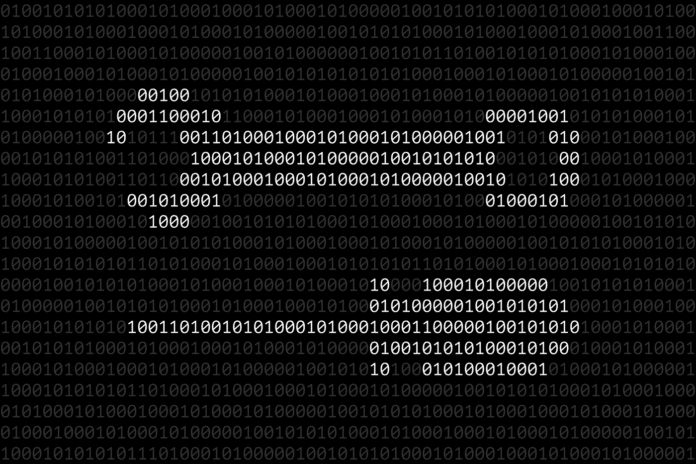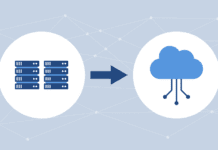Disaster recovery refers to your enterprise’s ability to respond and recover after an event such as a cyber attack or natural disaster. It means planning for the worst by increasing redundancy, working to eliminate single points of failure, and ensuring you have working backups to prevent disasters from disrupting your business continuity.
Most companies do or should have a disaster recovery plan in place, but that plan needs testing. Disaster recovery testing is a means of ensuring the process to restore data and applications to normal is functional and actionable.
A good disaster recovery plan should ensure that all data is recoverable so that no information is lost in the long term, minimize IT downtime, and plan for continuity so staff can keep operations running until everything is fully recovered and operational.
At a high level, it should identify potential threats; outline steps to minimize risks; and establish procedures to follow after a disaster. It should be a living document that is reviewed and improved several times a year.
This article explains the process of disaster recovery plan testing. We’ll look at the goals and pros and cons of testing and provide a checklist to help.
Goals of Disaster Recovery Testing
In disaster recovery, testing is essential for your enterprise to prepare for unforeseen events. Disaster recovery testing involves simulating potential disasters and assessing the effectiveness of your recovery plan.
Doing so lets you identify weaknesses and make necessary adjustments before an actual disaster occurs. It also will determine if your disaster recovery plan will work and meet company requirements. Disaster recovery testing is often a work in progress. As systems change, your team should test new and upgraded processes.
Disaster Recovery Testing Checklist
Let’s review the nine-step checklist to help you with disaster recovery testing, which also includes the relevant elements of disaster planning that should be in place and tested.
1. Determine RTO and RPO Recovery Objectives
Two essential criteria for disaster recovery are the Recovery Time Objective, or RTO, and the Recovery Point objective, or RPO. RTO is the maximum time it will take a business to restore normal functions after an outage or data loss. RPO is the maximum amount of data the enterprise can stand to lose.
RPO is usually measured in time and spans from when the disaster occurs to the last data backup—for example, if the previous full data backup was 10 hours before the disaster event, the RPO is 10 hours.
2. Identify All Stakeholders
Stakeholders are the people who are involved in, affected by, or have some interest in the effect of a disaster on an organization. A wide range of internal and external stakeholders are often involved. They might range from department heads to finance and marketing staff. Identifying the stakeholders and their roles in disaster recovery and sharing the plan with them will help with preparedness.
3. Establish Communication Channels
How you communicate with these stakeholders is as important as identifying them. How you will communicate about your disaster recovery plan depends on your organization. You may need to include management, employees, suppliers, clients and the media.
Communicating with employees will look different than communicating with the public. For example, you may need to notify employees of any safety information and can do so internally, letting them know what they can share and with whom. If you must speak to the press or public, you’ll need to weigh transparency with the potential for reputation damage. A good plan will have provisions in place to address this.
4. Document Everything
Documentation is integral to every disaster recovery plan. It should be treated as a living document and should be detailed, kept current, and available to any stakeholders or teams who may need it in the case of a disaster.
What you document will depend on your organization, but most enterprises will establish and document roles and responsibilities, system and asset inventory, application dependencies, prioritization and regulatory compliance.
5. Choose Backup and Recovery Technology
There are two fundamental technologies used for disaster recovery testing: backup and replication.
Businesses should try to follow the 3-2-1 rule when backing up data:
- Store three copies of your backups
- Store two copies on different types of media
- Store one copy offsite
Replication reduces RTOs and RPOs by providing fast information recovery. Replication allows the copying of source systems to one or more target systems which can be brought online in the event of a failure.
6. Define the Procedure for Incident Response
All stakeholders must know what to do—and what not to—in the event of a disaster. Your plan should include incident response, which states how each stakeholder should respond in the event of a cybersecurity or other disaster, including how to identify a threat, how to contain and stop the threat, how to assess any damage, and how to restore any affected systems. Roles should be clearly defined.
7. Define Action Response and Verification Processes
How you define your action response and verification processes will depend on your business. First, you’ll need to know what steps to follow to return to normal. Next, define which systems should be leveraged and how. Finally, choose the specific procedures and who will perform these procedures.
Ideally, you should account for different types of disasters, including natural disasters, accidents, and malicious attacks, with specific instructions for each.
8. Perform Regular Disaster Recovery Tests
Regular testing can help your business prepare for disasters and identify any weaknesses in your disaster recovery plan. Areas of improvement should become apparent in testing trials. Adjust steps as needed to save time and money.
Regular testing helps prepare your team to be efficient in the event of a real emergency. Most businesses should verify the effectiveness of their disaster recovery testing plans at least once a year.
9. Stay Up to Date
Once you’ve performed your disaster recovery tests, update your plan based on what your team learned during testing. Keep a list of what worked during testing and what didn’t. Be sure to keep all documentation current and easily accessible for all stakeholders.
Methods for Disaster Recovery Testing
There are five primary methods for disaster recovery testing, including the following:
Walkthrough testing
Walkthrough testing—also referred to as tabletop exercise testing—refers to the process of gathering all stakeholders and performing a walkthrough of each step outlined in your disaster recovery plan. Typically, everyone goes through each step to determine that everyone understands their role in the case of an emergency. In addition, your team should address any errors, missing information or inconsistencies found while testing.
Simulation testing
Simulation testing is a good way to see if your plans will work in a real-world disaster. The idea is to simulate an actual catastrophe as closely as possible while running various scenarios and testing your backup systems, recovery sites and other resources. These scenarios will help your team test its preparedness for restarting operations in a timely manner. You’ll find out quickly if you have enough of the right people to get up and running again.
Checklist testing
Checklist testing is the process of going through your enterprise’s disaster recovery checklist to ensure you’ve considered every angle, resource and objective. Testing your checklist will help illuminate anything that needs updating.
Full interruption testing
Full interruption testing has the potential to create its own disaster. While performing a full interruption test, all operations are stopped at the primary site and sent to the recovery site as outlined in your disaster recovery plan. Your team will use your actual data and equipment in this DR test. Full interruption testing is obviously much more thorough than simulation testing, but can also disrupt operations if testing fails.
Parallel testing
Parallel testing involves testing recovery systems to see if they can perform business transactions and support your company’s processes. In this test, primary systems remain operational.
Disaster Recovery Testing Best Practices
Disaster recovery is a work in progress and your team will constantly need to adjust and update your plan. Knowing the best practices for disaster recovery testing is helpful. In a constantly changing environment, it’s essential to follow these ideals:
- Test many or all scenarios
- Test regularly
- Document everything
- Keep everyone updated
- Evaluate the results
Bottom Line: Disaster Recovery Testing: What You Need to Know
Having a disaster recovery plan in place is more than just actions on a sheet of paper. It takes knowing your stakeholders and procedures and often iterating to be prepared in the event of an emergency.
Test your DR plan often, adjust as needed, and keep your information and team updated to help mitigate the trouble. The more prepared and up-to-date you and your team are, the faster you can get your operations back online with as little damage done as possible.
Disaster Recovery Testing FAQ
Who is responsible for disaster recovery testing?
Your disaster recovery team regularly tests and updates your disaster recovery plan to address evolving issues.
What is the purpose of the Disaster Recovery (DR) test?
A DR test ensures that the disaster recovery plan is sound and tests the readiness and recovery of business operations within a predetermined timeline should a disaster occur.
How often should disaster recovery be tested?
Disaster recovery testing should be performed once a year.