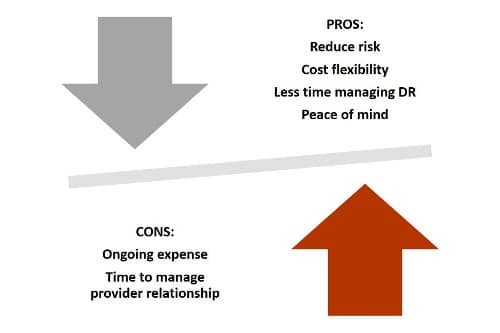For businesses, cloud-based backup and recovery has become common these days. If backup is fast enough to fit within a backup window, and if recovery times hit recovery time objective (RTO) and recovery point objective (RPO) service levels, you’re golden.
After that, it gets complicated. Backup and recovery are critical components of disaster recovery (DR), but alone they can’t assure that application processing continues uninterrupted. Many enterprises have built their DR plans around remote sites because they already own multiple data centers, or they have the budget for secondary hot sites. However, unless they have an extra data center hanging around — or can afford to lease a secondary hot site — midsized and small businesses were out of luck for remote DR.
In response, many cloud service providers and disaster recovery vendors took the cloud-based backup and recovery model to its logical next step: failing-over applications to the cloud.
One of the big advantages of cloud-based failover is that even small and midsize companies can now afford to contract for cloud-based failover. It’s more expensive than just using cloud-based backup and recovery, but it’s considerably less expensive than building or leasing fully mirrored secondary data centers. We call this offering disaster recovery as a service, or DRaaS.
Cloud Backup and Recovery vs. DRaaS
The three primary service types of cloud-based data protection (DP) services include backup as a service (BaaS), recovery as a service (RaaS) and disaster recovery as a service (DRaaS). Lines between the three can be blurry, but in general, the following definitions apply:
- Backup as a service (BaaS) turns over cloud-based backup to the service provider. The provider is responsible for backing up contracted data and meeting recovery service levels. Following the disaster, IT rebuilds the server environment, installs applications, then restores data from the cloud.
- Recovery as a Service (RaaS) goes a step beyond BaaS by restoring applications as well as data from the cloud. It typically works by hosting server images and production data backup in the host’s data center. Upon a recovery request, the provider downloads images and data to the customer site. Server images may include bare-metal recovery (BMR) imaging to rebuild physical servers. BMR services require IT to back up a complete server disk image including applications, operating system, patches and settings.
- Disaster Recovery as a Service (DRaaS) adds cloud-based failover to backup and recovery services. Failover may be automated or manual, and it may be based in the public cloud or the service provider’s cloud. DRaaS includes backup and recovery services and adds the ability to spin-up a hot site in the cloud. The service is more extensive than RaaS and thus more expensive. But it’s worth it if you have critical applications that must be 100 percent available.
DRaaS
DRaaS is not by definition necessarily based in the cloud. Some service providers offer DRaaS as a site-to-site service where they host and operate a secondary hot site. Others offer server replacement, where they rebuild and ship servers to the client site.
The primary advantage of cloud-based DRaaS is its ability to immediately failover applications, reconnect users via VPN or Remote Desktop Protocol (RDP), and orchestrate failback to rebuilt servers in the customer data center.
Cloud-based disaster recovery service providers deliver their services different ways. Some use appliances; some do not. Some limit failover to the cloud while others offer managed site-to-site failover as well. Many offer DR testing on at least a quarterly basis.
Nothing is Perfect: DRaaS has a lot to offer but there are some drawbacks.
One particularly important consideration is choosing between virtual to virtual (V2V)-only providers and providers who do both V2V, physical to physical (P2P), and perhaps physical to virtual (P2V). V2V works best when a customer has a near 100 percent virtualization rate, and when physical servers can be easily re-created on-site. Customers with high-priority physical servers should look for DRaaS providers who do both. In this case, the customer replicates image-based server backups to the cloud disaster site as well as replicating VMs. Also, look for providers that offer bare metal restore services for efficient server rebuilds.
It’s important to understand not only failover services but also reconnection. It’s one thing for applications to restart in the cloud; it’s quite another for application users to reconnect to the cloud securely and with high enough performance. Learn about your provider’s methods of reconnecting users including networking details, WAN speeds and security details, including firewalls, intrusion protection and port monitoring. You will also want to know exactly what you’re getting with failback and restore services. Be very clear in your service level agreements over application restore orchestration.
Choosing Your Vendor
There are many DRaaS service providers to choose from. Some DRaaS vendors use their own products as a service offering. Other service providers use DRaaS products from partner vendors, so be sure to ask who their partners are and what products they are using. Don’t forget to check your provider’s geography and data center resources. In a regional disaster when many companies are attempting to restart their applications in the provider’s data center, that provider had better have sufficient resources to serve them all.
Below is a selection of vendors who develop their own DRaaS products. Most of them sell their services to partners, and a few of them exclusively offer their own services.
Zetta.net’s software-only DRaaS offering enables physical and virtual server spin-ups, scales from a single server to a network and remotely boots over a VPN or RDP connection.
Unitrend’s DRaaS works with Recovery Series or Unitrends Enterprise Backup appliances to rapidly spin-up critical applications in the Unitrends cloud.
Acronis acquired nScaled in 2014 to develop Acronis Disaster Recovery Service. The offering is targeted at midsized and enterprise organizations and has an appliance option.
Datto SIRIS 3 backs up, restores and fails over physical, virtual and cloud environments running on Windows, Mac or Linux OSes. Customers have the choice of deploying SIRIS as a physical, software or virtual appliance.
Public cloud vendors Amazon, Microsoft Azure, and Google Cloud all offer DRaaS services through partners, and may also offer their own. Their shared advantages are economies of scale and many global data centers. AWS works with multiple DR product providers to enable rapid failover, scaling from a single server to large-scale enterprise environments. DRaaS service providers like Geminare DRaaS run on Google Cloud, and Google also positions Google Cloud Storage Nearline as a low-cost DRaaS alternative. MS Azure Site Recovery automates VM protection and replication plus remote health monitoring, DR plan testing and orchestrated recovery. MS Azure StorSimple is a widely deployed on-premise onramp to Azure DRaaS.
Veeam provides V2V DRaaS services for VMware and Hyper-V, and it runs on both private and public clouds.
Zerto is an enterprise offering that provides backup, recovery, and DRaaS services across multiple replication sites. It offers RPOs in seconds and RTOs in minutes.
IBM offers BaaS and fully managed DRaaS in its data centers. It provides three levels of spin-up service agreements so customers can control costs: the premium service offers minutes per server, the next level one hour for shared VMs, and the third level a maximum of six hours for shared VMs.
Finally, Actifio is something of a hybrid: it’s primarily a copy data management player but powers DRaaS service offerings from companies like Verizon.
Photo courtesy of Shutterstock.