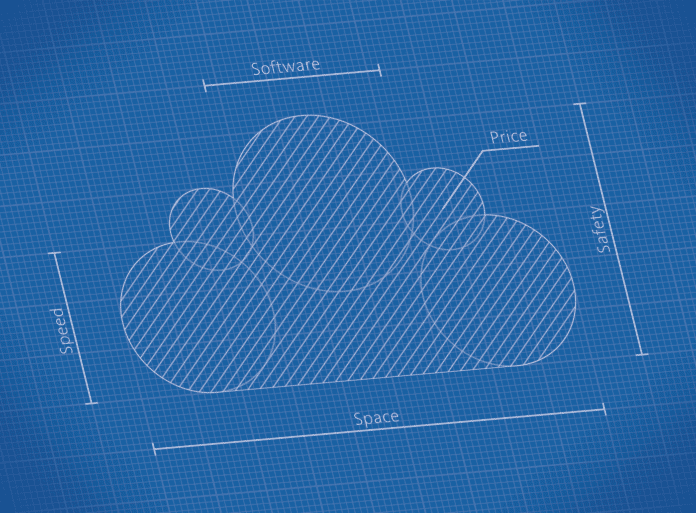Understanding which Google Storage tier is right for your business is a complex question. Before we dive into that, let’s get some background on data storage in the Google Cloud.
It seems like ancient history when you think back to the days when everyone stored all their data onsite. Then came cloud storage. Now it is rare for organizations and individuals not to store at least part of their data in the cloud. In fact, many companies that utilize cloud storage may not even be aware of it.
The move to the cloud provided us with a handful of companies offering vast amounts of cloud storage at economical rates. Google cloud storage, for example, is one of the giants of this field.
Google Cloud offers object storage for companies of all sizes for any amount of data that can be retrieved as often as you like. Put simply, the company provides worldwide access and unlimited storage with no minimum object size at low latency. The annual durability rate is a world-class 99.999999999%.
The Classes of Google Cloud Storage
The probability of needing to access data drops off dramatically after one month after data creation, according to studies by Fred Moore, President at Horison Information Strategies. After a hundred days, it falls below 1%.
The bottom line is that most enterprise data is quickly forgotten. Yet companies can’t just delete it all, due to compliance reasons. Or the fact that this data may have some kind of potential value in the future. Keeping all data on an expensive tier of storage, therefore, is unwise.
Accordingly, Google offers several tiers of cloud storage at different price points and performance levels. Once users decide which tier suits their needs, they are not stuck with it. Everything can be reconfigured as time goes on.
Standard Storage
The top tier of Google storage is called Standard Storage. It is intended for hot data that is accessed frequently or stored only briefly. This might include websites, streaming video, data supporting mobile and gaming apps, and other operational data.
Standard Storage can be purchased in one or multiple locations. Storing data in more than one location offers more than redundancy. For data intensive work, it can boost performance, and heighten availability.
Google provides a 99.5% service level agreement (SLA) guarantee for dual-region and multi-region storage on this tier, though typical monthly availability is higher at more than 99.99%. If only one region is used, the SLA drops to 99.9%. This means that if Google fails to meet that target, a credit is available to the purchaser.
The cost of storing a GB of data on Standard Storage is 2 cents per month.
Nearline Storage
Below Standard Storage is Nearline Storage. It is aimed at data that is expected to be stored and available for at least a month.
Backup data and multimedia content that is likely to generate interest or traffic for more than a few days would fit in this category. Data that you shove into a file for analysis quarterly or monthly would also be a good fit. In short, anything you plan to read or modify on average once per month or less.
Nearline Storage, then, is cheaper than Standard Storage, and is a good place to retain less frequently accessed data. The lower price, though, means availability is a little lower, and there is a 30-day minimum storage duration. Availability for dual-and multi-region Nearline Storage has a 99.9% SLA, and 99% for a single region.
The cost of storing a GB of data on Nearline Storage is 1 cent per month.
Coldline Storage
This storage level is even lower cost and is specifically much designed for data that is rarely going to be accessed. A good rule of thumb is that if you are likely to read or modify this data more than once a quarter, put it in a higher tier. Otherwise, Coldline Storage is fine for data being retained for purely backup or archiving purposes. As well as being cheaper, it again coms with lower availability, a 90-day minimum storage duration, and has higher costs for data access.
Availability is the same as for Nearline Storage and the cost is less than half a cent per GB per month.
Archive Storage
At the bottom of the pile comes Archive Storage as the lowest-cost storage available from Google. As the name suggests, it is ideal for data archiving, but is also a good home for online backups and disaster recovery data.
Google seeks to differentiate its lowest tier from other providers by offering faster access. Data is available within milliseconds – but at a price, of course. Archive Storage comes without an SLA. Google suggests that its availability is similar to Nearline Storage, but there is no guarantee. Another issue with Archive Storage is that it has a 365-day minimum storage duration.
But the price is hard to beat: Archive Storage costs a twelfth of a cent per GB per month.
Google Cloud Storage Tools
Google offers tools to provide automatic transitioning of storage from one tier to another. Known as Object Lifecycle Management, you can set it up to transfer data after so many days to a lower-cost storage class. Eventually, the system can move everything down to Coldline or Archive Storage if desired without the user having to intervene. You can also add more locations to increase redundancy options.
Further, a variety of methods are provided to send data to and from Google storage. For example, the Storage Transfer Service is used to move data from on-premises storage or from another cloud provider to the Google Cloud, as well as from one cloud location to another within the overall Google Cloud.
Further services include the Transfer Service for on-premise data (online) and the Transfer Appliance (an offline storage server that you ship to an ingest location to be uploaded to cloud storage).
Google Cloud and Data Costs: Buyer Beware
But the above summary doesn’t include all the costs that users may incur.
Moving data around the Google network within the same region is sometimes free but it may incur a 1 cent per GB fee under certain conditions. And taking data from a Google Cloud tier to somewhere else in the world can cost anywhere from 8 cents to 23 cents per GB.
And then there are operation charges that may apply when you make changes to or retrieve information about objects. In most case, these are nominal. But for Archive Storage, rates go up as high as 50 cents for a few thousand operations.
Bottom line: Check the fine print before committing and do an analysis of your actual cloud needs and data requirements to determine actual monthly costs.