As data storage needs continue to grow and many organizations move toward software-defined infrastructure, more enterprises are using open source software to meet some of their storage needs. Projects like Hadoop and Ceph have become very common in large enterprises.
These applications can make it possible to set up your own NAS or SAN device, back up data, or manage large-scale computing using industry-standard hardware without paying the high prices vendors charge for dedicated storage appliances. Open source software also offers users the option to set up a cloud storage solution where they have control over security and privacy, and it can also offer affordable options for backup and recovery.
The following selections cover a wide range of storage software, highlighting open source solutions that particularly stand out.
Best open source storage software solutions
- Red Hat Ceph Storage
- TrueNAS
- OpenStack
- Apache CloudStack
- Lustre
- SnapRAID
- Bacula Systems
- libvirt
- 7-zip
- Hadoop
- Features of open source storage software
- Choosing an open source storage software solution
- Bottom line: Open source storage software
Red Hat Ceph Storage
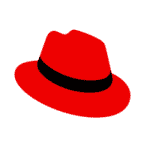
Ceph is a good choice for organizations that already use Red Hat solutions. It’s a suitable storage solution if your business needs to store both structured and unstructured data. And because Ceph runs on commodity hardware, it can help storage teams avoid vendor lockin.
If your business has other storage solutions that need to integrate with Ceph, make sure that the different systems will integrate before deploying Ceph. Additionally, ensure that your storage teams have the ability or experience to implement and use Ceph so it can be effective in your organization.
Pricing
Contact the Red Hat sales team for exact pricing.
Key features
- Integrations with other Red Hat solutions, like OpenShift and OpenStack
- REST management API
- Integration with Microsoft Active Directory
- Configurable storage policies based on company SLAs
Pros
- Good for businesses with existing Red Hat software
- Stores both structured and unstructured data
- Supports blob, file, and object formats
Cons
- Ceph could be challenging for less experienced storage teams to deploy and customize
Learn more about the storage software market.
TrueNAS

TrueNAS offers a solution for the majority of needs:
- TrueNAS CORE, an operating system for NAS solutions, is designed for non-critical stored data
- TrueNAS Enterprise is designed for mission-critical data
- TrueNAS SCALE is a hyperconverged solution for both compute and storage
- It supports both Linux containers and virtual machines
- It’s designed for applications and virtual machine use cases
Consider TrueNAS if your enterprise is searching for an open source storage solution for Linux container environments.
TrueNAS also offers a management solution for all its storage plans. Storage admins can use single sign-on to log into any of the three platforms, and they have access to alerts and reports from the NAS systems.
Pricing
TrueNAS CORE and SCALE are free. To receive a quote for TrueNAS Enterprise, contact the sales team.
Key features
- Single sign-on
- Support for VMs and Linux containers
- Unlimited snapshots
Pros
- Multiple deployment options, including an enterprise plan for large organizations that are willing to pay
- Supports multiple operating systems, including Android and iOS
Cons
- The free versions of TrueNAS won’t have the level of technical customer support that a paid enterprise NAS or SAN would
Learn more about the differences between NAS and SAN.
OpenStack

OpenStack is a project supported by technology experts and developers around the world. Its managing body is the OpenStack Foundation. Notably, Red Hat partners with OpenStack to deliver the Red Hat OpenStack platform for cloud resource management. Consider OpenStack if your organization already uses Red Hat storage or you’re looking for an open source cloud virtualization solution. Through Red Hat, users can containerize OpenStack services, too.
Pricing
OpenStack is a free cloud platform.
Key features
- Support for multiple backend storage solutions, including Ceph
- Virtual image storage
- Supports all three major storage types
Pros
- Good for businesses with existing Red Hat solutions
- Good for on-premises private cloud environments
Cons
- Limited technical support compared to its proprietary competitors
- Takes time to build out and customize — not a great solution for inexperienced storage teams
Read more: Is Open Source Cloud Storage Ready for Prime Time?
CloudStack

CloudStack uses hypervisors like Citrix XenServer and VMware vSphere to run virtual environments. It supports Amazon Web Services’ EC2 APIs and S3 APIs. CloudStack is a good solution for enterprises that use VMs from multiple providers and need a hypervisor-agnostic IaaS platform.
Pricing
CloudStack is a free cloud platform.
Key features
- Supports multiple hypervisors
- Native API compatible with AWS APIs
- Public repository hosted on github for developers
Pros
- Extensive documentation on CloudStack’s website
- Good for organizations that use multiple hypervisors
- Good for MSPs that want open source
Cons
- Large organizations like service providers will have access only to the technical support provided by their business or what’s available in CloudStack’s community
Lustre

Lustre has thorough documentation available, including the Lustre Manual for setup and management information. It runs on Linux, and its source code includes a testing framework so your teams can test individual components as well as an entire cluster. Lustre is a good choice for IT and storage teams that already have system administration experience and want to move to an open source platform.
Pricing
Lustre is a free file system.
Key features
- Testing framework
- Support for both Ethernet and InfiniBand
- DDN clients support NVMe SSDs
Pros
- Plenty of documentation
- Good for Linux organizations
- Public git repository for source code
Cons
- Lustre isn’t the best choice for businesses that mainly use non-Linux machines
- Lustre may be challenging to configure and use for inexperienced IT and storage teams
SnapRAID

Storage teams can start using SnapRAID with disks that are already full, which is beneficial for organizations moving their existing hard drives into a new RAID array. SnapRAID does not lock in users’ data, allowing businesses to stop using it whenever they want without needing to reformat. SnapRAID supports Windows, macOS, and Linux operating systems.
Pricing
SnapRAID is a free RAID solution.
Key features
- Ability to add new disks to the array at any time
- Data hashing
- Deleted file recovery
Pros
- Recovery from up to six disk failures
- Supports multiple operating systems
Cons
- SnapRAID won’t have the same level of technical support as major proprietary RAID vendors will, though community developers may provide some assistance
Bacula Systems

Bacula also offers continuous data protection (CDP) and snapshot management. It’s one of the most comprehensive open source backup and data protection suites. Consider Bacula if your business needs hardware and software flexibility with a solution designed specifically for large organizations. Bacula is also a good backup solution for hybrid cloud environments, particularly if you have Docker containers or Kubernetes clusters deployed.
Pricing
Bacula.org does offer free backup software. For the enterprise paid plan, request a quote from Bacula Systems.
Key features
- Backup for Docker or Kubernetes
- Continuous data protection
- Snapshot management
Pros
- Supports multiple virtualization solutions
- Supports multiple databases
Cons
- Bacula Systems’ paid edition may be too expensive for small businesses
- Because it’s highly customizable, the enterprise plan will likely take time for inexperienced teams to configure and learn
libvirt

libvirt posts security notices and allows users to submit vulnerabilities to its response team. They can also report bugs observed in the software. libvirt’s website provides documentation for XML schemas for snapshots, network filtering, storage encryption, and more. The knowledge base offers further articles, and libvirt even posts blogs to provide virtualization information and insights.
Pricing
libvirt is a free solution.
Key features
- User-submitted security vulnerabilities
- Extensive documentation
- Regular blog posts about industry-relevant technology
Pros
- Supports multiple storage pool types
- Supports multiple operating systems
Cons
- libvirt’s main web page gives few details about the solution and is an older site
- Potential users may need to spend time looking through the documentation to understand more about its capabilities
7-zip

It includes encryption capabilities, self-extracting files, and a powerful file manager.
7-zip provides 256-bit AES encryption for 7z and ZIP formats. Consider 7-zip if your business needs to compress and archive highly sensitive files.
Pricing
7-zip is a free solution.
Key features
- 256-bit AES encryption
- Support for multiple packing and unpacking formats
Pros
- Free solution for small businesses with sensitive data
- Supports multiple operating systems
Cons
- 7-zip is only designed to work on Windows machines
Hadoop
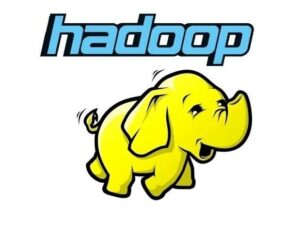
Hadoop is Java-based, so it can be useful to have experienced Java programmers on your dev team if you’re considering it. You’ll also want team members who are familiar with system software and hardware, especially for a large-scale distributed computing solution.
Pricing
Hadoop is a free solution.
Key features
- Failure detection at application layer
- Big data processing
Pros
- Good for teams with experienced Java engineers
- Can handle large data operations
Cons
- Teams with little to no Java experience may struggle with Hadoop
Key features of open source storage software
Open source storage software has multiple beneficial features for businesses:
- Collaboration with other developers. One of the biggest advantages of open source software is the ability to share and improve code, learning the experiences of others who have done similar experiments.
- Customizing storage to your needs. This is challenging to do with proprietary software, especially if you want to integrate different storage platforms. Open source allows for more customization.
- No vendor lockin. This is especially helpful for large enterprises with a lot of storage solutions or businesses that want to install storage software on their less expensive commodity hardware.
- Lower costs. Generally speaking, open source software is less expensive than proprietary software; some solutions are even free. Because no single provider benefits monetarily from the solutions, they can remain affordable.
Choosing an open source storage solution
Although not all are as well known as proprietary competitors, opensource solutions can still be overwhelming for buyers to sift and analyze. Follow these steps to select the right open source storage solution for your business:
- Look at the software’s history. How long has it been running, and how successful is it? Although the number of years active doesn’t mean everything, it can still be helpful to know.
- Look at the activity of the developer community. If your dev team wants to collaborate with other software experts while using a solution, you’ll want to select one that’s frequently updated.
- Ask around. Sometimes user reviews for open source solutions are limited, so ask other developers in your industry or community that have used the software you’re considering.
- Don’t be afraid to implement more than one solution. The software listed here meets different needs, and while some offerings overlap, your business might benefit from two or more depending on your needs.
Bottom line: Open source storage software
The right open source solution can not only boost your storage systems’ performance but also give your dev and storage teams flexibility they wouldn’t have otherwise. Open source software is also often easier to implement than proprietary solutions, allowing teams to determine more quickly if the storage product works well for them.
Because storage requires management in so many areas, open source is particularly helpful: it’s simpler to download multiple tools if you need, and the source code owners often provide thorough documentation. It’s beneficial for junior storage personnel and developers to get used to open source technology, too. Open source storage software requires attention to detail and hard work as all new solutions do, but it’s worthwhile to explore tools designed to support multiple operating systems, virtualization platforms, and cloud environments.
Is your business considering an open source storage solution? Read the open source storage buying guide next.
Cynthia Harvey contributed to this article.



