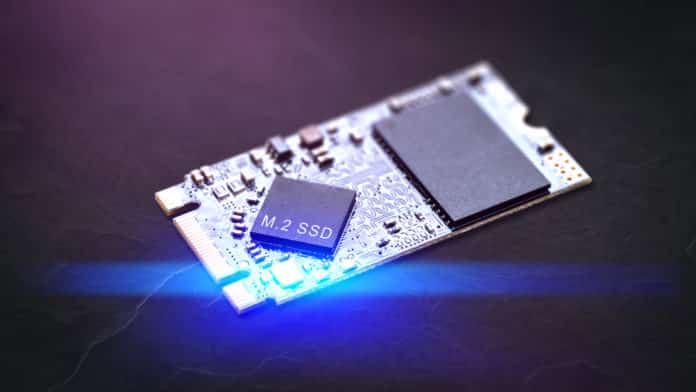SATA and NVMe are both connection interfaces for drives. SATA, or serial ATA, has been around since it replaced parallel ATA at the turn of the century, while NVMe, or non-volatile memory express, is a newer, faster technology. This article looks at both NVMe and SATA to explain what they are, how they work, and what you need to know about them.
What is SATA?
Serial advanced technology attachment, or SATA, is a successor to the Parallel ATA bus interface used to connect solid state drives (SSDs), hard disk drives (HDDs), and optical drives to motherboards. Parallel connections relied upon flat, wide, ribbon-like cables, while SATA cables are thinner and easier to handle. SATA significantly improved upon its predecessor.
But there’s more to the SATA story besides neater, more manageable cabling. The standard has undergone a number of performance-enhancing revisions, including the 2013 SATA Express, which supports connections to both SATA and PCIe in its connector specification. Despite its promising data transfer capabilities, the standard failed to catch on and lost ground to the development of newer, less bulky M.2 form factor drives.
The latest version of SATA offers increased performance benefits and greater integration with other industry I/O standards, and enables hot plug support—which means that a SATA storage device can be plugged into or removed from a system that is powered on and still operate normally, something not possible with PATA. It also uses the Advanced Host Controller Interface (AHCI) interface, which allows for native command queuing (NCQ), a drive optimization technology that improves performance.
What is NVMe?
Non-Volatile Memory Express is a host controller interface specification that uses the PCI Express (PCIe) bus to connect SSDs to a server. NVMe SSDs are also known as PCIe SSDs.
NVMe solves a problem that occurs when fast flash-based storage collides with legacy data transport technologies: bottlenecking. Essentially, an NVMe drive can outperform storage interfaces and bus architectures designed for spinning disks.
NVMe to the rescue. Compared to both SATA and SAS models, NVMe drives can pump data at breakneck rates, providing brisk performance to tackle demanding storage workloads that may have given businesses pause in the past.
The NVMe connection through PCIe brings data storage into main memory for processing, without passing through a controller. The interface allows a single input/output (I/O) queue to support up to 64,000 commands and a maximum 65,353 I/O queues. It also offers numerous enterprise-grade capabilities, such as end-to-end protection and flow control as well as NVMe/TCP support.
Performance-wise, NVMe is a game-changer. But it doesn’t necessarily guarantee faster flash performance. Before taking the plunge, storage managers will want to do their homework and kick the tires on the technology to ensure that NVMe drives are a good fit for their IT objectives and infrastructure—other factors can affect performance and create bottlenecks, as well.
The most common form factor for NVMe SSDs is M.2. It’s small, slim, and lightweight. An M.2 NVMe SSD fits under the motherboard between the CPU and the pCIe slot rather than being connected by an external cable. There are also M.2 SATA drives, but they’re less common.
NVMe vs. SATA
Here’s a look at how NVMe and SATA protocols compare on key factors.
Performance
Top SATA SSD read speeds are 560 MB/s read (1TB) and 540 MB/s write (1TB), but that’s the overhead limit in an ideal situation. Current SATA III speeds typically fall a little bit or significantly under 500 MB/s.
NVMe SSD top read speeds are around 12,400 MB/s read (2TB) and 11,800 MB/s write (2TB). There are also some NVMe drives that average 10,000 MB/s for read and write commands, but those rates are benchmarked in very specific test situations.
Price
Both SATA and NVMe prices have dropped over the past few years. A 2.5 inch SATA Samsung 1 TB costs $109, while a 1 TB M.2 PCIe Gen 4 costs around $169.
Prices for both SSDs vary greatly depending on size and capacity, and overall, a SATA SSD is still more affordable. For extremely high-performance needs, NVMe may be the better enterprise choice, and the tech industry increasingly uses NVMe. SATA is by no means obsolete. It’s useful for storage and gaming purposes—SSDs are still incredibly fast compared to HDDs, even SATA drives. They’re also long-established, and older machines that may not support NVMe devices will still support them.
Enterprise SSDs are an entirely different story. Prices vary, to put it mildly, but typically run well into the hundreds and can run into the thousands. Some NVMe drives will be more expensive than SATA, but often prices compare rather evenly here.
Parallelism
NVMe’s parallelism refers to its ability to run many operations at once through multiple threads. NVMe’s rapid I/O greatly increases its processing speeds. NVMe drives typically have a queue depth of 64,000 and support for 64K queues as well. SATA makes do with a queue depth of 32 and a single command queue; 32 I/O requests are the maximum the drive can hold in a queue at any time.
| NVMe | SATA | |
|---|---|---|
| Interface | Used in flash environments only | Accommodates both SSD and HDD |
| Performance | Queue depth capacity of 64k per command and support for 64k queues | Queue dept capacity of 32 and single command queue |
| Use Case | Good for business-critical applications and transaction-heavy databases | Good for high capacity, low availability, and sequential reads |
| Cost | Higher cost, but price is decreasing | Generally less expensive than NVMe |
NVMe or SATA?
Both have their uses and advantages. SATA’s primary advantage is its lower prices, but as NVMe prices also rapidly decrease, businesses may find that the faster SSD is worth the extra expense due to the boost in performance. Smaller enterprises that haven’t yet budgeted for an NVMe SSD—and that still have SATA SSDs that work well—may find that keeping their current drives is the better bet for now.
NVMe is ideal for high performance data processing and large amounts of stored data. Technologies that make quick work out of enterprise storage workloads will find fans among today’s data center operators. Organizations seeking faster, more responsive application and database performance will want to keep an eye on the market for NVMe-enabled systems.
For the foreseeable future, NVMe will coexist with SATA and serial attached SCSI (SAS) devices within data center environments. Looking ahead, there are other signs that storage vendors are looking to further widen the performance gulf between NVMe and SATA. Intel is a good example—although it sells flash-based NVMe SSDs, the chipmaker has also brought NVMe Optane SSDs to market. Optane, based on the company’s 3D XPoint technology, is a persistent memory or storage-class memory (SCM) solution that blends the performance characteristics of dynamic random-access memory (DRAM) with flash’s ability to retain data when the power is cut off. 3D XPoint was jointly developed by Intel and Micron.
NVMe over Fabrics (NVMe-oF)
NVMe over Fabrics allows stored data processing across Ethernet and Fibre Channel networks. Parallel I/O technology manages input and output requests on an NVMe network so that multiple requests can be processed at once instead of queueing, similarly to NVMe storage on just one computer. NVMe-oF widens NVMe storage to more than just one application.
Bottom Line: NVMe vs. Flash
NVMe technology first emerged as a game-changer in large-scale data storage, surpassing traditional SATA SSDs with its rapid I/O and superior performance. While SATA SSDs remain relevant due to their lower cost, the decreasing prices of NVMe drives entice enterprises to consider the latter for enhanced performance.
Looking ahead, NVMe’s coexistence with SATA and SAS devices in data centers seems promising. NVMe technology’s impressive capabilities revolutionize data storage, shaping the future of high-speed, scalable, and responsive storage solutions for enterprises worldwide.