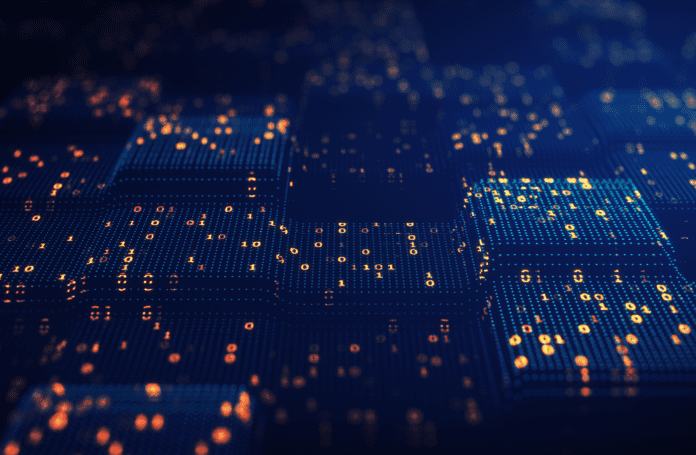Kubernetes has become a leading solution for organizations seeking an enterprise-level container orchestration system to manage, scale, and deploy containerized applications. But it can be challenging to deploy, with a steep learning curve and complex setup requirements. Enterprise users seeking a more user-friendly alternative have a number of options from which to choose.
This guide looks at the top eight Kubernetes alternatives, including their features, strengths, drawbacks, common use cases, and costs.
Top Kubernetes Alternatives Comparison Chart
Each of the top Kubernetes alternatives offers a different mix of features, ease-of-use, and compatibility, all of which will come into play—along with cost—when selecting the best one for an organization. Here’s a look at how they match up on features, benefits, drawbacks, and price.
| Features | Benefits | Drawbacks | Pricing | |
|---|---|---|---|---|
| Amazon ECS |
|
|
|
|
| Mirantis Kubernetes Engine |
|
|
|
|
| Mesosphere DC/OS |
|
|
|
|
| OpenShift Container Platform |
|
|
|
|
| Docker Swarm |
|
|
|
|
| Nomad |
|
|
|
|
| Azure Container Instances |
|
|
|
|
| Google Cloud Run |
|
|
|
|
Top Kubernetes Alternatives
Originally designed by Google, Kubernetes went open source in 2014 and, since then, has been maintained by the Cloud Native Computing Foundation. Known for its extensibility and vibrant online community, it’s become a popular solution—but it’s not the only one. Whether your organization is seeking a more powerful container system, a more user-friendly one, or one that’s compatible with existing systems and services, here are the top alternatives to Kubernetes that can meet your specific needs.

1. Amazon Elastic Container Service
Amazon Elastic Container Service (Amazon ECS) is Amazon Web Services’ (AWS) high-performance, highly scalable container management solution. It enables developers to operate and scale container infrastructure, creating ready-to-use applications for users.
Key Features
- Seamless integration with the AWS Ecosystem, such as AWS Identity and Access Management (IAM) and AWS CloudTail
- Flexible scheduling strategies for cluster-based deployment
- ECS Tasks, which allow multiple specific containers to run on the same instance
- ECS Anywhere, which can deploy native Amazon tasks in any environment
Benefits
- Fully managed service
- Highly scalable
- Includes high security standards
- Easy deployment
- Automated management
- Built-in monitoring and metrics
Drawbacks
- Limited to the AWS platform
- Steep learning curve
- Overhead costs
- Less active online support community
Use Case
ECS is a good fit for organizations already invested in the AWS ecosystem that are looking for a simple, straightforward solution for deploying containerized applications.
Pricing
Amazon ECS Anywhere is a pay-per-instance solution with no minimum fees or upfront commitments. It costs $0.01025 per hour for each on-premises, managed ECS Anywhere instance. The free tier includes 2,200 instance hours per month, per account, for six months.
Learn more: Amazon ECS vs. Kubernetes

2. Mirantis Kubernetes Engine
Mirantis Kubernetes Engine is a comprehensive containerization platform application that runs on the open-source Kubernetes structure, making it an ideal alternative for users who are already familiar with Kubernetes. It provides a complete solution for building, sharing, and running multi-cloud containerized applications.
Key Features
- Integrated monitoring and logging capabilities
- Multi-cloud support capabilities
- Automated app lifecycle management
- Unified cluster management
- Integrated continuous integration/continuous delivery (CI/CD) pipeline
Benefits
- Easy-to-use, intuitive user interface
- Multi-layered security
- Enterprise-ready operations
- Highly scalable and flexible
Drawbacks
- Vendor dependency
- Upfront cost
- Lack of an active online community
- Complex setup
Use Case
Businesses that are already familiar with the Kubernetes platform but want a fully-featured alternative might consider Mirantis, which has a long history providing containerization services for companies and organizations in a variety of industries, ranging from banking and finance to aerospace, manufacturing, and defense.
Pricing
Mirantis Container Runtime is available in subscription models for both Windows and Linux OS. Pricing starts at $900 annually per node, with a maximum purchase of 19 nodes.

3. Mesosphere DC/OS
The Mesosphere Data Center Operating System (DC/OS) is a distributed operating system (OS) that enables the management of applications run across a cluster. It’s based on the Linux Kernel, Mesos, which allows organizations to abstract their IT hosting.
Key Features
- Mixed workload colocation
- Stateful storage support
- Cloud-agnostic installation
- Web and command line interfaces
- Distributed load balancing and service discovery
Benefits
- High scalability
- Automated upgrades with zero downtime
- High fault-tolerance
- Resource optimization and efficiency
- Extensive documentation
Drawbacks
- Dated interface
- Learning curve
- Limited built-in integration options
- Debugging difficulty
Use Case
DC/OS is best suited for large-scale and complex container deployment in which diverse workloads need to be managed. Most common applications include big data solutions, microservices architecture, multi-tenant systems, and Internet of Things (IoT) systems.
Pricing
The Mesosphere DC/OS containerization solution is open-source and free to use.

4. OpenShift Container Platform
OpenShift Container Platform is a Platform-as-a-Service (PaaS) solution aimed at enterprises that can be deployed on public cloud or on-premises infrastructure. It’s built by, and based on, the Red Hat Enterprise Linux (RHEL) OS, and works as a Docker-based containerized application management with Kubernetes orchestration.
Key Features
- Multi-tenancy support
- Built-in container orchestration
- Integrated CI/CD pipeline
- Self-service and on-demand application stacks
- Serverless deployment
Benefits
- Robust security measures built-in
- Integrated service mesh
- Multi-cloud and hybrid cloud support
- Highly scalable
- Strong online community support
Drawbacks
- Resource intensive
- Maintenance complexity
- Slow update adoption
- Upfront cost
- Learning curve
Use Case
OpenShift is ideal for small application development teams looking to streamline large processes for a large user base. It’s particularly suitable for high-demand workloads, such as edge computing and artificial intelligence/machine learning (AI/ML) applications, and can help accelerate the development and delivery of the solutions across a variety of infrastructures.
Pricing
OpenShift is an enterprise-grade open-source containerization solution that is free to use for organizations that can self-manage it. RedHat also offers a cloud-based option for as little as $0.076 per hour, but pricing varies depending on hosting choices, which include AWS, Microsoft Azure, and IBM Cloud.
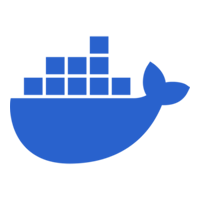
5. Docker Swarm
Docker Swarm is a lightweight container orchestration tool that utilizes the Docker command line interface (CLI) for the creation, management, and scaling of containerized applications. While it offers limited advanced configurations and functionality compared to Kubernetes, it’s considered one of the best alternatives, as it’s easier to install and use.
Key Features
- Version control
- Component reuse
- Single-host environment isolation
- Automated testing
- Data volume preservation
Benefits
- Container portability
- User-friendly and easy-to-use interface
- Active online support community
- Integrates with popular CI/CD tools
- Access to libraries of public container images
Drawbacks
- No built-in Graphical User Interface (GUI) support
- Security features not as robust as other solutions
- Container management is partially manual
- Doesn’t support cross-platform compatibility
Use Case
Docker Swarm is often used for simple, small-scale application deployments. It’s best employed for Software-as-a-Service (SaaS), scalable web applications, legacy app modernization, and rapid deployment of lightweight applications.
Pricing
Docker is free for personal use, allowing up to 200 image pulls per six hours. The Pro plan costs $5 per month, the Team plan costs $9 per month, per user, and the Business plan costs $24 per month, per user.
Learn more: Kubernetes vs. Docker
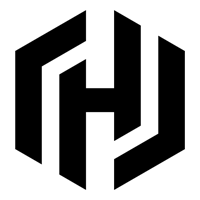
6. Nomad
Nomad is a simple and flexible container orchestration tool developed by HashiCorp that allows the deployment and management of both containerized and non-containerized applications. The lightweight platform is capable of running on modest hardware, making it the go-to solution for many individual professionals and startups.
Key Features
- Multi-regional data centers
- System-level container isolation
- Task grouping
- Efficient resource utilization
Benefits
- Lightweight and easy to use
- Doesn’t require external storage coordination
- Ease of setup
- High availability
- Supports automatic system failover
Drawbacks
- Lacks extensive functionality
- Small online support community
- Limited integration options
- Requires manual scaling
- Lacks advanced networking support
Use Case
Nomad is best used in the creation and deployment of containerized applications where security is of utmost importance, from microservices to legacy system deployments in such industries as financial services, banking, and e-commerce.
Pricing
Nomad is free for personal use. For enterprise-grade purposes, it’s pay-as-you-go, determined by the scale and types of services included in the tool.
Learn more: Nomad vs. Kubernetes
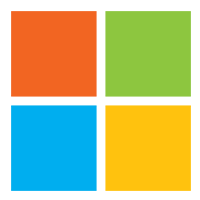
7. Azure Container Instances
Azure Container Instances (ACI) is a service developed and offered by Microsoft that allows organizations to develop and deploy containerized applications directly on the Azure cloud, without the need to manage any underlying infrastructure.
Key Features
- Public IP connectivity
- Persistent storage options
- Flexible and scalable sizing
- Integration with other Azure services
- Linux and Windows containers
Benefits
- Fast startup times
- Convenience and ease of use
- Built-in security environment
- Extensive online documentation and tutorials
Drawbacks
- Long-term costs
- Limited container networking capabilities
- No built-in GPU support
- No built-in activity monitoring and tracking
Use Case
Azure Container Instances is best used for event-driven applications with tasks that don’t require exceptionally advanced orchestration features. This includes AI applications, data analytics, edge-to-cloud solutions, and hybrid cloud and infrastructure solutions.
Pricing
Azure Container Instances are available as a free trial and then in a pay-as-you-go model, or as a cost-saving plan that primarily targets enterprises. Pricing for memory ranges between $0.001599 per GB and $0.00533 per GB, depending on the subscription. Virtual CPU pricing ranges between $0.0145800 per vCPU-second and $0.04860 per vCPU-second.
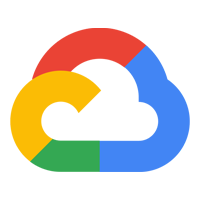
8. Google Cloud Run
Google Cloud Run is a fully managed computing platform that can deploy and run stateless containers automatically. Developers are able to run applications without worrying about infrastructure management as all operations are conducted on the Google Cloud. Built on open-source standards, it’s highly versatile and accessible.
Key Features
- HTTP invocation for event-driven apps
- Auto-scaling capabilities
- Container concurrency
- Compatible with numerous languages and libraries
Benefits
- Cost-effective pay-as-you-go pricing model
- Fast deployment of containers
- Easy to use and setup
- Extensive online documentation and tutorials
- Highly portable
Drawbacks
- Cold start and latency issues
- Limited customization and configuration options
- Vendor lock-in
- No built-in GPU support
- Geographical limitations
Use Case
Google Cloud Run is best used in deploying scalable web applications, APIs, and microservices, as well as CPU-intensive tasks such as data processing and real-time data analytics.
Pricing
Google Cloud Run is free to use for the first 180,000 vCPU seconds per month, the first 360,000 GiB-seconds per month, and up to 2 million requests per month. First-tier pricing then starts at $0.00002400 per vCPU-second, $0.00000250 per GiB-second, and $0.40 per million requests after the free allowance.
Bottom Line: Kubernetes Alternatives
While Kubernetes remains one of the most powerful tools for container orchestration, alternatives like Amazon ECS, Mirantis Kubernetes Engine, Mesosphere DC/OS, OpenShift, Docker Swarm, Nomad, Azure Container Instances, and Google Cloud Run each offer unique strengths that may make them a better fit for enterprises seeking alternatives. Selecting the right solution will depend on the use case, existing technology stack, the skill set of the deployment team, and the organization’s specific needs.
Read more about Kubernetes: