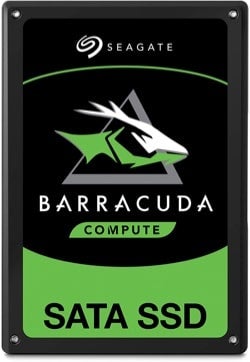See the full list of Best and Fastest SSDs: An SSD Buying Guide
Bottom Line:
The Seagate Barracuda SSD is used in many PCs and laptops. But it can also be a good fit for small servers that require good but not top of the line performance. Its throughput beats out most competitive SATA or SAS SSD with the Barracuda providing sequential read and write speeds of up to 560/540 MB/s.
With capacity topping out at 2 TB, it isn’t big enough for enterprise workloads. But SMBs will find it more than adequate for most of their needs.
Product Description:
Upgrading HDDs or older SSDs to the Seagate Barracuda can improve the efficiency of data processing and retrieval. It boots in seconds, allowing instant access to data and applications. It has a SATA 6Gb/s interface for optimal performance and compatibility. It uses 3D TLC NAND flash memory to provide sequential read and write speeds of up to 560/540 MB/s.
In terms of random reads and writes, the Barracuda provides 90,000 read and write IOPS as well as 1.8 million hours of usage or 1,067 TB written over its lifetime. That is more than sufficient for most SME uses cases.
Features:
- Form Factor: 2.5 in x 7mm
- Capacity: 250 GB to 2 TB
- Random Read: 90k
- Random Write: 90k
- Throughput: 560 MB/s
- Endurance: 1 PB
- Lifespan: MTBF of 1.8 million hours
- Data Protection: No
- Data Management: Command line tools, diagnostics and dashboard optimized for Seagate SATA Solid State Drives.
- NVMe: No
Key Markets and Use Cases:
The Barracuda is often used for PCs, laptops and desktops. However, it is also a good fit for small servers requiring higher performance than that offered by HDDs.
SMBs, in particular, will gravitate to the Barracuda to add new life to aging equipment. Older machines can have their HDDs removed with new Seagate SSDs slotted in as a replacement. That brings an immediate jump in the speed of data processing and retrieval.
Those with older SSDs, too, can replace them with the Barracuda to gain greater read and write speeds –up to 560/540 MB/s sequential throughput.
Warranty:
5 Years.
Pricing:
$119.99 for 500GB
Seagate Barracuda
| Product | |
|---|---|
| Capacity | 250 MB to 2 TB |
| Random Reads | 90k |
| Random Writes | 90k |
| Throughput | 6 GB/s |
| Lifespan | 1 PB, 1.8 million hrs |
| Price | $119 |
| Category | Best Buy SSD |
| Key differentiator | Economical price point |