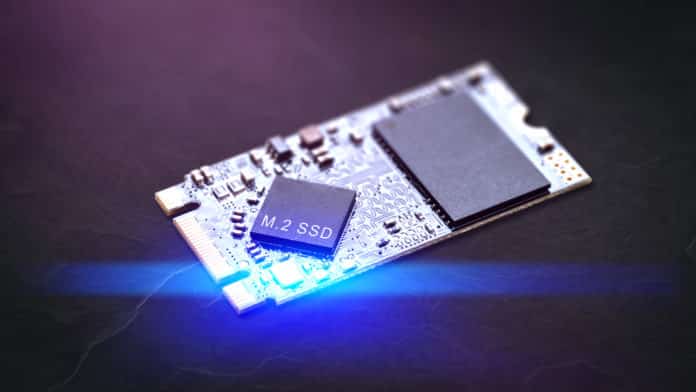Solid state drives (SSDs) increase data read and write rates for businesses, accelerating their ability to support critical applications. In the data center, SSDs are an answer to enterprise workloads whose performance suffers with disk-based storage arrays and server storage subsystems. As popularity and availability of hybrid and all-flash arrays increase, SSD storage serves intensive workloads with very high input/output performance. SSDs have the added advantage of low energy usage, which helps data centers keep energy budget items under control. This guide to SSDs covers their benefits and disadvantages for businesses.
Table of Contents
What is an SSD?
An SSD is a storage device with no moving mechanical parts that houses flash memory and controllers. Some SSDs use the same external form factors as hard disk drives because they are marketed as HDD replacements. This means they fit within the same physical constraints of most existing storage arrays and don’t require massive re-engineering at the factory or data center levels.
Solid state drives use either NAND or NOR flash, two different types of gate on the electrical circuits that power them. This article focuses on NAND flash, which is much more widely used than NOR.
NAND is not limited to SSD media. The memory cell architecture is also used on circuit boards that may be housed in SSDs or embedded directly into a server or other device. Still, the majority of NAND flash is delivered via solid state drives in storage arrays, which comprise the core of enterprise nonvolatile flash memory storage.
Flash and SSD are not interchangeable terms—NAND flash memory is a type of nonvolatile storage, where silicon memory chips persistently store data with or without an external power source. And SSDs are not limited to NAND flash. They also house memory technologies like volatile dynamic random access memory (DRAM).
Since SSDs have no moving parts, they run considerably more quietly and provide faster access times. SSDs also have overall lower power consumption than hard disk drives.
How SSDs Work
SSDs store information in memory cell arrays embedded on a circuit board. The memory cells are essentially transistors with floating gates. Each transistor has two gates: one is a source that admits a current, and the other is the drain that expels it. The memory cells act as switches to control the energy flow between the source and drain terminals.
Semiconductors called floating-gate (FG) transistors generate electrical charges to the memory cells, whether connected to an external power source or not (over time, a powered-off SSD will leak energy). As long as there is sufficient charge from the FG, the data retains integrity.
Memory cells may house one or more bits per cell. In a single-level cell (SLC), the control gate will sense if a floating gate is charged with electrons or not. In response, the control gate will record either 0 or 1 bytes. Multi-level cells (MLC) work in a similar way.
The SSD houses not only the interconnected memory cells and circuit boards but also the flash controller, also known as the SSD controller. The controller manages the connection with the device itself as well as additional functions like error correction and compression.
Advantages of SSDs
When comparing solid state drives and hard drives, SSDs truly shine. They offer improvements in speed, energy efficiency, and durability.
Higher performance
Even the fastest 15,000 RPM hard drive cannot compete with the performance of NAND flash SSDs. Top speeds of non-volatile memory express (NVMe)-based SSDs can be up to 20-40 times faster than hard drives. The reason is physics: a hard drive with mechanical components that are in constant usage will break down faster than an SSD that has no mechanical parts. Instead of mechanical arms and read heads, the SSD uses electricity to generate data storage responses. Faster performance means faster boot time, faster data movement, and higher bandwidth.
Decreased energy usage
HDDs moving mechanical parts need more energy than the tiny amounts of electrical current shuttling through SSD memory cells. SSDs also avoid the high heat build-up that hundreds of spinning disks generate in a data center, which requires a significant investment in HVACs and climate control.
This is particularly beneficial for organizations with multiple large data centers—they require maintenance and energy, and reducing that as much as possible will cut costs but also improve enterprises’ overall sustainability.
Commensurate durability
SSD and HDD durability differ. HDD mechanical parts and drive surfaces are more susceptible to environmental damage than SSDs, although new technology is shock-proofing hard drives against physical drops. And SSDs cannot be powered down for long periods of time without a leakage, but powered-down HDDs can last decades in environmentally controlled environments.
However, the durability of SSDs is improving, due to storage intelligence added to the controller. These technologies protect the drive against data leakage or corruption. They include error-correcting code (ECC), garbage collection, and read and write caching.
Read more about the best NVMe SSDs.
Disadvantages of SSDs
While beneficial, SSDs aren’t perfect. Their disadvantages include higher costs, limited storage capacity, and a shorter delete lifecycle than hard drives.
Higher overall costs
SSD dollar-per-GB prices have gone down considerably in the last several years, but so has HDD pricing. Still, flash drive costs have lowered enough so their higher performance becomes cost-effective. Performance is really the key—if hard drives are slowing down transactional databases and other intensive applications, then buying hard drives for affordability is a false economy.
Keep in mind that prices really depend on individual hardware. High-capacity, high-quality hard drives designed for enterprise archival may cost much more than a budget NVMe SSD designed for a PC.
Lower data storage capacity
NAND SSD capacity lags behind HDDs thanks to NAND’s memory cell write limitations. The more memory cells on a circuit, the greater density the SSD will achieve. However, planar (two dimensional) NAND can only hold a limited number of memory cells before the cells begin to fail.
In response, researchers developed 3D NAND by stacking memory cells vertically as well as horizontally. This enables 3D NAND to achieve higher density, lower power consumption, better endurance, and faster reads/writes at a lower cost per gigabyte. These improvements have allowed manufacturers to increase SSD storage.
But overall, enterprise-level hard drives typically have greater capacity. They can hold up to 20 TB, while a quality NVMe drive usually tops out around 8 TB.
Shorter lifecycle than HDDs
SSDs have a much more limited write cycle than HDDs before they fail. The primary reason is that SSDs cannot overwrite existing blocks, but must erase blocks first and then write new data. This process eventually affects the integrity of the memory cell. NAND maximum writes differ according to the number of bits per cell:
- Single-level cell NAND flash — 50,000 to 100,000 write cycles
- Multi-level cell — 3,000 write cycles
- eMLC (enterprise MLC) — 10,000-30,000 write cycles
- Triple-level cells — 300-1000 write cycles
- 3D NAND — 1500-3000 write cycles
Poor archival media
Businesses want the ability to access, analyze, and monetize their data archives. With their limited number of write cycles, SSDs are not suitable for active archives and repeated analysis on the same data sets. Since the idea of active archives is the ability to access data at will, this overwhelms the number of write cycles that the memory cells can withstand.
Additionally, high-speed SSDs often cost too much to be feasible for long-term storage. Hard drives’ lower overall cost and higher capacity make them more viable for cold archiving.
Are SSDs a Worthwhile Investment?
Although SSDs provide benefits for storage environments, particularly for critical workloads, they can raise prices on storage media purchases and require more SSD swaps than hard drive media. Are SSDs worth the extra time and cost?
In high-performance environments, yes. Because some SSD form factors are the same as HDDs, replacing disk with SSDs is not always a major technology refresh. And because of their higher performance and falling prices, SSDs continue to be highly beneficial in data centers.
Given these advantages and disadvantages, SSDs are excellent choices for intensive enterprise workloads such as highly transactional databases, web streaming, and dense environments like virtual desktop infrastructures (VDI). While they can require a significant time investment—especially if your business switches to NVMe-based drives—they’re worthwhile because they can better support rapid data access requirements for your business’s most critical applications.
Bottom Line: SSDs for Businesses
SSDs’ faster access times improve the performance of critical applications because they can access data faster. Their energy efficiency improves data center productivity. While certain SSDs aren’t a perfect fit for all storage environments, they are beneficial for multiple systems. Consider carefully which applications require rapid access and which require archive storage. This will help you determine which environments need SSDs.
Additionally, consider which SSDs are best for different storage environments. Cheaper SSDs can be bought in bulk for a reasonable price, while you may want to purchase a few high-quality, more expensive drives to support your most critical applications. For a long time, SSDs weren’t as cost-effective as hard drives. But recent storage technology advancements and the storage market in general have made SSDs viable for all businesses, from large enterprises to startups.
Read next about the best SATA SSDs.