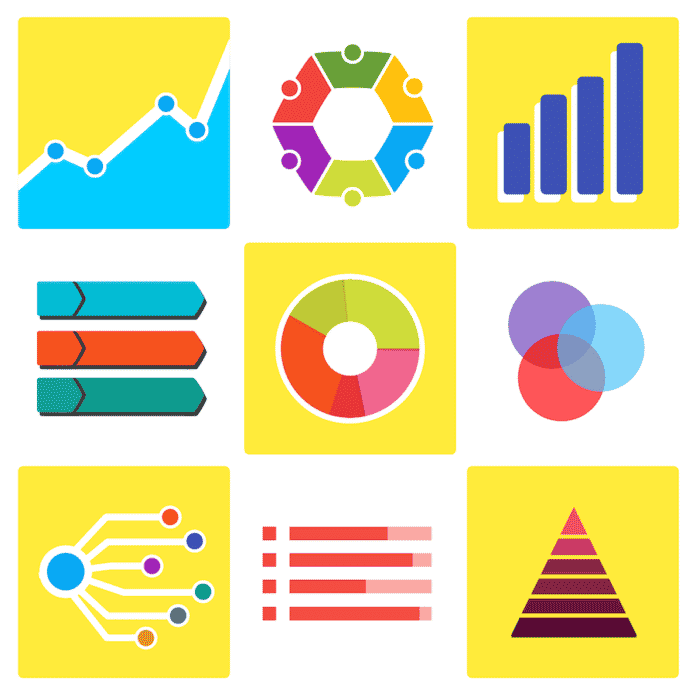Data powers organizations by helping them spot trends, conduct analysis, set SMART goals, and make informed decisions. But, the information is only helpful if people understand it and know how to use it.
Unfortunately, datasets often look and sound like an alien language to people outside the analytics team in a typical organization. Data visualization takes care of all that.
Table of Contents
What is Data Visualization?
Data visualization makes a dataset palatable by visually representing the information in the dataset. There are dozens of ways to visualize data. Some of the most popular data visualization techniques include:
- Area charts
- Bar charts
- Box-and-whisker plots
- Gantt charts
- Heat maps
- Histograms
- Infographics
- Maps
- Pie charts
- Scatter plots
- Waterfall charts
Why is Data Visualization Important?
Data visualization makes data accessible and consumable. It allows teams to see trends and stories that they otherwise might overlook. If members of the organization can access and visualize the data, they will be more likely to improve business processes by their own accord.
Data visualization may also help communicate with third parties, such as the media, investors, regulatory authorities, and other stakeholders.
Many businesses now seek data scientists with particular skills to help them better visualize their business operations and analyze data. According to the US Bureau of Labor Statistics, the Data Science profession is one of the fastest-growing in America; the Bureau predicts that jobs will increase by 31.4% by 2030.
Also read: Best Data Storage Solutions and Software 2021
Considerations When Choosing for Data Visualization Tools
When shopping for a data visualization tool, consider the following issues carefully to determine whether the tool is the right match for your organization.
- Type of data. Some data visualization tools are better suited to specific datasets than others. For example, Tableau is best for data spread over several dimensions or grouped by columns. However, Google Data Studio is tailored more towards real-time reporting.
- Licensing fees. Data visualization tools can be costly. While the software may seem like a good fit, in the beginning, it’s essential to know whether you’re prepared for future changes in your organization. For example, many data visualization packages offer only one license type at a single price, which means that an increase in staff or process changes could result in a significant increase in your monthly fee.
- Technical expertise. Some data visualization tools will require an expert on staff to manage the software and keep it running properly. This consideration may depend on whether you’re in an industry where people are in high demand for these skills or if your organization is lean and can handle an additional in-house employee.
- Data security and privacy. Organizations collect data from various sources, including internal systems such as CRM and ERP applications or external data like social media. If your organization is working with sensitive customer information like social security numbers, healthcare data, credit card numbers, or intellectual property, you’ll need to ensure that the data visualization tool uses a secure connection.
- Data connectivity and storage. Some data visualization tools require a high-performance server environment with plenty of storage space for everything from training files to historical performance metrics. Make sure your organization can meet all the technical requirements before choosing a solution.
- Usability. You’ll want to ensure that data visualization tools are easy for everyone, especially nontechnical users, to use so they can quickly get value from the product. Make sure your software is user-friendly and requires minimal training time.
- Integration capabilities. If you’re already using a CRM, accounting, or marketing automation package it might be best to choose tools that integrate with your existing system.
Also read: 6 Cloud Database Trends for 2022
Top Data Visualization Tools for Presenting Data
Below are five of the top data visualization software for enterprises.
SAP Lumira
SAP Lumira software is a self-service business intelligence (BI) discovery and visualization platform that includes interactive dashboards and analytical applications. It quickly disseminates knowledge throughout the company by combining self-service BI discovery and visualization with interactive dashboards and analytic applications in one solution.
SAP Lumira software allows you to extract the most out of your data by using data visualization. All data in a variety of formats and on several platforms is gathered and interpreted quickly. This data visualization tool helps you easily create impactful interactive maps, dashboards, charts, infographics, and business intelligence (BI) applications — all without pre-written scripts, difficult queries, or complex reports.
With its feature set, SAP Lumira Standard Edition, priced at $185 per user per month (with a free trial), is not only an excellent tool for visualizing data from a variety of sources. Rather than being restricted to just one system or platform, you can connect to and analyze nearly any kind of business data, whether it comes from various corporate databases, the cloud, or spreadsheets.
Key Differentiators
- Storytelling with self-service data visualization: Find and analyze data online with a simplified solution. You can create stories with BI visualizations from all sorts of data that others can use, build on, and share.
- Create analytics applications and dashboards: Create dynamic, mobile-friendly dashboards and analytics apps to engage with end-users and their data stories. Make it easy for individuals to access vital information.
- Access to SAP systems data in Real-time: Provide real-time, undiluted access to governed data. Provide direct, comprehensive access to the schematics, structure, and functionality of each data source.
- Secure trusted access and scalability: Connect to data anytime, anywhere for more insight and informed decision-making on the move. Filter, drill-down features and browse hierarchically to explore data.
Tableau Desktop
Tableau is a leading analytics software application that helps modern data analysts, data scientists, business intelligence professionals, and marketing specialists visualize their data. Tableau’s strengths include visualizing big data for fast exploration of trends and patterns, building dashboards to share with others, publishing interactive reports of insights — all of which are essential to making better decisions based on timely access to accurate information.
However, some users have complained that the dashboard can be heavy given the numerous visualization options available. Choosing the ideal mechanism for displaying the data and, more importantly, ensuring that it is appropriately scaled can be a little tricky.
Pricing starts at $70 per user per month billed annually with a free trial available.
Key Differentiators
- Real-time analysis: Connect quickly to large volumes of data sources, including spreadsheets in Google Sheets or Microsoft Excel. Explore massive data sets interactively on the fly with instant response times.
- Highly Scalable: Analyze up to trillions of rows on one PC or 50 billion rows on a Tableau Server cluster data.
- Tableau Prep: Connect to and blend data from various sources such as relational databases, Hadoop/Spark, cloud platforms, flat files, or custom APIs.
- Secure Access to Data: Provide accessible data for more informed decision-making on the move. Filter data interactively with point-and-click. Drill down into detailed information at any level within the hierarchy.
- Real-Time Collaboration: Share workbooks privately via email links or publicly via social media.
- Views and Dashboards: Easily create interactive charts and graphs shared with other users via social media or embedded directly in websites.
Microsoft Power BI
Microsoft Power BI is a cloud-based data analytics service that delivers fast, interactive access to your organization’s data. It is ideal for companies looking for a powerful data visualization tool but wants to remain within the Microsoft Ecosystem.
Data visualization tools are customized for the enduser to do their own analysis. Thanks to Microsoft Power BI cloud services, business intelligence professionals have complete control over who can see what data when they approve them for viewing their information.
Microsoft Power BI Pro for individuals starts at $10 per user per month, and a free trial is available.
Key Differentiators
- Easily Prep and Model Data: Data modeling tools save time and make data preparation easier. Using the self-service Power Query experience that millions of Excel users are familiar with, you can reclaim hours from your day.
- Advanced Analytics with MS Office Familiarity: Deep dive into data and discover patterns you may have overlooked that can lead to practical insights. Use features such as quick measures, groupings, forecasting, and clustering for more precision. Allow expert users complete control over their model via advanced DAX formula syntax. Power BI feels familiar to those who are used to Microsoft Office.
- AI-driven Augmented Analytics: Discover relationships, patterns, and meaning in your data without manually sifting through it. Power BI’s new AI features-developed in Azure and now available in Power BI-allow all of your users to discover hidden, practical insights and drive more strategic business results.
- Customized interactive reports: Create eye-catching reports with data visualizations that are dynamic and engaging. Using a drag-and-drop canvas and hundreds of contemporary data visuals from Microsoft and partners, or the Power BI open source custom visuals framework, tell your data story using innovative interactive charting. Customize your report with theming, formatting, and layout tools to make it unique.
Infogram
Infogram is a data visualization tool to help you easily create infographics, presentations, reports, and sales pages online and offline. It provides a complete solution for people who want to visualize and share data in an engaging way without hiring designers or developers.
To help you visualize the data, Infogram offers more than 35 different charts and over 550 maps. Pie charts, bar graphs, column tables, and word clouds are just a few interactive charts available.
There are four pricing tiers, Basic, Pro, Business, Team, and Enterprise. Team pricing starts at $149 per month (billed yearly). Enterprise pricing information is available upon request. Infogram also offers a free trial.
Key Differentiators
- Create interactive visualizations: You use a drag and drop editor to create beautiful infographics easily and reports with tables and charts using data from almost anywhere: Excel files, Google Sheets, Dropbox, Facebook, Twitter, YouTube. Quickly edit them online at Infogram’s website or mobile app.
- Customize your project: Customize size format orientation and pick colors for shapes, backgrounds, lines, borders, shadows, and more. The tool also comes with over 1 million icons and images, or you can upload your own.
- Embed into social media platforms: Embed projects into social media platforms such as Facebook, Youtube, Twitter, and more.
- Share and Collaborate: Share your projects with colleagues for review or comment. Work together on projects in real time.
Google Data Studio
With a few clicks, you can transform raw numbers into attractive visuals for free. Google Data Studio is a new breed of free data visualization and reporting tools that elevate data-driven decision-making to new heights. Data Studio allows you to effortlessly connect to all your data and convert it into elegant, informative reports that are fully customizable and shareable.
However, some users have complained that it has a steep learning curve. It can be overwhelming and unwieldy for users just starting with data visualization tools.
On the upside, you can start using Data Studio for free with a Google account.
Key Differentiators
- Connect and Query Sources Easily: Connect to your data using numerous Google or Partner connectors, for example, Google Analytics Data, Google Sheets, Google Cloud, Upload files, Amazon Seller Data, and hundreds of more connections.
- Campaign Manager 360: Create a real-time dashboard to monitor and measure the success of your campaigns, optimize your advertising efforts, and make smarter marketing decisions.
- Google Ads: Create a real-time Google Ads dashboard to maximize your advertising efforts and to help you make smarter marketing decisions.
- Analytics: Easily build a Google Analytics dashboard to monitor the performance of your website, mobile app, or internet-connected device.
- Collaborate on Charts: Share directly from Data Studio. Edit in real-time online or offline with colleagues without creating new versions.
Choosing the Right Data Visualization Tool
Your choice of data visualization tool will depend on several factors. Don’t go for visualization software simply because your competitor is using it. Instead, ensure it is a good fit for your unique needs.
Finally, it is important to mention that visualizations are only as good as the underlying data. Faulty or incorrect data leads to misleading visualizations and, in turn, false insights. As the old computing adage goes, “garbage in, garbage out.”