Data loss prevention tools help businesses protect one of their most valuable assets: information. Data is not only vulnerable to cybersecurity threats, but to inaccuracies, duplicates, and other problems that affect its validity. Data loss prevention software identifies weaknesses within enterprise data management and alerts businesses of those issues before they cause problems.
Our picks for the top DLP tools provide best-in-class data protection capabilities.
- Top DLP software comparison
- Digital Guardian: Best for experienced teams
- Symantec DLP: Best for cloud environments
- Check Point: Best for existing Check Point customers
- Forcepoint: Best for behavioral analytics
- Code42 Incydr: Best for risk management
- Key features of DLP software
- How do I choose the best DLP software for my business?
- Frequently asked questions (FAQ)
- Bottom line: DLP solutions
Top DLP Software Comparison
This chart highlights additional features that not all DLP providers may offer.
| Risk-based policy enforcement | Incident remediation | Encryption | Behavioral analytics | File transfer protection | |
|---|---|---|---|---|---|
| Digital Guardian | 🟥 | 🟥 | 🟥 | 🟥 | ✅ |
| Symantec | ✅ | 🟨 | ✅ | ✅ | 🟨 |
| Check Point | 🟥 | ✅ | 🟥 | 🟥 | 🟨 |
| Forcepoint | ✅ | 🟨 | ✅ | ✅ | 🟥 |
| Code42 | 🟥 | ✅ | 🟥 | 🟨 | 🟥 |
✅= Vendor has feature 🟥= Vendor doesn’t have feature 🟨 = Unclear
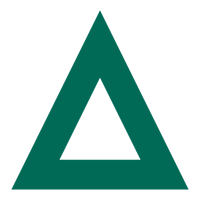
Digital Guardian
Best for experienced teams
Digital Guardian helps businesses protect their personally identifiable information (PII) and other sensitive data. It has a DLP product specifically designed for endpoints and one designed for networks. Digital Guardian is a highly customizable solution that allows granular configuration. The system will take time to configure and implement, and smaller organizations may not have the personnel to support it, but large data teams will benefit from the extensive customization options.
Key features
- Protection for PII
- Network protection policies, including encryption and quarantine features
- Granular file transfer limitations
Pros
- Good for large organizations that want granular DLP settings
- Good for endpoint data protection
Cons
- Customer support receives mixed reviews from users
- Lengthy, complex Initial setup and deployment
Pricing
The vendor does not publish its pricing, but it is available by request from the Digital Guardian team.

Symantec DLP
Best for cloud environments
Symantec offers two different data loss prevention products: Symantec DLP Core covers endpoint, network, and storage; and DLP Cloud deploys DLP policies to the cloud and provides cloud connectors and cloud access security broker (CASB) controls. Built on Oracle’s database, one highlight is digital rights management: Symantec allows users to manage access to copyrighted material. Because it can protect cloud storage, databases, file servers, and network file sharing, Symantec is a good choice for businesses that specifically want to track data loss in their storage solutions.
Key features
- File quarantining for hard drives
- Identity- and policy-based encryption
- User activity monitoring
Pros
- DLP Core includes user and entity behavior analytics (UEBA) capabilities through Information Centric Analytics
- Covers a wide range
Cons
- Businesses need to implement Oracle
Pricing
Broadcom, which owns Symantec, offers pricing through distribution partners, global service providers and integrators, and other partners. Find partners and distributors.
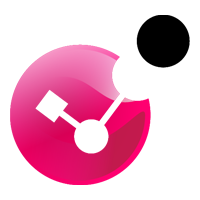
Check Point
Best for existing Check Point customers
Security provider Check Point helps organizations classify their data, including PII and confidential business data. Unified policy rules allow both inbound and outbound control of data. Check Point’s full DLP plan offers pattern and keyword matching, file quarantining, and file and repository whitelisting. Check Point Quantum is a particularly good DLP solution for security teams that already use Check Point’s next-generation firewall (NGFW), although it’s available for other users too.
Key features
- Real-time incident remediation
- Predefined data content types that assist with compliance
- Attribute-based file matching, which helps determine if a file is compliant with policies based on its attributes
- Watermarks for business documents
Pros
- Integrates with Check Point’s NGFW
- Provides UserCheck to alert users immediately of potential breaches and help them remediate the issue on their own
Cons
- Only protects data at the network layer; won’t be sufficient for enterprises that need broader coverage
Pricing
Check Point offers a limited DLP solution, Content Awareness, and a more comprehensive DLP product. Detailed pricing is available from Check Point.

Forcepoint
Best for behavioral analytics
Forcepoint offers a wide range of data loss prevention features, including fingerprinting and optical character recognition. It also provides behavioral analytics, a useful feature for teams that want strong security for their DLP strategy. Another highlight is drip DLP detection, which identifies when data is gradually leaking from a particular system or application. Forcepoint is a good choice for teams that prioritize user analytics in their data protection strategy.
Features
- Fingerprinting and optical character recognition
- Risk-based policy enforcement
- Data protection for cloud applications
Pros
- Good solution for web and email security
- Easy to build policies and use the portal
Cons
- Users said interface is outdated/needs better navigation
Pricing
Forcepoint offers a free trial for potential customers, with detailed pricing available upon request.

Code42 Incydr
Best for risk management
Code42 Incydr, a risk-based data protection product, can contain insider threats by blocking user actions in real time. Incydr scores employees based on their estimated risk level—for example, employees leaving the company might statistically be a greater risk to sensitive data. Incydr also integrates with Code42 Instructor, a product that provides instructional videos about data protection for employees. It’s a good choice for smaller businesses that need an easy-to-use solution and want to explore a risk-based approach to DLP.
Key features
- Employee risk scoring
- Integration with Instructor
- Dashboards
- Forensic event investigation
Pros
- Has a straightforward, easy-to-use interface
- Offers response features
Cons
- Risk-based strategy may not be the right approach for some large enterprises
Pricing
Code42 Incydr offers a four-week free trial. Contact Code42 for more detailed pricing.
Key Features of DLP Software
While each DLP takes a different approach to the task, these are the key features common to all of them.
Data classification
Before teams can protect data, they must know which data is sensitive and monitor the way it’s handled. Data classification allows businesses to locate and identify all their sensitive information to then determine if it’s being appropriately used and accessed. Some DLP solutions also provide intellectual property classification so organizations can track all their IP.
Data visibility
Data visibility goes hand-in-hand with classification. Businesses should observe the activities surrounding their data, including user interactions that can include access to data platforms and storage solutions as well as tracking data as it moves through different file sharing solutions or emails.
Compliance features
Data loss prevention plays a big role in regulatory compliance. Businesses need to track their progress in meeting local and international standards, and DLP tools should provide features to help them do that. For example, a healthcare team might receive alerts when a particular storage system isn’t compliant with a particular article of HIPAA.
End user management
DLP solutions often don’t just manage data—they manage users as well. By restricting user actions based on enterprise policies, DLP software helps protect the movement and storage of data.
Network monitoring
Some DLP products look for vulnerabilities within a network to determine what could be dangerous for enterprise data. When DLP software alerts teams to strange activity in the network, they can better determine if that traffic poses a threat to sensitive data.
How to Choose the Best DLP Software for Your Business
When your data, security, or executive teams are evaluating DLP solutions, the following steps can help you choose the most suitable product:
- Consider your budget. Is a particular DLP solution affordable? Does it have any necessary add-ons, and if so, how expensive will those be?
- Identify your team breakdown. Is your data team experienced, or is it mostly junior employees? Solutions with more granular controls and additional features may be more suitable for large, experienced teams. Small businesses should pick an easy-to-use tool with a straightforward interface.
- Choose a solution that integrates with existing systems and applications. The data you need to protect often resides on these platforms, so you’ll want the DLP product to support as many of them as possible or have an API for configuring integrations.
- Prioritize the features your data and security teams need most. We recommend choosing three to five capabilities that your ideal DLP product must have, based on your business needs, and narrowing the list down to ones that have these.
Frequently Asked Questions (FAQs)
We’ve compiled a list of commonly asked questions and answers about data loss prevention.
What is the difference between DLP and EDR?
While DLP is focused specifically on data, endpoint detection and response (EDR) focuses on end users and devices, identifying and remediating the threats that come from them. While EDR can certainly help protect data, it is a more general technology—it prevents the spread of malware through company systems. It’s not only designed to prevent data loss, though that’s one of its use cases.
What triggers a DLP incident?
This entirely depends on the individual organization’s rules. Administrators set policies—for example, a .CSV of a Salesforce table may not be shared through email with anyone who has an email domain outside of the company. If someone performs that action anyway, the DLP software triggers an alert. That alert could go to an admin’s email account, trigger a Slack workflow, or some other preconfigured incident notification.
Who is responsible for DLP?
This also depends on the individual company, but often, data loss prevention is governed by one of the following:
- Chief compliance officer
- Dedicated data protection team
- IT manager
- Security team
Often, the company size and organizational structure will determine who governs DLP. Small businesses likely won’t have a dedicated data protection team, and a compliance manager or in-house IT team might manage all data protection initiatives. But a large enterprise might have a few employees dedicated to DLP alone.
Bottom Line: DLP solutions
Data loss prevention software helps data and security teams manage the flow of data between applications and users. While they aren’t a set-and-forget solution, DLP tools provide more insights for businesses that aren’t sure how to centralize and monitor information. Data loss prevention is one of the most critical strategies a business can implement to protect one of its most important assets.
Read next: The Endpoint Protection Market



