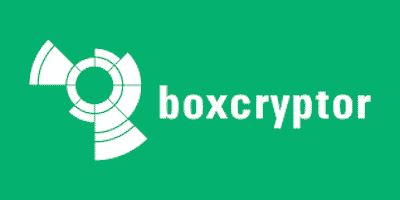Bottom Line
Boxcryptor is an encryption tool that encrypts user data for multiple cloud storage providers, as well as NAS and file server data. Its main advantage, aside from its high security, is its support for over 30 cloud providers. This includes major players Dropbox and Google Drive but smaller cloud providers, too. Users are able to share encrypted files with other people directly from Boxcryptor, which are decrypted once the other person receives them.
Service Description
Boxcryptor uses end-to-end encryption. This is also known as a zero-knowledge system; these systems verify the accuracy of information without needing to reveal that data. Boxcryptor uses both AES and RSA encryption: AES-256 encrypts the files, and RSA encrypts that encryption key. The RSA paired keys are stored with the files as well.
Boxcryptor offers a 14-day free trial for businesses. It also has one of the best free encryption plans on the market: for individual users, the free plan includes file collaboration, optional two-factor authentication, and support for two devices.
Also Read: Secure your personal cloud information with Boxcryptor
Features
- Optional two-factor authentication
- Sharing encrypted files with non-Boxcryptor users through an integration with Whisply
- Device syncing (two devices for free plan)
- Support for multiple cloud providers (choose one for free plan)
- Filename encryption
Company and enterprise features include:
- Activity auditing: monitoring user activity within the business to identify suspicious behavior or policy violations
- Active Directory support: BoxCryptor users can be synced with Active Directory users
- Master Key: an admin can decrypt all files in organization if users forget their passwords
- Group Management: adding users and controlling access to data
- Integration with Whisply: sharing data, with end-to-end encryption, with people outside the business
- Customizable security policies, such as password lengths
- Support for Microsoft Teams
Boxcryptor’s user and data management features, though not a comprehensive RMM or data protection solution, make it a full-featured file encryption solution with additional enterprise perks.
Markets and Use Cases
- Individuals who want to store their personal files securely and share them with others; for example, collaborators on a large creative or media project or legal and financial entrepreneurs who need to encrypt sensitive client data
- Small businesses that need heavy encryption for sensitive files
- Large businesses that need to regularly share and collaborate on encrypted files and want support for applications such as Microsoft Teams
Pricing
Free plan for individuals
Personal use: $48yr
Business use: $96/yr
BoxCryptor Company (fewer than 50 users): $12/user/month, if 25 users (average)
BoxCryptor Enterprise (50+ users): requires a quote from the company.
Read Next: pCloud: Product Overview & Insight