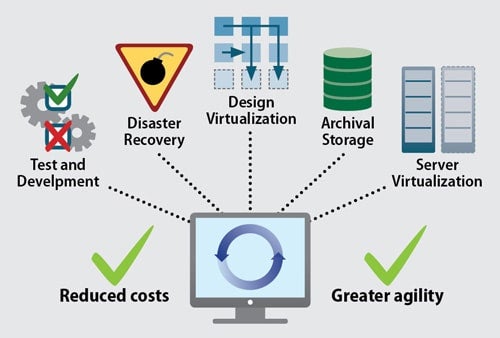Software defined software adoption is growing, which puts the spotlight on the costs of SDS. One of the major drivers for adoption of SDS is cost savings. Ideally, SDS enables lower storage costs by reducing capital expenditures and sharply reducing operational costs over proprietary SAN and NAS.
However, some business still wonder: can you save money with SDS? Yes, but you need to be smart with your investment.
Jump to:
Traditional Storage vs. Software-Defined Storage Price
Traditional storage provides a software and hardware package: storage hardware and the storage intelligence built into the controllers. You can buy cheap network storage, but these devices are difficult to manage at scale. You can also buy more expensive storage systems that are purpose-built for scalability but you may find that scaling is expensive.
And expensive scaling is an expensive problem, given the annual data growth rate. IDC forecasts that digital data will have a CAGR of 42% through 2020. Google chief economist Hal Varian puts it like this: “Between the dawn of civilization and 2003, we only created five exabytes; now we’re creating that amount every two days. By 2020, that figure is predicted to sit at 53 zettabytes (53 trillion gigabytes) — an increase of 50 times.” Hence the clear need for the upgrade to SDS.
In contrast to traditional storage, software-defined storage (SDS) virtualizes storage by decoupling hardware and software, enabling it to run on non-proprietary commodity hardware. Commodity hardware is far less expensive, representing both an upfront and longer term cost saving. Additionally, scalability is a major benefit for SDS, meaning it provides greater capacity with greater efficiency, which offers cost advantages throughout the long term storage lifecycle.
Software defined storage may reduce costs, though that depends on a number of variables. But at any rate, it offers greater agility and flexibility.
SDS Total Cost of Ownership
In the real world, calculating the total cost of operation (TCO) of storage is challenging, no matter what type of system you have. Storage environments are complex, with a large variety of storage system architectures, software features, capacity, scalability, media, management time, energy usage, and more.
There are also the costs of tiering storage across different systems and backing up and replicating massive volumes of data. Some of these costs don’t change whether you have a SAN, NAS, direct-attached storage, or SDS. Consider these points when you determine the cost of SDS.
· Startup costs are still less expensive than an enterprise-grade SAN. Whether you buy traditional storage or SDS, you must still invest in hardware and software as well as networking, integration, and training. You will save money by buying the SDS software and commodity hardware over more expensive SAN or NAS, but your hardware isn’t the place to go cheap. Invest in enterprise-grade hardware that will grow performance and capacity.
· Services and maintenance SDS costs. Your SDS infrastructure has ongoing expenses like any storage system does: application interfaces, file types, networking, upgrades, scaling, and troubleshooting. At first these costs might be higher than with traditional SANs, since your administrators might not be as familiar with managing software-defined storage. However, management costs should lower over time as your admins become more familiar with the system. It will also be easier to hire IT professionals who are already trained on SDS.
· Hardware costs. As your storage network expands you will need to buy extra nodes and media, which costs money and management time. However, adding commodity hardware with dynamic SDS is considerably less expensive than expanding expensive SAN systems, or buying new NAS systems because your existing NAS ran out of capacity. The smaller SDS footprint also takes less data center space and energy, does not require expensive maintenance contracts, and reduces the overall complexity of the storage infrastructure.
· Usable storage capacity. Another TCO consideration is that IT can afford more storage capacity with commodity storage, even with enterprise-grade hardware. For example, a new SAN with 22TB of raw data can easily cost $60,000. If you save that money and buy SDS and on commodity storage, you get high performance/high capacity storage nodes with a third to double as much raw data — at a lower cost.
Typical SDS Cost Scenario
As an example, let’s look at a 3-server virtualization platform. A typical price for a 22TB raw data enterprise SAN with HDD media is $60K. The SAN vendor may include engineering services and training in that price, or more likely writes them into the 1st year maintenance contract – which will rise sharply in the 2nd year.
If you decide to adopt SDS instead, you will buy the SDS and commodity hardware. Instead of buying a 22TB raw-sized SAN for $60K, you can buy your 40TB raw commodity storage with SSDs and high-performance HDD for half the price or less. And because SDS software will allow you to efficiently scale, you’re likely to save on floorspace and energy costs over time. Although you will factor in more admin training time at the beginning, you will save on maintenance contract costs in the first year and right through the SDS lifecycle.
SDS Use Cases
The ability to run mixed workloads of block, file or object serves a variety of usage cases.
· Backup. Easily scalable storage for active backup, and tiers to lower-cost disk within the same system for cold and archival storage.
· Media repository. Highly scalable SDS creates an efficient and cost-effective environment for rich media files.
· Surveillance. Surveillance video generates massive volumes of data that need to be searchable. Instead of migrating video to tape every 30 days or less, companies can afford to keep video on SDS for considerably longer periods.
· Data lake for analytics. An SDS system with economical high-capacity and high-performance storage is ideal for large work sets and analytic tools.
· OpenStack. SDS can present as file, block, or object storage and is easily scalable. This architecture is optimal for OpenStack deployment, which presents as all three storage types.
· Container. SDS flexibility and scalability also support containers, which isolate a variety of workloads and run multiple application services.
Storage Life Cycle Comparison
Traditional Storage Lifecycle
The typical storage lifecycle in the enterprise starts with a storage system that includes both hardware and software. Vendor profitability depends on getting upfront costs of the storage system, and the even more lucrative ongoing support, maintenance, licensing, and upgrade costs.
Storage vendors expect their customers to repurchase upgraded versions of the software and to scale the storage hardware, and over time expand to additional systems. Another major profit center is support and maintenance contracts, which may start out low but rise in subsequent years. Licensing fees are also a major source of revenue to the storage vendor.
At technology refresh time, many customers will simply go with the storage vendor they already have – whether it’s the best choice for their environment.
Software Defined Storage Lifecycle
As with traditional storage, software-defined storage price considerations start with startup and continue through the lifecycle.
Startup costs are less expensive, with primary savings coming from buying commodity hardware over proprietary storage systems. Even when IT invests in high-value storage, the cost of the hardware and the SDS software is considerably less than an enterprise-grade SAN.
Over time, IT can separately upgrade or replace software and hardware instead of upgrading or replacing entire storage systems. And because IT can dynamically add hardware over time, they can purchase less storage nodes at the startup phase. This saves money by taking advantage of falling prices for storage hardware. And over time, SDS enables data centers to save on energy costs and floor space.