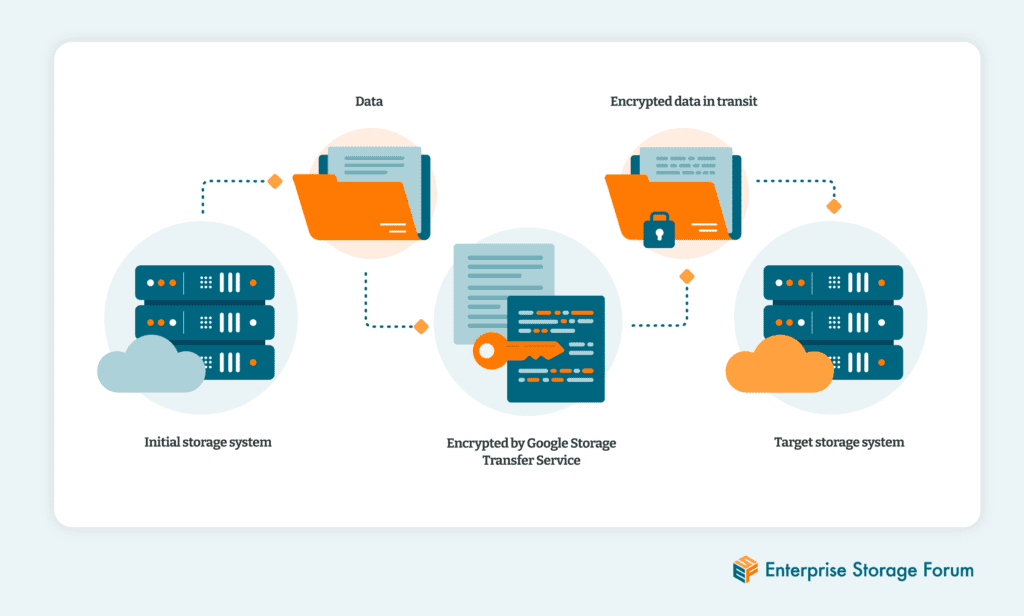Google Storage Transfer Service is Google Cloud’s solution for migrating data between storage solutions. The service isn’t restricted solely to Google’s own cloud buckets—customers can also use it to transfer data between other providers’ services, including Amazon and Azure, file systems, and on-premises storage environments. Storage Transfer Service helps storage teams easily move and protect data by providing no-code data migration and security features like encrypting data in motion. Its uses include backups, data processing, data archiving, and data migrations. This guide covers the major benefits and common use cases for Google Storage Transfer Service.
Jump to:
- What is Storage Transfer Service?
- How Does it Work?
- Benefits of Using Storage Transfer Service
- Use Cases for Storage Transfer Service
- Bottom Line: Using Storage Transfer Service for Your Business
What is Storage Transfer Service?
Google Storage Transfer Service is a cloud-based solution for transferring data between object and file storage environments. There’s no need for customers to manage the underlying infrastructure—Google handles all the back-end hardware and software, making it a good fit for smaller businesses that don’t have the personnel or budget to manage the technology required for a large-scale data migration.
Storage migrations are a lengthy and involved process, and Google’s service lifts some of that burden by handling the storage infrastructure, including back-end hardware. But businesses that want more control can also configure self-hosted transfers. The service is also no-code, so teams don’t have to program transfers. Google provides storage transfer documentation to walk them through some of the most common transfer procedures.
How Does it Work?
Storage Transfer Service provides two options:
- Google manages your business’s transfers, managing everything on their end.
- Customers self-manage transfers, with the ability to control network routing and bandwidth usage.
For smaller storage teams and storage infrastructures that haven’t been completely built out, Google-managed storage transfers save time and money. But large storage teams with established infrastructures may want more control over network routing and bandwidth to customize transfers based on their specific needs.
You can preserve certain types of metadata, specified by Google, during transfers. You can also perform incremental transfers, moving only data that’s been added or updated since the last transfer. Incremental transfers are faster because less data needs to move.
To transfer data between some environments, users may need to install software agents on their hardware and create agent pools to manage them. According to Google, data being transferred from a file system or Amazon S3-compatible storage needs a defined agent and agent pools, but:
- Users don’t need to create agent pools or install agents if their data is stored in or moving to Amazon S3, Microsoft Azure, or URL lists.
- Users don’t need to create agent pools when making any cloud to cloud storage transfers.
Google Cloud provides step-by-step documentation that storage teams can refer to when making data transfers. Read the guide or contact Google if you’re unsure whether you need to install agents or create pools. Transfers using an agent cost $0.0125/GB, and transfers from other sources are free.
Google offers multiple ways to manage Storage Transfer Service, including the Google Cloud console, a gcloud command line tool, and REST APIs. Customers can also use Python and Java client libraries to work with the service.
Benefits of Using Storage Transfer Service
Storage Transfer Service helps secure data while it’s in motion and gives storage teams of varying experience the ability to perform migrations regardless of their programming background.
Encryption
Storage Transfer Service encrypts data while it’s in motion, hiding it from attackers. Encryption scrambles data so people can’t read it unless they have the decryption key. It’s especially important for businesses that are transporting data between storage systems, because data is more vulnerable when it’s moving.
Ease of management
Storage Transfer Service users don’t have to write code to perform data transfers. They can use the command line tool or Java and Python libraries if they want to customize the code, but less experienced teams will benefit from Storage Transfer Service’s ease of use.
Transferring large data volumes
Storage Transfer Service can handle petabytes at a time. Google supports moving large volumes of data between two clouds or from an on-premises environment into the cloud for the first time.
Low- to no-cost transfers
Google offers Storage Transfer Service free for cloud transfers and charges minimal cost-per-gigabyte to transfer on-premises data. Smaller businesses that have limited storage budgets will benefit from free cloud data transfers.
Is your small business looking for free storage solutions? Read our list next.
Use Cases for Storage Transfer Service
The major use cases Google recommends for Storage Transfer Service are cloud migrations, backup, data processing, and archiving. And more broadly speaking, Storage Transfer Service is beneficial for large data transfers because it can move petabytes at one time.
Cloud and data center migrations
Storage Transfer Service enables cloud-to-cloud migration, on-premises-to-cloud migration, and data transfers between cloud buckets. It’s not just for cloud environments—if your business is considering a move from your current on-premises stores, Google Cloud can manage large volumes. And if you’re migrating data between data centers, Storage Transfer Service can help with this, too.
Backup
Storage Transfer Service allows you to move copies of data to Google Cloud as a backup location. Your storage team can also use it to replicate a cloud bucket in another Google region if you want two or more instances of the same data. Having data in multiple regions is a precaution in case one region has an outage or failure of any kind.
Data processing
If you want to use Google Cloud for storage analytics, you can move data into a data warehouse like BigQuery or a managed service like Dataproc after migrating to Google Cloud. BigQuery is designed to analyze petabytes of data, including unstructured volumes. Dataproc allows you to analyze your data using open source processing tools like Apache Hadoop.
Archive storage
Google recommends shifting cold data from on-premises storage systems to the cloud for cost effectiveness. Cold data is infrequently accessed, so it doesn’t need the rapid access speeds of other data which cost more.
Big data transfers
If your business is moving big data, a service like Google’s is helpful for transferring large volumes of data within a short timeframe. Storage Transfer Service can handle petabytes, allowing your storage team to move big data between locations. This is particularly beneficial if you’re transferring decades’ worth of data from a legacy storage system or database.
Bottom Line: Using Storage Transfer Service for Your Business
While Storage Transfer Service is a Google solution, your storage team can use it for other storage environments, including migrations from on-premises environments. Data migration procedures are time-consuming, requiring attention to detail, and they can be challenging for teams that have never transferred data between systems before. Teams must ensure that data isn’t lost during the moving process or exposed to threat actors.
Having a cloud provider lift the manual burden of storage infrastructure management is helpful for many businesses but especially small ones. Storage Transfer Service is an easy service for storage teams without coding experience to use, and it encrypts data while it’s being transported. Existing Google Cloud customers in particular should consider Storage Transfer Service for their cloud and file system migration projects.
Read more about how to choose the best cloud storage provider for your organization.