Defragmentation Software increases data reads and optimizes drive capacity & performance. Compare Defrag Tools now. Click here now.
The best defragmentation tools enable you to easily handle disk fragmentation, which is a common occurrence in Windows-based operating systems that can impact both workstations and servers alike.
At the most basic level, fragmentation is a result of discontinuous application or file system storage, where different parts of a given application or file are not stored in a sequential set of storage blocks on a storage device. Fragmentation occurs for various reasons in an operating system, often as the system works to enable stable data writes. If the disk is constantly being written to, different operations result in data stored in different sectors of the disk. Depending on the existing space on the disk, one file might need to be split so that all the data can fit on the drive.
When an entire file is accessed, the disk places all of the data from the file back together so that it can be viewed in whole.
Also read: Best Disk Cloning Software
While fragmentation is a normal occurrence in hard drives, it can lead to slower data reads as well as sub-optical drive capacity and performance. When data is spread across the disk and files are separated, putting those files back together during the read process takes more time. For enterprises, reading data from multiple disks, especially for critical applications, is important; slow read speeds can decrease enterprise application performance.
The process of fixing fragmentation, known as defragmentation, can help with the fragmentation performance problem. Microsoft Windows has its own built-in tools for defragmentation, but there is also an active market of third-party defrag tools to help users.
Also read: The Ongoing Value of Hard Disk Drives in Data Centers
There are several key criteria that users should consider when looking to select a defragmentation tool. Fundamentally, it’s important that users choose a tool that is both efficient and relatively easy to use. Consider the following things before purchasing a tool:
In this Enterprise Storage Forum top products list, we spotlight vendors that offer the top disk defragmentation tools.
Value proposition for potential buyers: Disk Defrag Ultimate is a good option for end users and small companies looking to optimize storage space on HDDs within workstations.
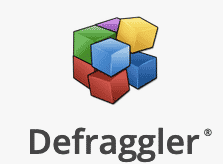
Value proposition for potential buyers: Defraggler is well positioned as one of the leading tools for home users and small workgroups. It benefits from a frequent set of updates that continuously improve its disk optimization and defragmentation capabilities.
Value proposition for potential buyers: Condusiv Diskeeper is an enterprise grade solution for improving server fragmentation, with solid capabilities for both HDD and SSDs. It is well suited for larger deployments and servers, though it also has options for individuals and workgroups. It’s now a solution contained in the DymaxIO family but is still referred to as Diskeeper.
Value proposition for potential buyers. Disk Speedup is a tool that is targeted at individuals and small workgroups, providing a good degree of customization for storage defragmentation tasks.

Value proposition for potential buyers. Smart Defrag is a good option for individuals or small groups looking for a low-cost solution to improve storage performance via defragmentation.

Value proposition for potential buyers. O&O Defrag is an excellent choice for mid-sized to large organizations looking for a defrag solution that works on both SSDs and HDDs, for both workstations and servers.

Value proposition for potential buyers. PerfectDisk Pro is a bit different than its peers in that it offers the promise of pro-active disk defragmentation. It’s a great choice for organizations of any size looking for a feature-rich defragmentation solution.
Value proposition for potential buyers. Disk Speedup is a good choice for users that aren’t just concerned about defragmentation, but also about improving the overall state of disk drive performance.
|
|
Key Features |
Pricing |
|
Auslogics Disk Defrag Ultimate |
Strong set of defrag customization options. |
Free Edition Ultimate edition starts at $29.95 |
|
Ccleaner Defraggler |
Widely used tool that provides an interactive drive map of fragmentation status |
Free Edition Professional – $24.95 |
|
DymaxIO (formerly Condusiv Diskeeper) |
Enterprise grade server defrag IntelliWrite feature enables files to be written without fragmentation |
$10.00/computer/month for 5-9 users $14.00/server/month for 5-9 users
|
|
Glarysoft Disk Speedup |
Boot time defrag and disk optimization |
Free Edition Utilities Pro – $39.95 |
|
IObit Smart Defrag |
Application specific defrag options |
Free Edition Pro Edition $19.99 |
|
O&O Defrag |
Enterprise grade server defrag Full auditing and logging capabilities for server and workstation defragmentation |
Professional edition for 1 PC starts at $29.95 Server Edition at $199 |
|
Raxco PerfectDisk Pro |
OptiWrite proactive data write help to prevent data fragmentation |
$39.99 for a 3-PC license |
|
Systweak Advanced Disk Speedup |
Integrated Disk Doctor detects and fixes bad disk sectors. |
Free Edition Pro Edition – $39.95 |
Read next: Best Storage and Disk Arrays
Sean Michael Kerner is an Internet consultant, strategist, and contributor to several leading IT business web sites.

Enterprise Storage Forum offers practical information on data storage and protection from several different perspectives: hardware, software, on-premises services and cloud services. It also includes storage security and deep looks into various storage technologies, including object storage and modern parallel file systems. ESF is an ideal website for enterprise storage admins, CTOs and storage architects to reference in order to stay informed about the latest products, services and trends in the storage industry.
Property of TechnologyAdvice. © 2026 TechnologyAdvice. All Rights Reserved
Advertiser Disclosure: Some of the products that appear on this site are from companies from which TechnologyAdvice receives compensation. This compensation may impact how and where products appear on this site including, for example, the order in which they appear. TechnologyAdvice does not include all companies or all types of products available in the marketplace.