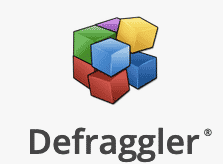The best defragmentation tools enable you to easily handle disk fragmentation, which is a common occurrence in Windows-based operating systems that can impact both workstations and servers alike.
What is Disk Fragmentation?
At the most basic level, fragmentation is a result of discontinuous application or file system storage, where different parts of a given application or file are not stored in a sequential set of storage blocks on a storage device. Fragmentation occurs for various reasons in an operating system, often as the system works to enable stable data writes. If the disk is constantly being written to, different operations result in data stored in different sectors of the disk. Depending on the existing space on the disk, one file might need to be split so that all the data can fit on the drive.
When an entire file is accessed, the disk places all of the data from the file back together so that it can be viewed in whole.
Also read: Best Disk Cloning Software
What are Downsides to Fragmentation?
While fragmentation is a normal occurrence in hard drives, it can lead to slower data reads as well as sub-optical drive capacity and performance. When data is spread across the disk and files are separated, putting those files back together during the read process takes more time. For enterprises, reading data from multiple disks, especially for critical applications, is important; slow read speeds can decrease enterprise application performance.
The process of fixing fragmentation, known as defragmentation, can help with the fragmentation performance problem. Microsoft Windows has its own built-in tools for defragmentation, but there is also an active market of third-party defrag tools to help users.
Also read: The Ongoing Value of Hard Disk Drives in Data Centers
Tips for Selecting a Defragmentation Tool
There are several key criteria that users should consider when looking to select a defragmentation tool. Fundamentally, it’s important that users choose a tool that is both efficient and relatively easy to use. Consider the following things before purchasing a tool:
- Deployment target: Different tools can target different use cases, including workstations and server deployments.
- SSD or HDD: There are key differences between SSD vs HDD. Solid State Drives (SSDs) don’t work like traditional spinning disk Hard Disk Drives (HDDs). Users should choose a tool that matches the type of storage they use more, either SSD or HDD. Fewer platforms defrag SSDs, but there are a couple that do. Also note that it’s not recommended to defrag SSDs because it shortens their life span: SSDs are electronic and die after a certain number of sequential writes, and the defragging process requires a lot of writes.
- Continuous optimization: Most defragmentation tools can be run on demand, while some will also provide a form of continuous optimization that helps to minimize fragmentation in the first place.
In this Enterprise Storage Forum top products list, we spotlight vendors that offer the top disk defragmentation tools.
- Auslogics Disk Defrag Pro
- Ccleaner Defraggler
- Condusiv Diskeeper
- Glarysoft Disk Speedup
- IObit Smart Defrag
- O&O Defrag
- Raxco PerfectDisk Pro
- Systweak Advanced Disk Speedup
- Defrag Vendor Comparison Chart
Auslogics Disk Defrag Ultimate
Value proposition for potential buyers: Disk Defrag Ultimate is a good option for end users and small companies looking to optimize storage space on HDDs within workstations.
Key values/differentiators:
- Configuration and customization is an Auslogics strong suit, with multiple options for users to choose for how to optimize a drive layout. Options include optimizing by access time for the most frequently accessed files and by prefetch layout for accelerating application load times.
- Choosing the right defragmentation method and options can be confusing, but the included defragmentation wizard provides a guided approach for users to get the right configuration for a given use case.
- A specific algorithm is integrated into the offering to optimize SSD storage, so users don’t need to buy a separate program for HDDs and SSDs.
- Simply defragging a drive will still potentially leave un-need files. In addition to defragging, the program can also remove temporary files.
Defraggler
Value proposition for potential buyers: Defraggler is well positioned as one of the leading tools for home users and small workgroups. It benefits from a frequent set of updates that continuously improve its disk optimization and defragmentation capabilities.
Key values/differentiators:
- Defraggler is developed and distributed by CCleaner, which is a part of the Avast Group of Companies, which provide a number of different security and optimization tools for PCs.
- It provides customization options so users can specify which specific folder or types of files should be defragmented, which is especially helpful when dealing with larger storage devices.
- The Quick Defrag option provides a quick, though not comprehensive, defragmentation option to help users mildly optimize a fragmented drive, when they lack the time for a complete defragmentation job.
- A full interactive drive map shows a visual representation of a drive’s fragmentation before Defraggler runs so users can see what the actual status of a drive is, which can impact their decision whether defragmentation is needed.
- The Professional version of Defraggler adds automatic updates and premium support, in addition to the core defragmentation capabilities available in the freeware product.
Condusiv Diskeeper
Value proposition for potential buyers: Condusiv Diskeeper is an enterprise grade solution for improving server fragmentation, with solid capabilities for both HDD and SSDs. It is well suited for larger deployments and servers, though it also has options for individuals and workgroups. It’s now a solution contained in the DymaxIO family but is still referred to as Diskeeper.
Key values/differentiators:
- Condusiv Diskeeper is a leading I/O reduction software. Its I/O solutions also include V-locity, which is targeted at I/O reduction in virtual environments.
- Diskeeper has a server edition that is purpose-built for server deployments and that uses a technique known as DRAM caching to optimize storage differently than traditional defragmentation tools.
- Rather than constantly defragmenting files, the Diskeeper server engine aims to enable contiguous data writes to storage with a capability that Condusiv calls IntelliWrite.
- Diskeeper offers particularly strong reporting, with a dashboard view that shows administrators how much time has been gained thanks to Diskeeper operations.
- Group administration across a network is also a key feature, especially for larger storage deployments.
Glarysoft Disk Speedup
Value proposition for potential buyers. Disk Speedup is a tool that is targeted at individuals and small workgroups, providing a good degree of customization for storage defragmentation tasks.
Key values/differentiators:
- The Disk Speedup tool is a free download and is also available with commercial support alongside additional tools in the Glary Utilities Pro solution.
- Optimization settings allow for different user configurable parameters, such as placing less frequently used files on a slower part of an HDD.
- A key feature is the boot time defrag option that can be enabled to optimize key Windows system files as the system is starting up.
- For users in a hurry, Disk SpeedUp includes a full optimization option, as well as a basic option that will finish faster but will not speed disk storage as much.
IObit Smart Defrag
Value proposition for potential buyers. Smart Defrag is a good option for individuals or small groups looking for a low-cost solution to improve storage performance via defragmentation.
Key values/differentiators:
- Smart Defrag is one of several tools available from IObit, which also include Advanced SystemCare and Driver Booster.
- The application’s smart defrag features can be used to specifically optimize performance for a given type of application.
- The recently updated Defrag engine in Smart Defrag runs faster than prior versions, thanks to enhanced support for multi-threading operations.
- Monitoring of overall disk health and status is an integrated capability of Smart Defrag.
O&O Defrag
Value proposition for potential buyers. O&O Defrag is an excellent choice for mid-sized to large organizations looking for a defrag solution that works on both SSDs and HDDs, for both workstations and servers.
Key values/differentiators:
- O&O has developed its own proprietary technology, called the SOLID/COMPLETE method, for improving defrag specifically on SSDs. It’s a big deal since so many defrag tools have not been purpose-built or even optimized for SSDs.
- The scheduling capability is also noteworthy as it can be configured to only run when certain programs are not running.
- The ClusterView capability provides a graphical view that gives more insight into where files and folders are located on a drive.
- Full auditing and logging is another core element of the platform, enabling administrators to know exactly what the application activity was for defragmentation.
Raxco PerfectDisk Pro
Value proposition for potential buyers. PerfectDisk Pro is a bit different than its peers in that it offers the promise of pro-active disk defragmentation. It’s a great choice for organizations of any size looking for a feature-rich defragmentation solution.
Key values/differentiators:
- PerfectDisk’s OptiWrite technology is an innovative feature that can detect when Windows will fragment a file and will proactively adjust the write to limit fragmentation, while still preserving system performance.
- Going beyond proactive defragmentation, the SMARTPlacement capability can be helpful for users to more intelligently organize and place data on a storage devices that optimizes performance with as little fragmentation as possible.
- The solution offers a feature for SSDs called SSD Optimize, which doesn’t actually focus on defragmentation but rather on free space optimization.
- PerfectDisk integrates with a storage devices’ Self-Monitoring, Analysis and Reporting Technology (S.M.A.R.T) capabilities for monitoring.
Systweak Advanced Disk Speedup
Value proposition for potential buyers. Disk Speedup is a good choice for users that aren’t just concerned about defragmentation, but also about improving the overall state of disk drive performance.
Key values/differentiators:
- Disk Speedup is one of several Windows optimization tools from Systweak, which also include Advanced System Optimizer and Disk Analyzer Pro. Together these tools can help to improve stability and overall system performance.
- The integrated Disk Doctor capability scans a hard drive and gets rid of useless items that take up drive space, helping to improve the overall state of storage.
- Duplicate file removal is another particularly useful Disk Speedup feature that goes beyond what disk defragmentation alone provides.
- A key benefit is that Disk Speedup can work even on drives that have little remaining open storage.
Defrag Vendor Comparison Chart
|
|
Key Features |
Pricing |
|
Auslogics Disk Defrag Ultimate |
Strong set of defrag customization options. |
Free Edition Ultimate edition starts at $29.95 |
|
Ccleaner Defraggler |
Widely used tool that provides an interactive drive map of fragmentation status |
Free Edition Professional – $24.95 |
|
DymaxIO (formerly Condusiv Diskeeper) |
Enterprise grade server defrag IntelliWrite feature enables files to be written without fragmentation |
$10.00/computer/month for 5-9 users $14.00/server/month for 5-9 users
|
|
Glarysoft Disk Speedup |
Boot time defrag and disk optimization |
Free Edition Utilities Pro – $39.95 |
|
IObit Smart Defrag |
Application specific defrag options |
Free Edition Pro Edition $19.99 |
|
O&O Defrag |
Enterprise grade server defrag Full auditing and logging capabilities for server and workstation defragmentation |
Professional edition for 1 PC starts at $29.95 Server Edition at $199 |
|
Raxco PerfectDisk Pro |
OptiWrite proactive data write help to prevent data fragmentation |
$39.99 for a 3-PC license |
|
Systweak Advanced Disk Speedup |
Integrated Disk Doctor detects and fixes bad disk sectors. |
Free Edition Pro Edition – $39.95 |
Read next: Best Storage and Disk Arrays