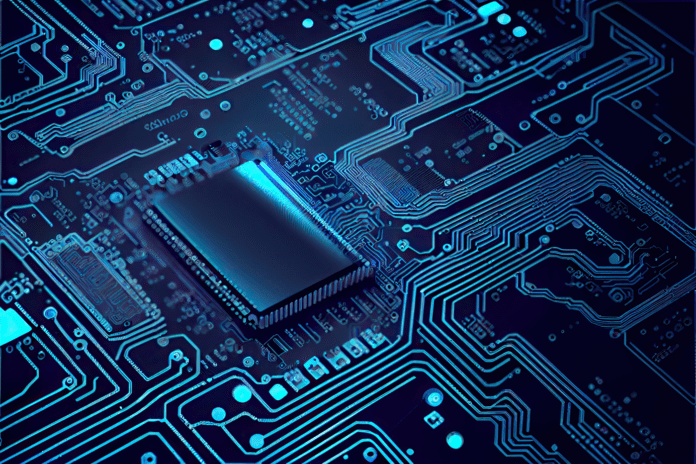An embedded Multi-Media Card (eMMC) is a type of fixed storage permanently soldered onto the motherboard of portable devices such as cell phones, tablets, or low-cost laptops. Portable devices that use eMMC storage also have a built-in controller that handles all the reading and writing operations, which frees up the Computer Processing Unit (CPU) to perform other tasks. eMMC was explicitly created as an open standard for microelectronics in 2006 by the Joint Electron Device Engineering Council (JEDEC) and the MultiMediaCard Association.
Embedded Multi-Media Cards use non-volatile storage technology, known as NAND (NOT-AND) flash, which does not require electrical power to save a user’s data on a portable device. NAND flash technology is also used in Universal Serial Bus (USB) drives, Secure Digital (SD) cards, and solid-state hard drives (SSD).
How eMMC Works
Embedded Multi-Media Cards consist of the MMC interface, the NAND flash memory, and the NAND flash controller. The MMC interface establishes the connection to host devices like cell phones, tablets, digital cameras, Internet of Things (IoT) devices, and low-cost laptops. The NAND flash controller manages the data stored in the NAND flash on the soldered eMMC chip. The eMMC chips rely on NAND logic gates that use Boolean algebra as inputs into the NAND flash controller, which determines what is saved in the NAND flash memory. For example, see the NAND chip illustration in Figure one.
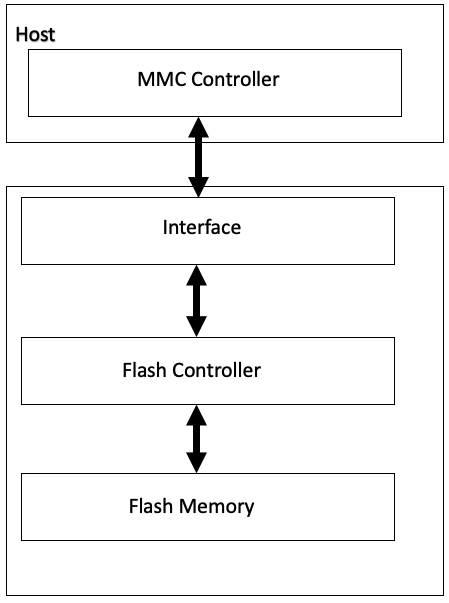
Because Boolean logic only uses the numbers one and zero, the NOT-AND Boolean logic will return a value of false (0) only if the two inputs are true. The NAND gate concept is confusing because it opposes our human thinking that if two input values are true (1), the outcome is also true, but NAND logic is the exact opposite. The NAND gate is the logical inverse of an AND gate. The NAND gates manipulate the NAND flash memory by holding meaningful digital ones and zeros. When called upon, the ones and zeros are converted to meaningful information for humans to interpret. See Figure two for a NAND truth table.
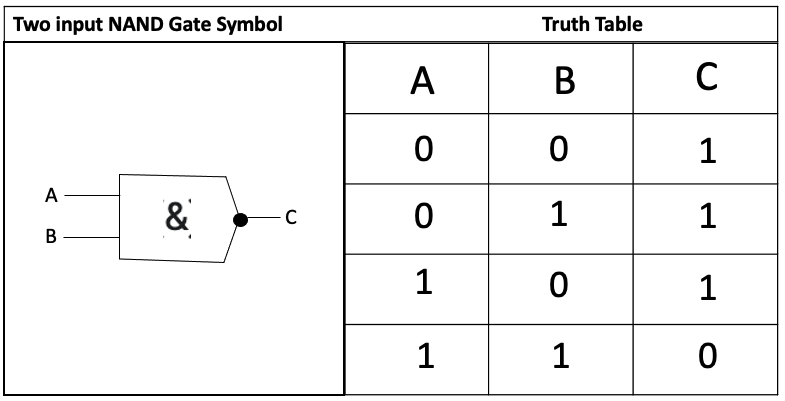
eMMC vs. SSD Comparison
Neither type of storage has any moving parts, unlike older hard drives that relied on a spinning disk. As a result, solid-state hard drives and eMMC chips consume far less power than older hard drives.
Solid-State Drives are faster than Embedded Multi-Media Cards. Both use NAND flash memory to read, write, and save data, but solid-state hard drives typically have more NAND gates than the permanently attached eMMC memory chips. Therefore, the solid-state hard drives are considerably faster due to the number of NAND gates working together to read, write, and save data compared to the single NAND gate used in eMMC chips.
Typical SSD storage capacity ranges from 128 GB to 2 TBs, and SSDs are easily replaceable in devices when more storage capacity is needed. Low-cost laptop storage typically ranges from 32 GB to 256 GB, though 256 GB storage space can be hard to find on such devices. Additionally, low-cost storage space can be increased using a micro SD card.
Solid-state hard drives are used for permanent storage, while eMMC chips are not designed for long-term storage on portable devices. Embedded Multi-Media cards have faster transfer rates for small file retrieval, while SSDs perform much better when retrieving larger files. Solid-state hard drives are used in computers and laptops that require faster data transfer rates when running business applications that access large amounts of data. Unfortunately, low-cost laptops do not retrieve large amounts of data well.
Read more: Is Flash Storage SSD? What Is SSD?
How Fast is eMMC Storage?
The current 5.1 version of eMMC can transfer data at speeds up to 400 megabytes per second, equal to the transfer rate of solid-state hard drives using a Serial Advanced Technology Attachment (SATA) connection. In addition, while eMMC chips use just a single NAND gate, the solid-state hard drives can use up to 20 concurrently with built-in firmware that synchronizes the operation of the NAND gates, making solid-state hard drives considerably faster.
Additionally, solid-state hard drives use a firmware feature called wear-leveling that ensures NAND chips are simultaneously used during read and write operations to prevent overusing any NAND chip. Another firmware feature called TRIM manages storage capacity by deleting file data after the user deletes the file. The automatic deletion of data from NAND chips frees up the chips for the next write operation.
Low-cost laptops with only eMMC memory for storage will not have the sophisticated firmware to manage Program/Erase (P/E) cycles and tend to wear out faster than NAND chips in solid-state hard drives.
Top Use Cases for eMMC Chips
eMMC is primarily used in smartphones, tablets, and better low-cost laptops. Users will most likely have a choice between eMMC storage and SSD storage only when shopping for a laptop. Though low-cost laptops have less storage space and can be slower in some operations, they still offer a number of legitimate benefits beyond affordability. For example, low-cost laptops can work on office documents, surf the web, watch YouTube videos, or access social media.
In addition, laptops with just eMMC memory use very little electrical power and offer better battery life than laptops with solid-state hard drives or hard drives with moving parts.
Finally, the starting price range for a low-cost laptop is from $180 to $380, making them affordable for any school district wanting to use tablets for remote educational purposes.
When to Opt For SSD Over eMMC
When choosing between devices with eMMC storage vs. SSD storage, businesses or users should opt for the latter if there may be a future requirement to upgrade the storage capacity because solid-state hard drives are more readily replaceable.
Additionally, intense applications such as executing computer-aided design applications, producing or editing music or videos, using Adobe Creative Cloud for content creation, gaming, or performing high-intensity data transfers should opt for SSD over eMMC devices due to storage and speed limitations.
Bottom Line: eMMC Storage
Other than smartphones, eMMC storage is primarily used in lower cost laptops. If your laptop use is limited to checking emails, video streaming, creating basic documents, or accessing social media sites, a device using eMMC storage is a viable option. As eMMC storage is not replaceable, increased storage needs may require that you replace the entire device or seek alternative storage solutions such as free cloud storage like Google Drive or OneDrive or adding an external hard drive.
Low-cost laptops are perfect for college students on a budget and school districts wanting to retain the option to teach while practicing social distancing when required. As long as you don’t routinely need to move huge files, process graphics, perform complex mathematical calculations, or attempt video or image compression, a low-cost laptop using eMMC storage can meet most users’ general needs.
Learn more about top enterprise data storage companies.