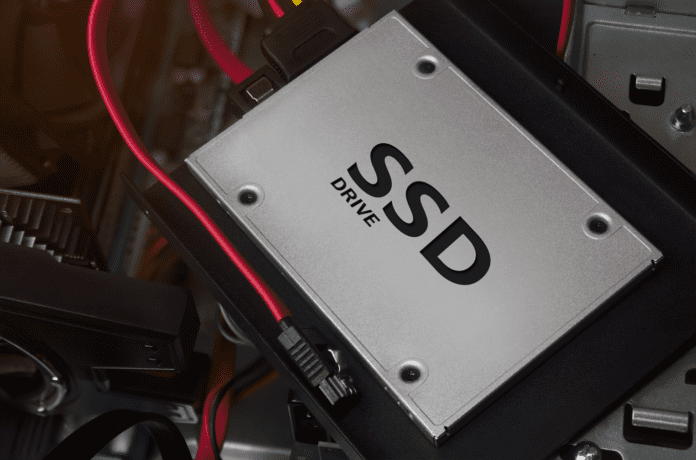Flash memory is non-volatile computer memory for persistent storage and data transfers between PCs and digital devices. It’s a kind of electrically erasable programmable read-only memory, or EEPROM, and because it’s non-volatile, the data remains stored on the flash-based device even when the host computer or server is powered down. Flash has become a critical technology for storage teams—most storage environments can no longer afford to do without it. This guide to flash storage covers both its benefits and disadvantages, as well as its overall importance in business storage infrastructures.
What is Flash?
Flash is a computer storage medium made of memory cells, or blocks, to which data can be read and erased. It can be electrically programmed, erased, and reprogrammed a finite number of times. Its programmable memory performs rapid random input and output (I/O) operations, making it very fast compared to mechanical storage devices, and because it’s also non-volatile, it has quickly become the storage medium of choice for consumer, business, and enterprise use.
While most solid-state drives use flash, the two are not equivalent. Flash is a memory technology that runs using electricity, while SSDs are a physical place to store secondary memory. Most SSDs use flash memory to hold the data on the drive, but flash is also used in other memory storage devices, including SD cards and USB drives, and in digital cameras and mobile phones.
Because of its architecture, flash helps computer systems read SSD data more quickly than would be possible with hard drives, which use spinning-disk technology. This speed supports critical business applications, which often need more rapid data retrieval and processing than hard drives can provide.
Read more about the differences and similarities between flash and solid state drives.
Types of Flash: NAND vs. NOR
Flash memory typically uses either NAND or NOR, which are named after logic gates in the electrical transistor circuits the chips use to store data. They operate differently based on their logical inputs and outputs. NAND gates, which use the NOT-AND logic model, are simpler to implement in electrical technology, which makes them more popular for flash devices.
NOR flash:
- Is quite fast on read operations
- Slows down during write operations
- Excels at random access at the byte level
- Is most frequently used in heavy code read and write operations
NAND flash:
- Is faster during write operations
- Doesn’t allow individual cell access
- Requires less physical space than NOR
- Is less expensive than NOR
While some flash storage uses NOR, most uses NAND—and most commercial and enterprise solid state drives use NAND flash.
Benefits of Flash
Advantages of flash-based storage include increased application performance, lower costs, improved sustainability, and lower failure rates.
Speed
Flash-based SSDs have 20-40 times the read and write speeds of hard disk drives (HDDs). This increase in performance is particularly beneficial for critical business applications, which must access data more rapidly than some hard drives allow.
Economical and environmental impact
Because flash allows more data to be stored in a smaller package, it takes up less space in a data center. Flash-based storage environments have greater storage density, saving costs on physical real estate. Flash-based storage also consumes less energy, which reduces both energy costs and environmental output. Less energy is required to power a data center facility or server room.
Decreased failure rates
While some hard drives only take one or two disk failures to be seriously damaged, flash drive failure is a more gradual process. Flash-based hardware doesn’t have moving parts like hard drives. It gradually breaks down as the computer reads and writes data to flash memory over time. While an electrical situation like a power surge may cause failure to server components like a flash drive, overall flash drives are less susceptible to failure than hard drives.
Disadvantages of Flash
While flash enables improved storage performance, it does have drawbacks, including higher overall costs than spinning disks and potential data corruption.
Comparative cost and capacity
In storage hardware, storage capacity tends to be more expensive in flash-based media than in hard drives. This particularly applies to large-capacity drives. The price disparity between flash and spinning disk has significantly decreased from the early days of enterprise flash drives, but it’s still quite noticeable when storing terabytes or more.
Possibility of corrupted data
If flash-based drives reside in high-temperature environments, they risk corruption, similar to spinning disk media. This is an overall disadvantage of flash-based hardware rather than a distinction between SSDs and hard drives. Additionally, flash drives may be entirely ruined if attached to a computer system during a power surge or other electrical failure.
Lifespan
While hard drives have higher failure rates, the lifespan of flash drives, including SSDs, is often shorter than a hard drive’s lifespan because of its architecture. As flash drives write and erase data, over time that memory is worn down, and blocks become unusable because they’ve been written and erased so many times.
Bottom Line: Is Flash Storage Worth the Cost?
Flash changed enterprise storage immensely by enabling organizations to better support their compute-intensive workloads and time-sensitive applications. Many businesses need to retrieve data immediately, whether for customers or for internal operations. Flash storage helps support this need. While flash is not immune to gradual corruption or failure, it provides overall performance benefits for multiple business storage environments. Flash-based storage is an investment for teams that need to improve their data access times, make their data centers more sustainable, or minimize physical storage space.
To learn more about the future of flash storage and hard drives, read Flash Memory vs. HDD next.