Free Cloud Storage offers SMB & individuals access to storage. Explore features and starting price plans for these Cloud Providers. Click here now.
Free cloud storage is one of the best online storage deals – the price is right.
Free cloud backup provides a convenient way to share content with friends, family and colleagues. Small businesses and individuals can take advantage of free online file storage to access extra space, for backup and recovery purposes or just store files temporarily.
Free cloud storage also tends to have paid options that are priced for individuals, small businesses, and large enterprises – so they will grow with you. The cloud storage pricing can vary considerably for these options.
Cloud Resource:
The following are the best free cloud backup, with the associated advanced cloud storage options:
(Hint: some businesses have discovered that the most free cloud storage results from combining free cloud services:)
Jump to: Best Free Cloud Storage Providers Table
Box may not have quite the name recognition in the consumer market as Dropbox, but its offer is still quite attractive.
Box provides users with 10 GB of free, secure storage. It supports any file type, including photos, videos and financial information. The data can be accessed from anywhere, anytime. Like some other services, users can simply send a link to share a document. Using Box, users can turn folders into shared online workspaces and co-edit files in Microsoft Office 365 or Box Notes.
Dropbox is a favorite option for consumers, small businesses and enterprises. It’s primarily used for file sharing. Following are the available service levels for Dropbox and Dropbox Business and their associated benefits:
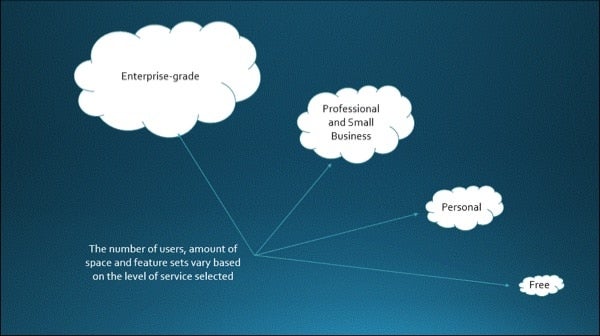
Free cloud storage offers a great price, but naturally it doesn’t offer the feature set of paid options.
Clearly, with its vast resources Google will likely always been a top vendor in online storage.
Google Drive is one of the benefits users get when they get when they sign up for a Google service such as Gmail or are invited to edit a Google document. Google Drive and Google productivity applications go hand-in-hand, meaning the option to create G Suite word processing, spreadsheet and presentation files. Users can also upload files created in other tools such as Microsoft Word or Excel. In addition, it includes access to other apps such as for photo editing and forms.
All levels of service are designed to keep data safe and accessible via any device. Google Drive can handle any kind of file including music, movies, documents and more. Not surprisingly, the service utilizes Google search so users can quickly find files from anywhere. File sharing is also easy via a link or email.
Following are Google Drive options and their associated pricing. Notice how the cost is directly tied to the amount of space users require.
If you’re an Apple user, iCloud storage is clearly a choice that will work well for your devices.
Apple iCloud is designed for consumers and their families only at this time. No business version iCloud is available yet, despite the obvious business opportunity. iCloud is built into Apple devices so users can store and share files via a link across Apple and non-Apple device types, including Window PCs and Android devices. Apple device users get 5 MB of free storage, which can be upgraded as needed.
iCloud also includes real-time collaborative capabilities that are similar to Google Drive. However, instead of working with Google Docs, users are editing Pages, Numbers, Keynote and Notes files. To prevent data loss, backups are taken care of automatically when an Apple device is plugged in and connected to Wi-Fi.
Microsoft OneDrive offers varying level of service for personal and business use. The free personal service provides file access from any device. Users can also access files when they’re offline. OneDrive is SSL encrypted for security. Files can be shared using a link.
The following are OneDrive options (Note: Office 365 use may or may not be reliable based on this author’s personal experience; that is, files saved to OneDrive may be invisible and therefore unavailable.) Generally speaking, OneDrive and Office 365 go hand-in-hand.
Nextcloud is free and open source software that lets individuals and businesses build their own cloud services that can be hosted on an in-house server, an in-house data center or remotely on infrastructure owned and operated by approximately 50 Nextcloud providers. Both desktop and mobile clients are available. Privacy is touted as the main benefit. The download is free.
Speedbox – A secure video chat and Nextcloud-based file sync and share solution. Approximately $1,945.
6 BEST FREE CLOUD STORAGE PROVIDERS
|
Vendor |
Service |
Free Period |
Storage Space |
Price after free period |
|
BOX |
Free |
Forever |
10GB |
$0 |
|
Starter |
14 days |
100GB |
$5/user/month for 3 to 10 users |
|
|
Business |
14 days |
Unlimited |
$15/user/month |
|
|
Business Plus |
14 days |
Unlimited |
$25/user/month |
|
|
DROPBOX |
Basic |
Forever |
2GB (more available with referrals) |
$0 |
|
Business Standard |
30 days |
3GB |
$12.50/user/month |
|
|
Business Advanced |
30 days |
Unlimited |
$20/user/month |
|
|
GOOGLE DRIVE |
Free |
Forever |
15GB |
$0 |
|
APPLE iCLOUD |
Free |
Forever |
5GB |
$0 |
|
MICROSOFT ONEDRIVE |
Basic |
Forever |
5GB |
$0 |
|
OneDrive for Business Plan 1 |
Unknown |
1TB |
$60/user/year |
|
|
NEXTCLOUD |
Pi |
Forever |
Provided by user |
$0 |

Enterprise Storage Forum offers practical information on data storage and protection from several different perspectives: hardware, software, on-premises services and cloud services. It also includes storage security and deep looks into various storage technologies, including object storage and modern parallel file systems. ESF is an ideal website for enterprise storage admins, CTOs and storage architects to reference in order to stay informed about the latest products, services and trends in the storage industry.
Property of TechnologyAdvice. © 2026 TechnologyAdvice. All Rights Reserved
Advertiser Disclosure: Some of the products that appear on this site are from companies from which TechnologyAdvice receives compensation. This compensation may impact how and where products appear on this site including, for example, the order in which they appear. TechnologyAdvice does not include all companies or all types of products available in the marketplace.