The differences between Memory and Storage have to do with volatility, non-volatility, performance and capacity. Click here to learn more now.


The primary distinctions between computer memory and storage are between volatility and non-volatility, and between performance and capacity.
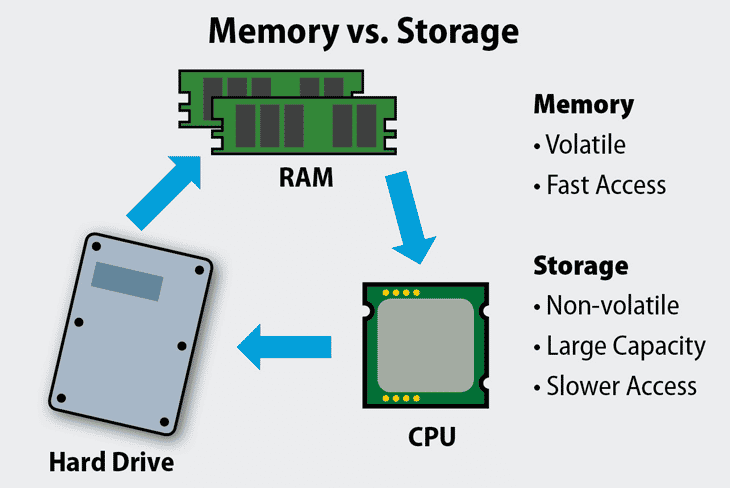
Computer memory delivers fast access to data, while computer storage offers greater capacity.
Let’s take a closer look at the three main types of computer system memory: primary, cache, and secondary memory. Perhaps confusingly, “secondary memory” is also known as storage.
Primary memory is random access memory, or RAM. Memory chips receive and process CPU instructions for computing and storage commands. Processor registers each hold small bits of data, and interact with the CPU to perform mathematical calculations and issue instructions for data operations. (Read-only memory, or ROM, resides on the BIOS chip.)
Primary memory is volatile memory that the CPU accesses directly. This definition includes cache memory, but primary memory is the term most often used to describe DRAM memory modules connected to the CPU by a fast bus. DRAM chips store data for CPU calculations. RAM communicates the calculations as a set of instructions to attached/networked storage media.
This is volatile storage that is dependent on uninterrupted power, so when the CPU powers down, so does the memory and any data stored in RAM is lost. Upon startup, the system accesses the OS and starting applications from storage, and repopulates primary memory. Although DRAM is slower than cache memory’s SRAM, it’s architecture and direct connection to the CPU allow it to transfer data considerably faster than secondary memory, or storage.
Cache memory is a high-speed memory cache for high-speed data processing. Cache memory identifies repeated instructions and data located in primary memory, and duplicates to its memory. Instead of the CPU repeatedly accessing slower primary memory for the same instructions and data, it accesses faster cache.
Sometimes called CPU memory, cache typically runs on high-performance SRAM memory modules. The CPU can access the faster cache memory to run performance sensitive operations. Cache memory is usually integrated under the motherboard, or on a different chip with a bus interconnect to the CPU.
Cache memory stores instructions and data that the CPU frequently accesses during computer operations. Instead of having to access this repeated information from primary memory, the CPU can retrieve it faster from high-performance cache memory.
To achieve this level of performance, when the CPU processes data and instructions it first looks in cache memory before primary memory. Cache memory is not monolithic: multilevel caching is even more efficient because the CPU can prioritize repeated data and instructions in high or lower cache performance tiers.
Secondary memory is computer storage, where the system retains applications and data on non-volatile media. The CPU is incapable of directly reading and writing data on storage. It sends a read/write (or load/store) command containing a specific storage address to RAM. The storage controllers receive the command and fulfill the request.
So-called secondary memory is in fact computer storage. There are many different types of storage media including hard disk drives, solid-state drives, tape, thumb drives, and optical disk. Tape maintains a presence for active archives and high availability storage in regulated industries. But HDD and SSD are by far the most common types of storage in the data center.


Christine Taylor is a writer and content strategist. She brings technology concepts to vivid life in white papers, ebooks, case studies, blogs, and articles, and is particularly passionate about the explosive potential of B2B storytelling. She also consults with small marketing teams on how to do excellent content strategy and creation with limited resources.

Enterprise Storage Forum offers practical information on data storage and protection from several different perspectives: hardware, software, on-premises services and cloud services. It also includes storage security and deep looks into various storage technologies, including object storage and modern parallel file systems. ESF is an ideal website for enterprise storage admins, CTOs and storage architects to reference in order to stay informed about the latest products, services and trends in the storage industry.
Property of TechnologyAdvice. © 2026 TechnologyAdvice. All Rights Reserved
Advertiser Disclosure: Some of the products that appear on this site are from companies from which TechnologyAdvice receives compensation. This compensation may impact how and where products appear on this site including, for example, the order in which they appear. TechnologyAdvice does not include all companies or all types of products available in the marketplace.