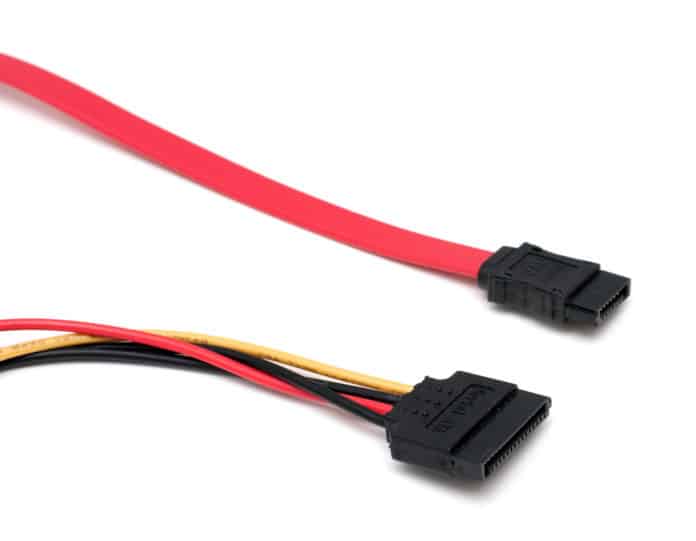SATA, or Serial Advanced Technology Attachment, enables data transfer between storage devices and the central circuit board of computer systems. It forms a point-to-point connection and performs at a remarkable speed. Thus, it can be considered as a connecting bridge between the host systems and storage components.
Developed in 2003, SATA was once dominantly used in computer systems and devices. With time, new technologies evolved and came up with advanced features. But, SATA systems are still used widely, as there have been multiple SATA revisions for improved performance. There are different interfaces, like AHCI, IDE and RAID, that work in SATA configurations. All of these modes have their pros and cons.
Intel defined AHCI, or Advanced Host Controller Interface, as a technical standard for SATA controllers. It offers improved storage management features like native command queueing (NCQ) and hot swapping.
IDE, or Integrated Drive Electronics, is one of the oldest connections used, even before SATA configuration. Developed around the 1980s, this technology aimed at combining storage controllers and drives. But, this technology has become obsolete and can only be found in older systems.
RAID, or redundant array of independent disks, can work with both hardware and software. It is a comparatively newer technology that uses a virtual storage system. It is more reliable and secure.
This article explores the AHCI, IDE and RAID operating modes and provides an in-depth comparison to help you figure out which SATA system will suit your requirements.
AHCI vs. IDE vs. RAID Comparison
While selecting the perfect system for your needs, make sure you consider the major aspects like component requirements, security requirements, system capabilities, and storage management requirements.
Nonetheless, to help you better with making an informed decision here is a quick AHCI versus IDE versus RAID comparison. By the end of this comprehensive guide, you can determine which SATA system will best suit your needs.
| Parameters | AHCI | IDE | RAID |
|---|---|---|---|
| Developer | Intel | Western Digital | Multiple vendors |
| Operating System Support | Windows, Unix, Linux, and other open-source distributions | Windows.DOS and OS2 | Windows, Mac, and a few open-source distributions like OpenVMS |
| Pros | Enhances performance, communication speed, comes with advanced storage management features, supports hot-plugging | Enables old drive performance via Parallel Advanced Technology Attachment (PATA) | Provides data security to the clustered systems, incorporates redundancy |
| Cons | Does not support clusters and has limited functioning on chipsets (works on Intel only) | Does not support newer systems and devices | Because standard RAID levels do not speed up SSDs, it can lead to a lagged performance |
What is AHCI?
AHCI is an interface specification that enables a storage device to engage and interact with a host controller. It offers a standard way for storage devices to communicate with the controller, thus facilitating enhanced performance and compatibility.
Today, AHCI is a popular choice among laptops and PCs. Several embedded systems and servers also use AHCI. This interface holds a number of out-of-the-box advantages over the other interfaces, namely lowered CPU overhead and leveraged performance. All major operating systems support AHCI, making it suitable for a range of systems.
How Does AHCI Work?
AHCI is a register-level interface specification that indicates the communication process between the host software and storage devices. Generally, AHCI offers a number of programming instructions that enable the host software to discover, configure, and communicate and interact with storage devices.
Further, AHCI can be incorporated into any system since it is platform agnostic. This interface is typically connected to the system (computer) through a SATA or IDE interface. While using AHCI, the host software can supply commands to the storage devices in terms of reading and writing data.
AHCI even permits storage systems to transmit status information back to the host software. As a result, this particular information will be used to keep a check on the health of the storage devices, ensuring the data is managed and accessed appropriately. All in all, AHCI offers outstanding interoperability and compatibility between various types of hardware.
How is AHCI Used Today?
AHCI connections are extremely helpful when it comes to handling smaller enterprises, where a larger part of the information is stored on hard disk drives (HDD) drives. AHCI can be a great help for large database holding centers as well.
Employing AHCI eliminates the need for backward compatibility, thus enabling a seamless connection. Most businesses today consider AHCI as the best choice because it develops a slow hybridization process between solid-state drives (SSDs) and HDDs in case they are planning to exchange the latter for the former at public administration speeds.
One big issue with AHCI is that you can get stuck with its Intel motherboards for a considerable time. Regardless, the benefits of this interface outweigh the risks associated with it.
What is IDE?
An IDE interface is a kind of disk drive interface used to link optical drives and disk drives to a computer motherboard. At times, IDE interfaces can also be termed EIDE (Enhanced IDE) or PATA interfaces.
Initially, the first IDE interface was introduced in 1986 by Western Digital. Later, it was declared the standard interface by the PCMCIA (Personal Computer Memory Card International Association). With the advent of new interfaces, most laptops and PCs use SATA interfaces for linking optical drives and hard drives. Nonetheless, IDE interfaces are still prevalent in older devices.
How Does IDE Work?
Typically, an IDE connection comprises a data cable along with a total number of 40 conductors (20 in each direction) and a power connector. Next, the data cable is linked to the motherboard and the hard drive, followed by connecting the power connector to the power supply. In fact, a variety of IDE drives hold a jumper that decides if the drive is set as a slave drive or a master drive.
Consequently, when two drives are linked with one another, they need to be jumpered appropriately. IDE makes use of an ESDI (Enhanced Small Device Interface) card which is an upgraded version of the old SDI (Small Device Interface). Initially, SDI was used in XT computers and IBM PCs. ESDI supports larger-capacity hard drives as compared to SDIs and offers faster data transfer rates.
How is IDE Used Today?
IDE is the oldest SATA protocol in the market. Modern systems do not support and use IDE. Additionally, IDE is quite slow and comes with limited options compared to the ones associated with the newer interfaces. IDE is used to connect legacy hardware that wouldn’t function with other configurations. The sole reason why IDE is still in use is that users might not have any other option or may be using an older device or system.
What is RAID?
In computing, the RAID interface is quite different from the rest of the interfaces. This is because it employs a virtual storage system in order to control the saved files and disk drives.
To keep data and information secure across more than a single disk, multiple disks are employed in a virtual array. This, in turn, has plenty of benefits. RAID is not exactly a SATA technology. Yet, you can still go for it since it controls how you can store and manage data.
How Does RAID Work?
Typically, RAID calls for enabling AHCI. You might need to look into your BIOS options in order to determine if it’s turned on right before generating a RAID array. Certain RAID arrays can assist in backing up data. In addition, maximum arrays are fault-tolerant since they back up the data on the rest of the drives.
As an added benefit, RAID comes with a lot more security compared to the standard SATA options. Nevertheless, note that the level of speed and safety from a RAID setup entirely depends on the nature of your configuration. You can also decide if you want a RAID configuration by looking into the type of disks you possess. Some work better with HDDs and some with SSDs.
How is RAID Used Today?
RAID is generally utilized in server environments in order to back up data and optimize specific read/write speeds on the basis of the use of the server. Those who don’t mind doing a little PC management use RAID.
Comparing Technologies
The battle between AHCI, IDE, and RAID has been quite a debate for years. Clearly, in the initial stage of personal computing, IDE was the top choice for many users.
Over time, AHCI started gaining popularity. Experts even state that in a few years, AHCI is anticipated to replace IDE, thus gaining the title of a standard interface for SSDs and hard drives. RAID has also gained quite a bit of popularity due to its outstanding benefits.
That said, below is a detailed breakdown of the key differences between the three popular technologies.
ACHI vs. RAID
When it comes to AHCI versus RAID, the decision seems to be quite easy. In short, if you are operating newer systems, drives, and SSDs, you must go for RAID devices. Additionally, if you are a single user with a single device or personal computer, RAID can do the job perfectly. Moreover, if you do not prioritize storage capacity and are seeking performance, RAID will be the better option. And those looking for more future-proof options can go with RAID.
If you are seeking something more budget-friendly on a larger scale, AHCI is the better choice. This is because of the storage price. That said, AHCI is objectively slower, yet does not make any massive difference. But if your system benefits from plenty of spinning disk drives, AHCI is your partner.
| Parameters | AHCI | RAID |
|---|---|---|
| Designed for | HDD | Both |
| Latency | 6 ms | 1.2 ms |
| CPQ | 32 | 32 |
| IOPs | ~100k | ~200k |
| Command Queues | 1 | 32 |
| Command Use | Separate devices or high central processing unit (CPU) cycles | Separate devices or moderate CPU cycles |
| Must Communicate With | SATA controller | SATA controller |
IDE vs. AHCI
AHCI and IDE are two different modes wherein a hard drive communicates and sends signals to the rest of the computer system with the help of a SATA storage controller.
As the name suggests, Advanced Host Controller Interface is typically a faster mode of operation and offers excellent performance compared to IDE. AHCI also supports a range of new features, unlike IDE. Some of the advantages of AHCI over IDE involve enhanced performance, hot-plugging hard drives, and native command queueing.
In short, IDE is referred to as the most useful interface for any regular computer user. One exceptional advantage is that IDE is greatly compatible with older technologies and devices.
With time and innovation, older devices are losing compatibility with modern systems. However, IDE fills the technology gap. Nonetheless, it is not appropriate and suitable for newer and advanced technologies.
| Parameters | AHCI | IDE |
|---|---|---|
| Advantages | Supports advanced technologies like native command queueing | Excellent compatibility |
| Hot Plugging | Supported | Not supported |
| Defined by | Intel | Western Digital |
| Disadvantages | Not compatible always | Lacks the support of new and advanced technologies like hot plugging hard drives and native command queueing |
| Operating Modes | Standard AHCI, legacy PATA emulation, or vendor-specific RAID | IDE |
| Operating System Support | Windows Vista, Windows 7, Windows 8, FreeBSD, Linux, NetBSD, OpenBSD, eComStation, Unix, Solaris 10, and OS Z | Windows.DOS and OS2 |
RAID vs. IDE
Because IDE and RAID belong to different eras entirely, there isn’t much information about potential differences between the two interfaces.
However, IDE can gather and combine several common writing program activities into a single app. Furthermore, IDE encourages the creativity of a programmer to a huge extent while editing and writing source codes.
On the other hand, RAID can offer plenty of benefits and functions, yet it is not the ideal fit when it comes to gaming, despite setting up a RAID 10 array. Eventually, it consumes more disks, possesses a higher rate of failure, lowers overall memory, and will not perform well in terms of speed.
How Do You Choose Between AHCI, IDE, and RAID?
Choosing between the three SATA systems can be quite challenging when each of them comes with a different set of benefits. However, there are several things you need to consider before deciding on which SATA configuration you should use.
Note that if you have old hardware, you must check what SATA controller it supports. This is because older hardware generally doesn’t perform or function with RAID and AHCI. Hence, determining your SATA controller beforehand will help you avoid unwanted problems later.
The following illustrates when you should choose RAID, AHCI, or IDE:
- Choose RAID if you want to back up data and improvise certain writing and reading speeds in a server environment — provided you are aware of what the servers are used for.
- AHCI is great for home users, but if you have plenty of disks to work with and wish to develop an advanced setup, then consider RAID.
- Choose RAID when creating a new system.
- Use RAID if you have an AMD system.
- Use AHCI in the event of bulk storage. Similarly, if you have an Intel system, implement RAID for the system hard drive.
- Use software-enabled RAID or AHCI for personal computers. You can use a dedicated storage interface device for businesses because it requires redundancy.
- Go for RAID if you are more into PC management; otherwise, choose AHCI.
- AHCI is better if you prioritize performance because it offers slightly enhanced write/read speeds as compared to IDE. IDE is better if you prioritize reliability and simpler design.
- Choose IDE if you have classic devices such as motherboards, drives, and RAM.
- Choose AHCI if you want higher data transfer rates; it even supports new and advanced technologies like NVMe and SATA Express.
Are There Other Emerging SATA Technologies?
Speaking about its evolution, SATA was initially introduced in 2000 by replacing the age-old PATA ribbon cables. With consistent revisions in 2003, 2004, and 2008, SATA settled at version three, generally known as SATA III or 3.0, for quite a long time.
Although the versions kept evolving faster in terms of adding new features, enhanced speed, and convenience to use in its reliable storage drives, SATA did not make any physical changes to its connector. Since its development, SATA III has been through five revisions:
- SATA 3.1 emphasized optimizing SSD performance, enabling host PCs to determine their hardware device’s capacity along with USM (Universal Storage Module), the port that paved the concept of USBs.
- Revision 3.2 incorporated USB 3.0 ports, shortened the USM, integrated micro SSD to contract the storage component’s size, and brought down the power requirements, specifically for those devices that operate constantly.
- Revision 3.3 brought enhanced data center maintenance, greater flexibility and choice for its users, amazing startup possibilities, an activity indicator, and improved hard drive disc space.
- Revision 3.4 introduced attached improvements such as writing analytical and critical cache data, monitoring the temperature on SATA devices, and leveraging compatibility with manufacturers depending on your PC operation.
- Revision 3.5 provided the host device with enhanced authority over orders wherein commands are processed, and the latency is minimized to increase performance.
Alternative SATA Interfaces
Despite undergoing five revisions since its inception, SATA III is the most commonly used SATA interface today. Nevertheless, the market has welcomed some alternative SATA interfaces over the years.
For example, mSATA, introduced in 2011, was specifically dedicated to laptop drives. The most recent generation of this technology is the M.2 standard. However, today, the fastest drives have taken over the mSATA interface, thus reaping the benefits of PCI Express ports to offer quality performance.
Initially launched with SATA 3.2 in 2013, SATA Express enabled cross-compatibility features with PCI Express drives and SATA III. Despite this, it did not turn out to be a popular choice; although, eSATA provided SATA-like speeds and performance for external drives.
In 2008, SATA was declared as the standard for laptop and PC SSDs and hard drives. But, today, the technology is stepping ahead of SATA. The M.2 drives supporting the advanced NVMe protocol are of particular interest. This is because the SSDs provide an intense and excellent level of performance, thereby luring enthusiasts that admire and prefer performance over everything else.
Knowing Your System and Its Needs
The decision to choose the most appropriate SATA system between AHCI, IDE, and RAID comes down to identifying your system hardware and the type of configuration you wish to have. All three serve an equal purpose and have their own set of advantages and features. To sum up:
- If you cannot afford to lose valuable data and wish to have data redundancy, going for the RAID configuration would be an appropriate choice.
- If you possess one or more SSDs, do not prioritize protecting your data, and are looking for higher performance, AHCI is best.
- IDE is highly compatible with older devices and is perfect for average PC users.
All in all, comparing the three popular SATA systems is still challenging. The advantages and possibilities of each are endless and definitely outweigh the little differences among them. After all, it is not about comparing apples and oranges but comparing young and old apples.
This article was updated by Kashyap Vyas on February 10, 2023.