Software-defined storage solutions abstract the data storage resources from the hardware that provides it, creating a flexible and efficient storage solution that scales rapidly. Unlike network attached storage devices, which run proprietary software on hardware from the same vendor, software-defined storage (SDS) can run on any industry standard hardware, effectively reducing operational costs.
We scored 10 of the top solutions on features, functions, and pricing availability to see how they compared and chose the best-scoring products from those results. Here are our top six software-defined storage picks for a range of enterprise applications:
- DataCore SANsymphony: Best overall
- StarWind VSAN: Best for small businesses
- Nexenta: Best for businesses that want a smaller storage provider
- VMware vSAN: Best for existing VMware customers
- Nutanix Unified Storage: Best for storage analytics
- Red Hat Ceph: Best for big data storage
Table of Contents
Software-Defined Storage Comparison
SDS solutions offer automated storage provisioning, standard interfaces for storage products, and scalability, bringing many benefits to enterprises that deploy them. The following chart provides a brief overview of software-defined storage (SDS) platforms and their features. Read the product analyses below for more detailed information.
| Automated storage tiering | Data or virtual machine migration | API | Encryption | Free trial | |
|---|---|---|---|---|---|
| DataCore SANsymphony | ✅ | ✅ | ✅ | ✅ | ❌ |
| StarWind VSAN | ✅ | ✅ | ❌ | ❌ | ✅ |
| Nexenta | ❌ | ❌ | ✅ | ✅ | ✅ |
| VMware VSAN | ❌ | ✅ | ✅ | ✅ | ✅ |
| Nutanix Unified Storage | ✅ | ✅ | 🟨 | ✅ | ❌ |
| Red Hat Ceph | ❌ | ❌ | ✅ | ✅ | ❌ |
✅= yes ❌= no 🟨= unclear
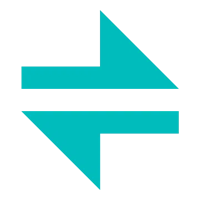
DataCore SANsymphony
Best overall SDS
Rating: 3.8/5
DataCore SANsymphony is a software-defined storage area network platform for both small and large businesses. While it’s hardware agnostic, SANsymphony also offers a product that integrates its software with Lenovo hardware. SANsymphony also offers an integration with backup vendor Veeam for data protection.
SANsymphony is an excellent choice for enterprise use, but it’s also a strong choice for smaller businesses looking for data migration capabilities, automated tiering, or other enterprise-grade features.
Pricing
- DataCore offers three plans: Business, Standard, and Enterprise
- Contact DataCore’s sales team for price quote
Features
- Synchronous mirroring
- Automated storage tiering
- Data migration
- Snapshots
| Pros | Cons |
|---|---|
| Supports containerized workloads | Lacks integrations with directory tools |
| Supports data migrations to new storage locations |
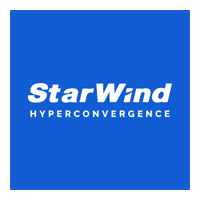
StarWind VSAN
Best for small businesses
Rating: 3.5/5
StarWind Virtual SAN is a hyperconverged platform that virtualizes storage to reduce hardware costs. StarWind also offers a free version of VSAN, making it an excellent choice for startups or small businesses on a budget. Customers give StarWind VSAN outstanding overall reviews, including acclaim for its technical support personnel. Consider StarWind for your small business, but it’s a strong choice for larger teams too.
Pricing
Free plan:
- Allows scaling out and provides multi-tiered server-side caching
- Supports a maximum of three nodes
- Self- or community-supported solution
Paid plan:
- Supports unlimited nodes
- Offers 24/7 premium support and assistance for installing and configuring the SAN
- Requires potential buyers to fill out a pricing request form
Features
- Virtual machine migration
- Automated storage tiering
- Asynchronous replication, including to cloud environments
- NVMe over Fabrics available for Microsoft Hyper-V environments
- Compression and deduplication
| Pros | Cons |
|---|---|
| Free version available | No encryption |
| Highly rated by users, including for customer support | No native API |
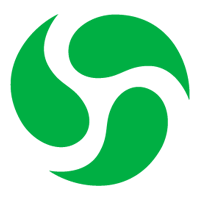
Nexenta
Best for businesses that want a smaller storage provider
Rating: 3.4/5
Nexenta’s software-defined storage offerings include file and block storage solution NexentaStor and NexentaFusion, its central management application. NexentaStor can be deployed on both bare metal and virtual machines, and it’s designed to support enterprise-grade storage services. NexentaFusion offers an analytics dashboard that lets storage teams view long-term system trends and monitor storage services.
Users can also run NexentaFusion in Docker and VMware. If you’re looking for SDS outside the standard top five storage vendors, consider Nexenta—it offers plenty of enterprise-grade capabilities.
Pricing
- Free trial for entire SDS suite
- Contact sales team for specific quote
Features
- Compression
- Unlimited snapshots
- Data-at-rest encryption
- REST API
| Pros | Cons |
|---|---|
| 45-day free trial | Lacks integrations with directory products |
| Able to run in Docker containers | Doesn’t support data or virtual machine migration |
| Partnerships with HCI vendors like Cisco, Nutanix, and Dell |

VMware vSAN
Best for existing VMware customers
Rating: 3.4/5
vSAN is VMware’s virtual storage networking product. It integrates with VMware’s popular vSphere software for server virtualization. vSAN offers features like native encryption, integrations with other VMware management tools, and erasure coding for increased usable storage capacity. VMware also offers vSAN Support Insight, an analytics tool that provides real-time support notifications and actionable recommendations.
vSAN is tightly integrated with the VMware hypervisor and is ideal for organizations that run vSphere. Consider vSAN if your organization has already implemented other VMware solutions or if you’re looking for a virtualized storage product.
Pricing
- 60-day free trial
- Contact sales team for a specific quote
Features
- Compression for all-flash configuration
- Data protection capabilities include snapshots and backup and restoration for Kubernetes clusters
- vSAN cloud native storage supports all key storage API objects in Kubernetes environments
- Virtual machine migration between clusters or datastores
- Encryption
- Supports container environments
| Pros | Cons |
|---|---|
| Integrates with the VMware infrastructure | Limited information about customer support availability |
| Supports container environments | Lacks native lifecycle management capabilities |

Nutanix Unified Storage
Best for storage analytics
Rating: 3.2/5
Nutanix Unified Storage pulls together block, file, and object storage into one platform. Designed to reduce the weaknesses of legacy storage systems, Unified Storage is particularly beneficial for teams that want to manage all three types of storage from one interface.
Data Lens, Nutanix’s data governance service, provides analytics for unstructured data, including data age and access patterns. It’s intended to help storage teams better manage their data lifecycles. Consider Nutanix if you’re storing large volumes of unstructured data.
Pricing
- Two licenses for Unified Storage: Starter and Pro
- Pro license includes advanced replication features, encryption, and key management
- Contact Nutanix for detailed pricing information
Features
- Automated storage tiering
- Built-in ransomware protection
- Integration with Snowflake Data Cloud for analytics
- Replication
- Compression
| Pros | Cons |
|---|---|
| Integrated block, file, and object storage, managed from a single pane of glass | It’s unclear whether Unified Storage supports containerized environments |
| Governance features available for analyzing unstructured data |

Red Hat Ceph
Best for big data storage
Rating: 2.9/5
Ceph Storage, offered by open-source vendor Red Hat, provides unified block, object, and file storage. It’s well-suited for cloud infrastructure, data analytics, media, and backup and recovery systems. Ceph offers multi-site and disaster recovery options as well as erasure coding recovery in case a system failure or outage damages stored data.
Red Hat Ceph Storage is especially popular with OpenStack users; consider it if your storage or dev teams already use OpenStack or another Red Hat product.
Pricing
- No free trial
- Fill out Red Hat’s contact form for price quote
Features
- Snapshots and multisite replication
- Erasure coding recovery
- Compression
- Integration with Active Directory
- Encryption
| Pros | Cons |
|---|---|
| Supports containerized storage | No free trial or demo |
| API available for developers |
Key Features of Software-Defined Storage Solutions
Software-defined storage platforms are designed to decouple software-based storage management from its underlying hardware. The following features help storage teams more efficiently provision and manage their storage. Look for these capabilities when shopping for an SDS platform.
Automation
Automating storage processes simplifies management, reducing the cost of maintaining the storage infrastructure. For example, automated storage tiering improves cost efficiency because you’re paying for infrequently accessed data to be stored in an archive tier. The same goes for rapidly accessed data.
Scalability
Ideally, software-defined storage platforms should be able to scale the storage infrastructure without disrupting performance. Adding storage nodes, virtual machines, or hardware to your business’s SDS shouldn’t be a nail-biting process—while it may take some time and expertise to do, scaling should make your storage team’s life easier overall, not harder.
Support for commodity hardware and multiple hypervisors
It’s difficult to develop a viable software-defined storage platform if you’re locked into just one vendor. But it’s helpful if your storage team can use commodity hardware or have multiple hypervisor options. The easier SDS is to implement and integrate into your existing storage infrastructure, the better.
Supported hardware
Software-defined storage platforms ideally should support industry-standard servers. Commodity hardware is often cheaper to purchase, and if an SDS platform supports any of your team’s pre-existing hardware, even better.
APIs
If your team wants more intensive storage management, a product with an API is the way to go. APIs help teams manage, provision, and maintain storage devices and services. They also allow teams to integrate other products in their infrastructure with the storage solution, depending on compatibility.
How to Choose the Best Software-Defined Storage Platform for Your Business
Purchasing an entire storage platform can be overwhelming—there are many moving parts to consider, like budget and supporting your business’s applications. Use the following guide as a checklist to narrow your selection of products.
Consider platforms that are truly beneficial
What will actually save you money? What works well with your existing hardware? SDS platforms are intended to save your business money in the long run, even if there’s an initial cost at the outset. Make sure the storage products you intend to support will actually benefit from an SDS architecture, not burdened by it. This requires knowing your storage environment and its top needs.
Choose your additional features wisely
Yes, SDS solutions have some core features. But they offer additional capabilities, too. If your team needs an SDS that supports containers, for example, look at platforms that support Kubernetes or Docker. You may not be able to get all your preferred additional features, but choose the ones that matter most to you.
Balance budget and longevity
The right storage platform might have a high price tag, but will it save your organization money over time? Don’t blow your budget out of the water, but we do recommend creating flex room in your initial quote in case your business doubles in size in three years and will need a more expensive storage product. You’ll want something you don’t have to replace in a few years, so choose something that’ll last for the foreseeable future.
Consider what you need from a vendor
Some organizations need a strong partnership with a storage provider, especially if they’re inexperienced or new to SDS technology. Other businesses might be fine with a support plan waiting on the back burner. Look closely at customer reviews to see how reliable support is, and determine what kind of partnership your storage team needs.
How We Evaluated Software-Defined Storage Solutions
To evaluate the best software-defined storage platforms, we scored products based on attributes like pricing availability, core features, additional features, and customer support availability. Our scoring system ranks products from 0 to 5, and the highest rated products are selected from that shortlist.
We scored these products based on a list of enterprise-level features and requirements. The scores are not a direct or complete reflection of the overall product but of how well it meets the specific criteria we determined in the rubric.
Pricing and trials | 10 percent
We scored products based on pricing availability (do they provide transparent pricing) and availability of free trials, as well as the length of the trials.
Core features | 30 percent
We scored SDS platforms based on features like compression, integrations with other storage products, automated storage tiering, and data protection.
Additional features | 20 percent
Other features we scored in our rubric were data or VM migration, support for container environments, and support for air gapping.
Functionality and flexibility | 25 percent
We looked at whether products provided an API, permitted commodity servers or bring-your-own-hardware, and offered security features like encryption.
Customer support | 15 percent
We scored products on the availability of their customer support, such as phone, email, and support hours (even if 24/7 support required a paid plan).
Frequently Asked Questions (FAQs)
People often ask the following questions about software-defined storage solutions, their benefits, and their differences from other solutions.
What is the difference between SAN and SDS?
There may be products or cases in which SAN and SDS overlap. However, typically, SAN is an entire network that connects and pools different storage devices so data is available across the network. SDS is at its core a virtualization product — the storage is abstracted from its underlying hardware, and managed by software. They serve similar purposes, but they do it slightly differently.
Why use software-defined storage?
This will depend on your individual business’s needs, but if you need to be able to scale your storage resources rapidly or implement storage automation, look at a software-managed platform.
What are the pros and cons of software-defined storage?
SDS solutions are beneficial because they allow teams to scale storage capacity rapidly and manage their storage through software, not hardware (a more flexible solution overall). Conversely, a large storage platform will likely take time to implement, and it may be challenging for small or inexperienced storage teams to manage.
Bottom Line: Software-Defined Storage for your Organization
One of the main drivers of the SDS market is the explosion in volume of enterprise data—especially unstructured data—and the subsequent need for effective secure data management. Another factor is the continuing global push for and implementation of business digital transformation infrastructures. Software-defined storage platforms help storage teams and the larger business better grow and manage large volumes of data. While it takes time and effort to select the right platform, it’s an important process—you’re looking for a long-term investment in your business’s storage infrastructure.
Read about the software-defined storage market next.


