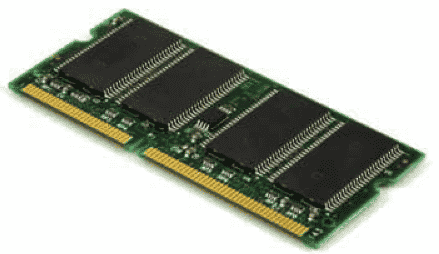The term DRAM stands for Dynamic Random Access Memory. DRAM is a type of random access memory (RAM) found in modern desktop and laptop computers, including Windows PCs and Apple Macintosh devices. It is found as a component of HDD and SDD.
DRAM and its Types
In short, DRAM is a one of several types of RAM that are commonly used. All DRAM is RAM, but not all RAM is DRAM.
To fully understand this, let’s look at each of the related concepts.
Types of DRAM
- SDRAM: SDRAM stands for synchronous DRAM, and this is a type of DRAM where the operation of its external pin interface is synchronized with the system bus to improve performance. DRAM made prior to the mid-1990s were asynchronous.
- DDR SDRAM: DDR stands for Double Data Rate, and DDR SDRAM (see below) runs almost twice as fast as standard (sometimes called Single Data Rate or SDR) DRAM at a given system clock frequency by transferring data twice per clock cycle – at the rising and falling edges of the cycle – instead of just once.
- DDR2, DDR3, and DDR4: DDR technology has been developed through successive generations. Each version of DDR is faster and uses less energy than previous one.
- ECC DRAM: Some DRAM is equipped with error correcting code (ECC), and uses an extra cell which is used to detect when data is corrupted and to correct it if possible. This type of DRAM is known as ECC DRAM.
A computer circuit board containing DRAM chips.
Is DRAM Volatile?
RAM is a type of fast computer memory which is volatile – this means that it can only store data as long as it has power supplied to it. When a computer is switched off or loses power then all the data stored in RAM is lost. But RAM is a very fast type of memory, and it us usually located close to the central processing unit (CPU) on a computer motherboard.
What is DRAM Used For?
The purpose of RAM is to store data (including program code) which is about to be processed, or is frequently needed, by the CPU. Because data can be read from and written to RAM very quickly, this avoids the CPU having to remain idle while it waits for the data that it requires.
What is Meant by DRAM Speed?
DRAM products are not all made equally, and this means that some DRAM is faster than other DRAM.
Most DRAM products specify how many cycles it can perform per second. (A read and a write is performed in a single cycle, so DRAM rated 3200 MHz can perform 3200 reads and writes per second.)
But the DRAM frequency rating is not the whole story, because of latency – the number of clock cycles it takes for the DRAM to respond to a request for a data read or write. Latency, sometimes called column access strobe latency or CL, may be of the order of 10 cycles, but it can vary widely between different DRAM products.
The result is that looking at the frequency of DRAM alone does not give the best indication of speed. DDR4 3200MHz DRAM with a CL of 14 will work slower than a DDR4 2133 MHz DRAM with a CL of 6
Types of DRAM Computer Chip Modules
- Single In-Line Memory Module (SIMM) SIMM is an obsolete DRAM memory module standard which is no longer used. SIMMs have 72 pins to connect to a motherboard, and support 32-bit data transfers. Since SDRAM requires a 64-bit data connection, SIMMS are no longer used.
- Dual In-Line Memory Module (DIMM)? DIMM is the current standard for RAM, in part because it supports 64-bit data transfers. Modern DIMMs which use DDR4 SDRAM have 288 pins. DIMMs vary in size from the standard 133.35mm length to shorter 69.6mm SO-DIMMs which are used in laptops and other .
DRAM Advantages and Disadvantages
Computer systems are built using a variety of computer memory technologies to maximize the benefits of each of their advantages and to minimize the effect of their disadvantages:
Advantages of DRAM
- Very fast compared to secondary memory such as disk drives and SSDs.
- DRAM is more dense than SRAM, meaning that far more can be stored in DRAM in a given space.
- Low cost compared to SRAM due to simple design.
Disadvantages of DRAM
- Relatively slow compared to SRAM.
- Consumes more power and generates more heat than SRAM.
- Data is lost during a power failure due to volatile nature of DRAM.