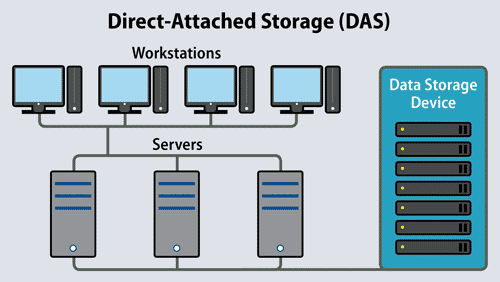Direct attached storage is data storage that is connected directly to a computer such as a PC or server, as opposed to storage that is connected to a computer over a network. Sometimes known as DAS, direct attached storage has an important role to play in many organizations’ storage strategy because of the specific benefits that it offers.
However, there are a number of disadvantages to direct attached storage, which means that it is not the best choice of storage in all circumstances. Let’s look in-depth.
How Does DAS Work?
Almost every PC uses direct attached storage in the form of one or more internal storage drives, which may be traditional hard disk drives or faster solid state drives (SSDs), typically connected using a Serial Advanced Technology Attachment (SATA) interface.
Many servers are also equipped with internal storage drives, which may be connected using SATA, faster Small Computer System Interface (SCSI), Serial-Attached SCSI (SAS), or other high speed interfaces for better storage performance.
But direct attached storage does not have to be connected to a computer system internally. It also includes external drives or drive enclosures (which may contain multiple drives), typically connected using USB, eSATA, SAS or SCSI to an individual computer system.
The defining feature of all direct attached storage is that it is controlled by a single computer to which is is attached. That means that any other computer that needs to access the data stored on direct attached storage has to communicate with the computer it is attached to, rather than being able to access the data directly.
As the name suggest, Direct Attached Storage is closely connected to the computing device it servers, rather than use the more indirect network connection.
Benefits of DAS
- High performance: Direct attached storage offers fast access to data because it is attached to the computer that usually requires it. Network connectivity and congestion issues do not directly affect direct attached storage. However, a computer attempting to access data stored on direct attached storage connected to a storage server over a network will be subject to network conditions.
- Easy to setup and configure: Computer systems are usually supplied with internal direct attached storage which is ready to use immediately. External network attached storage can is usually “plug and play,” meaning that it can be used as soon as it is plugged in to a suitable port such as a USB port.
- Low cost: Direct attached storage consists only of the storage device itself, plus any drive enclosure. That means that it can be very cost effective compared to other storage solutions that require hardware and software to run and manage the storage devices.
Drawbacks of DAS:
- Limited scalability: Direct attached storage is difficult to scale because options are limited by the number of internal drive bays, the availability of external ports, and the capacity of external direct attached storage devices. If internal direct attached storage needs to be upgraded this may involve shutting down the host computer during the upgrade.
- Poor performance possible when data needs to be shared: direct attached storage connected to a PC can be slow to provide data to other computers on a network because performance depends in part on the resources of the host PC. Sharing data can also impact on the performance of the host PC. This is less of an issue when direct attached storage is connected to powerful servers dedicated to storage, however.
- No central management and backup: Ensuring the data stored on direct attached storage is available and backed up is much more complicated and generally more costly than arranging redundancy and backups on networked storage devices, which may include their own management, RAID and backup software. This is not a problem when only a few computers use direct attached storage, but it becomes an issue as organizations grow and computer numbers proliferate.
DAS Architecture
Direct attached storage architecture is very simple: PCs may access their own direct attached storage directly, or they can access data stored on direct attached storage connected to storage servers over a network. Direct attached storage is low cost, making it ideal for small businesses, which are unlikely to have rapidly expanding storage needs in the foreseeable future.
Other storage architectures such as those used with network attached storage (NAS) and storage area network (SAN) solutions are more complex, but offer benefits that direct attached storage cannot deliver.
Performance Differences and Use Case: SAN, NAS, and DAS Storage
It is not possible to make categorical statements about the performance differences between SAN, NAS, and DAS, because performance will always be affected by hardware and its configurations.
For example, a DAS setup which uses a number of high-speed SAS disks in a suitable RAID configuration will offer vastly superior performance to a DAS setup consisting of a single 5400 rpm IDE drive. However, it is possible to offer some general conclusions:
SAN
Storage area network solutions use a dedicated high speed data network (usually based on fibre channel or iSCSI) to move block-level data around the storage environment between servers and expensive – but fully featured – SAN storage arrays. The features that SAN arrays offer include deduplication, compression, encryption, and various availability services such as backup and site mirroring.
SANs offer very high storage performance, reliability, and data availability, but because SAN storage arrays are very expensive and require management by a storage specialist they are only suitable for large organizations with sizeable storage budgets and IT support teams.
NAS
Network attached storage consists of computer hardware (usually a storage appliance), storage devices such as hard drives, and software which manages the storage devices, arranges data backups and redundancy (usually through some RAID configuration), and provides networked access (as well as restricting access) to these devices (often through Active Directory).
The computer hardware is optimized for managing and providing access to data, and that means that NAS usually offers much better performance than direct attached storage in environments where data needs to be shared by a number of different users. NAS can also be scaled up very quickly simply by adding more NAS devices to the network.
This makes NAS ideal in small and medium-sized businesses where data often needs to be shared between groups of users, and where storage requirements may increase rapidly as the company grows.
The main drawback to NAS is that storage data is carried over the organization’s normal (usually Ethernet) data network. This means that network congestion and performance degradation can be significant if users are accessing large files or moving large amounts of data to and from the NAS.
DAS
Direct attached storage generally offers high storage performance to the computer system which it is directly attached to, because the data is located close to the system’s RAM and processor. And because it is not affected by network congestion, and because it can take advantage of fast computer bus interfaces such as SAS and SATA.
However, if DAS is attached to a storage server then data will still have to travel over a network to the computer system to request the data from the storage server, and that means that it will still be subject to network congestion.
Comparison Chart: DAS vs. NAS vs. SAN
| DAS | NAS | SAN | |
|---|---|---|---|
| Storage | Files | Files | Blocks |
| Connection | SAS, SATA, USB, eSATA etc | Ethernet | Fibre Channel, iSCSI |
| Accessed by | Attached computer system (Server or PC) | Server or PC | Server |
| Performance | High when attached to PC, Low when accessed from separate system | Medium | High |
| Cost | Low | Medium | High |
| Suitability for shared access | Low | High | High |
| Scalability | Low | Medium | High |
| Storage features | Few | Moderate | Many |
| Best for (company size) | Small | Medium | Large |
| Management complexity | Low | Medium | High |